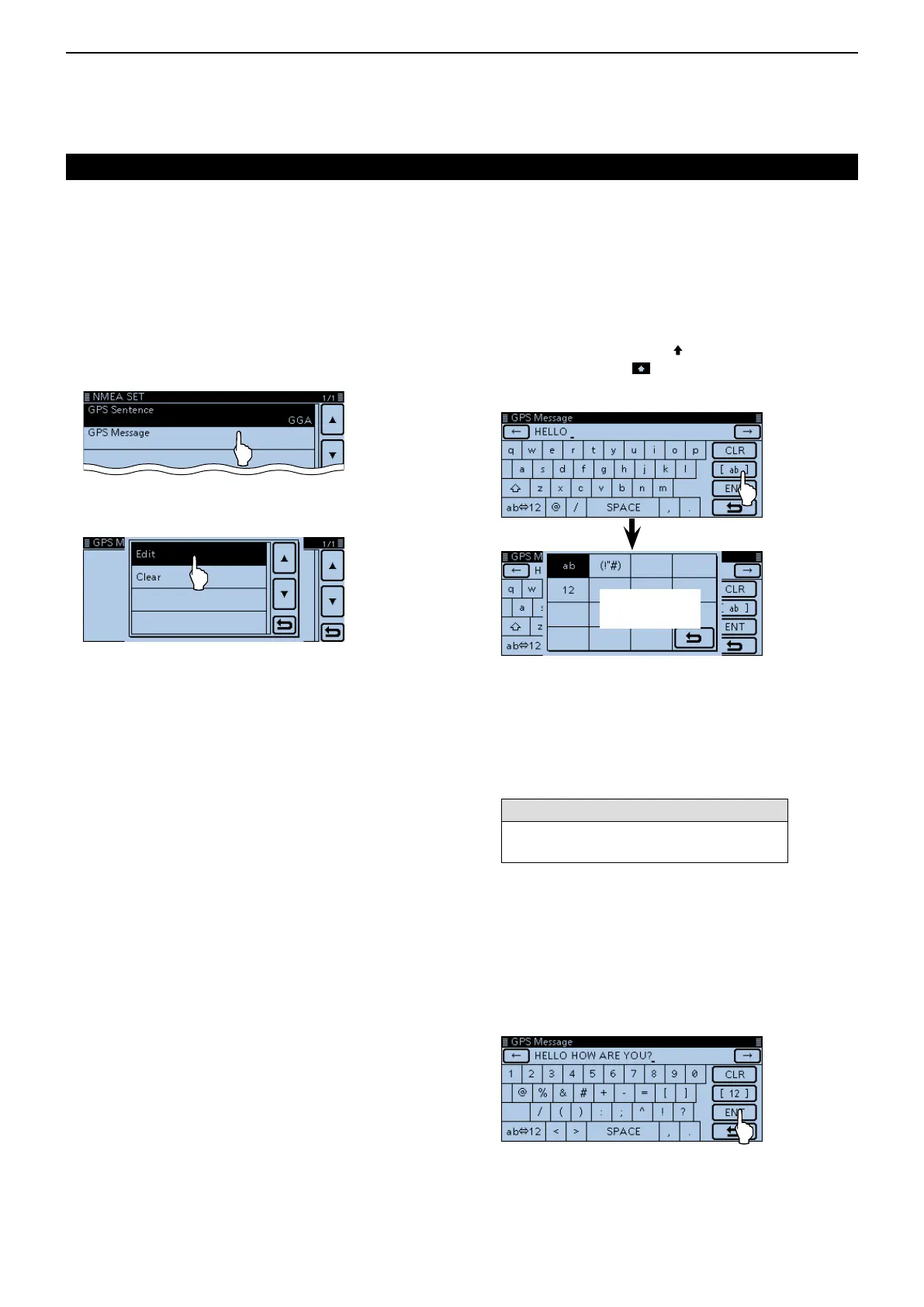8
GPS OPERATION
8-28
Transmitting NMEA data (Continued)
D EnteringtheGPSmessage
Enter a GPS message of up to 20 characters to be
transmitted with the position data.
Example:Adding “HELLO HOW ARE YOU?”
Touch [MENU]. q
Touch “GPS Message.” w
(GPS > GPS TX Mode > NMEA > GPSMessage)
• If the item is not displayed, touch [∫] or [√] one or more
times to select another page.
Touch [QUICK], and then touch “Edit.” e
• Opens the “GPS Message” edit screen.
Touch the keypad. r
• Enters the desired character or symbol.
• In the Alphabet entry mode, touch “” to enter an upper
case letter once, or touch “
” to continuously enter upper
case letters. Touch “
” to enter lower case letters.
• Touch [[ab]] or [[12]], and then touch [ab], [12] or [(!"#)]
(symbol) to select the desired entry mode.
Entry mode
setting window
• Touch “ab⇔12” to toggle between the Alphabet entry and
Number entry modes.
• Touch “SPACE” to enter a space.
• Touch [CLR] to delete the selected character, symbol or
number.
• Touch [QUICK], and then touch “Switch to Tenkey” to
switch the keyboard type.
Selectablecharactersandsymbols
A to Z, a to z, 0 to 9, ! " # $ % & ’ ( ) * + ,
- . / : ; < = > ? @ [ \ ] ^ _ ` { | } ˜ (space)
Touch [ t ] to move the cursor backwards, or touch
[] to move the cursor forwards.
Repeat steps y r and t to enter a GPS message of
up to 20 characters, including spaces.
( Example: First, J, then A, then P, then A, then N,
then (space), then >, then T, then O, then M.)
Touch [ENT]. u
• Returns to the “GPS Message” screen.
Touch [MENU]. i
• Closes the Menu screen.
