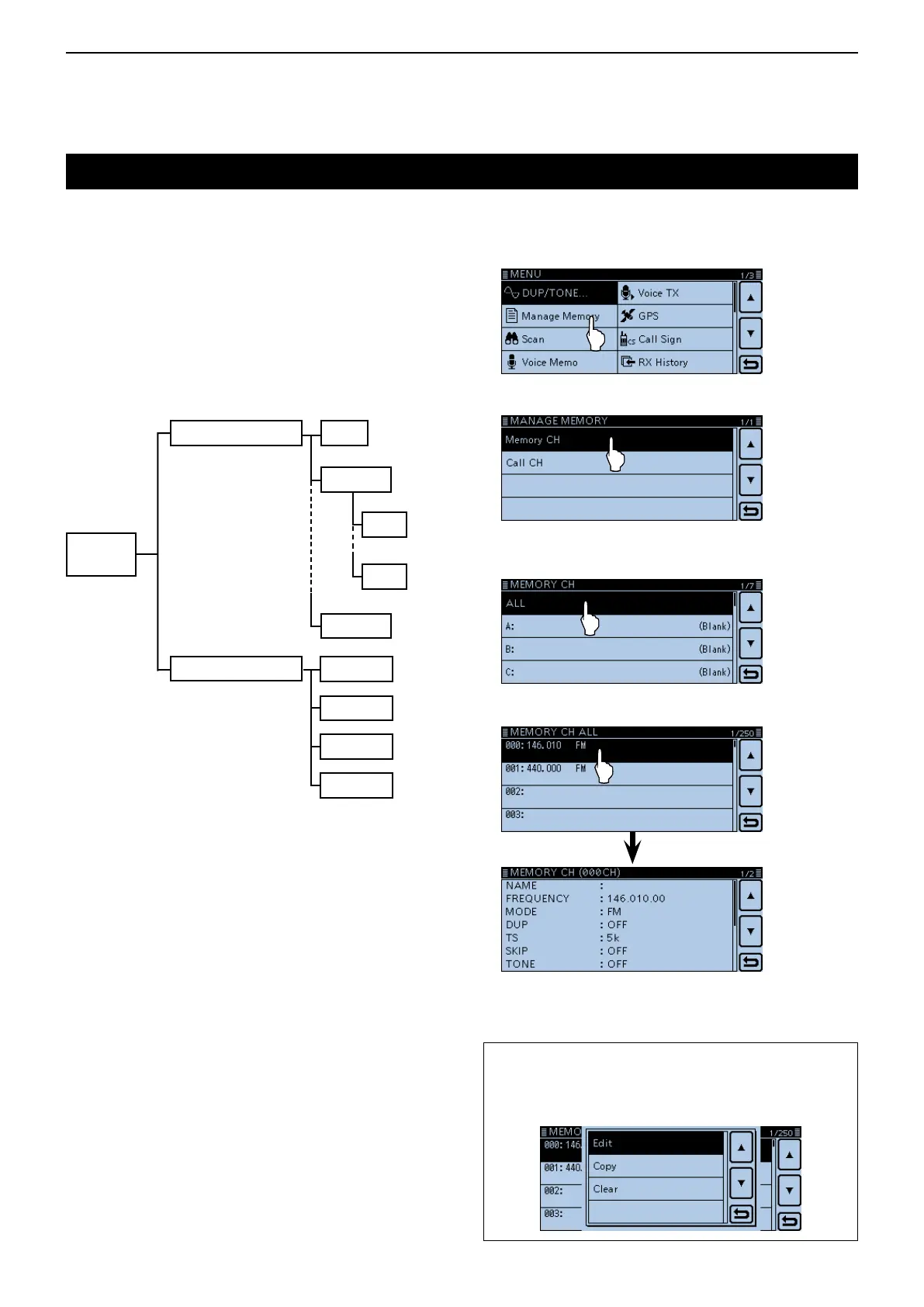3
MEMORY OPERATION
3-3
Manage
Memory
Memory CH
Call CH
ALL
Bank A
Bank Z
A00
A99
ManageMemoryscreendescription
The “MANAGE MEMORY” screen enables you to eas-
ily edit the Memory or Call channel content.
• View the Memory or Call channel content on a list.
• Easy to assign to a bank, and view the bank content
on a list.
• Easy to add, edit, copy or delete the Memory chan-
nels.
D TreeviewoftheManageMemoryscreen
D EnteringtheManageMemoryscreen
Touch [MENU]. q
Touch “Manage Memory.” w
Touch “Memory CH.” e
Touch “ALL.” r
• Displays the “MEMORY CH ALL” screen.
Touch the channel to view the content. t
AbouttheMemorychanneleditmenu:
Touch a channel for 1 second to open the edit menu
window.
You can edit, copy or clear the memory content.
C0 144
C0 430
C1 144
C1 430
