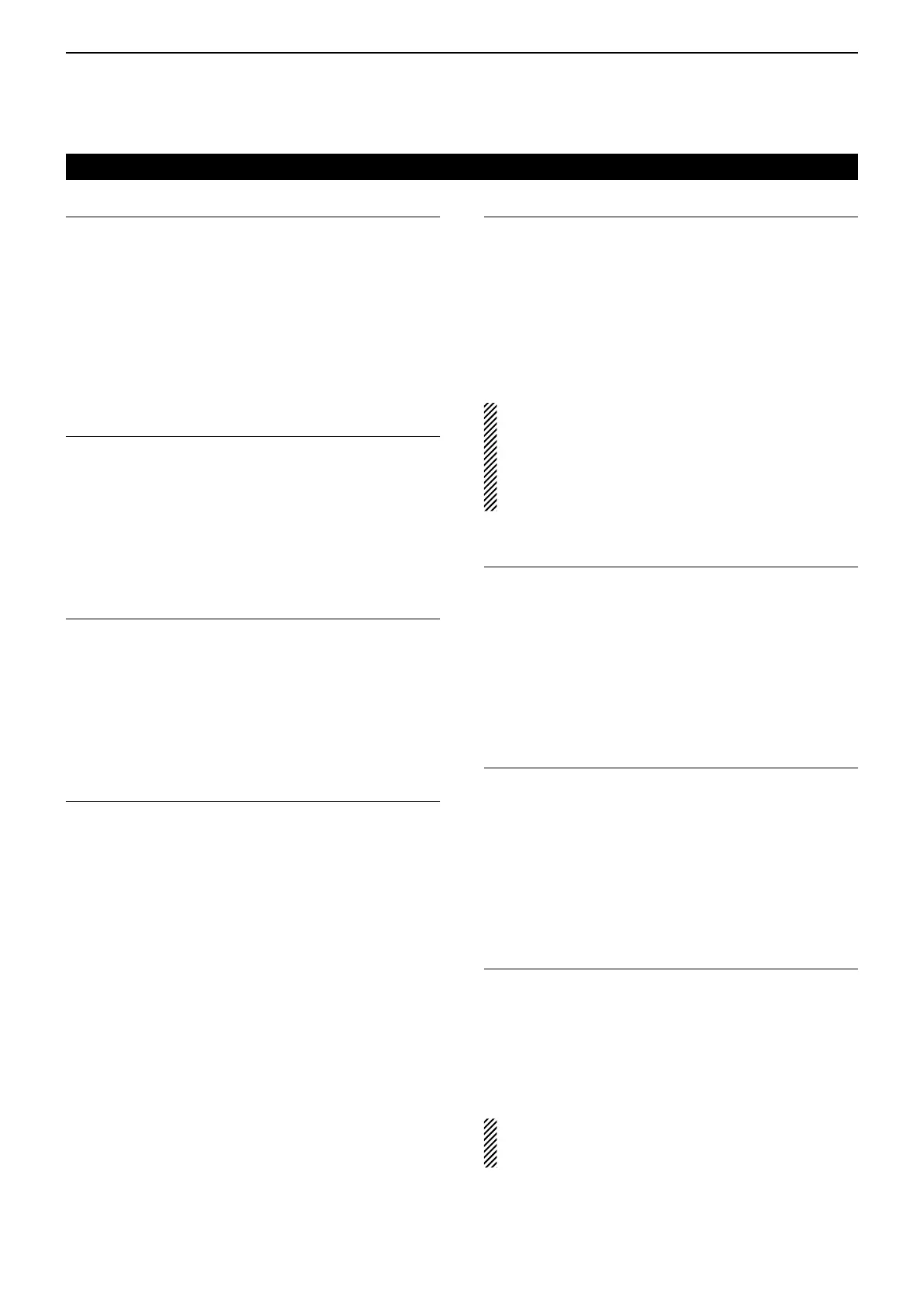12
MENU SCREEN
12-55
One-TouchPTT(RemoteMIC)
(Default:OFF)
Function > One-Touch PTT (Remote MIC)
Set the On-Touch PTT function for the HM-207 r e m o t e -
c o n t r o l m i c r o p h o n e .
The function enables you to transmit without sequen-
tially holding down the [PTT] button.
• OFF: Push [PTT] to transmit and release to receive.
• ON: Push [PTT] to transmit, then push again to re-
ceive.
PTT Lock (Default:OFF)
Function > PTT Lock
Turn the PTT lock function ON or OFF.
To prevent accidental transmissions, this function dis-
ables [PTT].
• OFF: Turns OFF the function.
• ON: Turns ON the function.
BusyLockout (Default:OFF)
Function > Busy Lockout
Turn the busy lockout function ON or OFF.
This function inhibits transmission while receiving a
signal, or when the squelch is open.
• OFF: Turns OFF the function.
• ON: Turns ON the function.
Time-OutTimer (Default:OFF)
Function > Time-Out Timer
To prevent accidental prolonged transmission, the
transceiver has a time-out timer.
The function inhibits continuous transmissions longer
than the set time period.
• OFF: Turns OFF the function.
• 1 to 30 min: The transmission is cut OFF after the set
time period ends (1, 3, 5, 10, 15 or 30
minutes).
Activeband (Default:All)
Function > Active Band
Allows continuous frequency selection of the operating
frequency across all bands using [DIAL].
• Single: When you rotate [DIAL] on the band edge, the
top or bottom frequency in the displayed band
is selected.
• ALL: When you rotate [DIAL], the next band is dis-
played.
NOTE:
When “Single” is selected, touch [QUICK] to display
the Quick Menu, and then touch “Band Select” to se-
lect another band.
This setting is for the [DIAL] operation, so all frequen-
cies will be scanned, even if “Single” is selected.
MICGain (Default:2*)
Function > MIC Gain
Set the microphone gain to between 1 (minimum) and
4 (maximum), to suit your preference.
Higher values make the microphone more sensitive to
your voice.
* The default settings may differ, depending on your
transceiver version.
TouchOperation(Sub) (Default:MainSelect)
Function > Touch Operation (Sub)
Select the transceiver’s operation by touching on the
SUB band screen.
• Main Select: Changes to the MAIN band.
• Function Select: Touch operation is activated on the
SUB band.
KeyboardType (Default:FullKeyboard)
Function > Keyboard Type
Select the keyboard entry type between Ten-Key and
Full Keyboard to enter a call sign, memory name, and
so on.
When the edit screen is displayed, you can select the
keyboard type in the Quick Menu.
NOTE:
Even if Full Keyboard is selected, the Ten-Key will
open to enter a frequency.
Function items (Continued)
