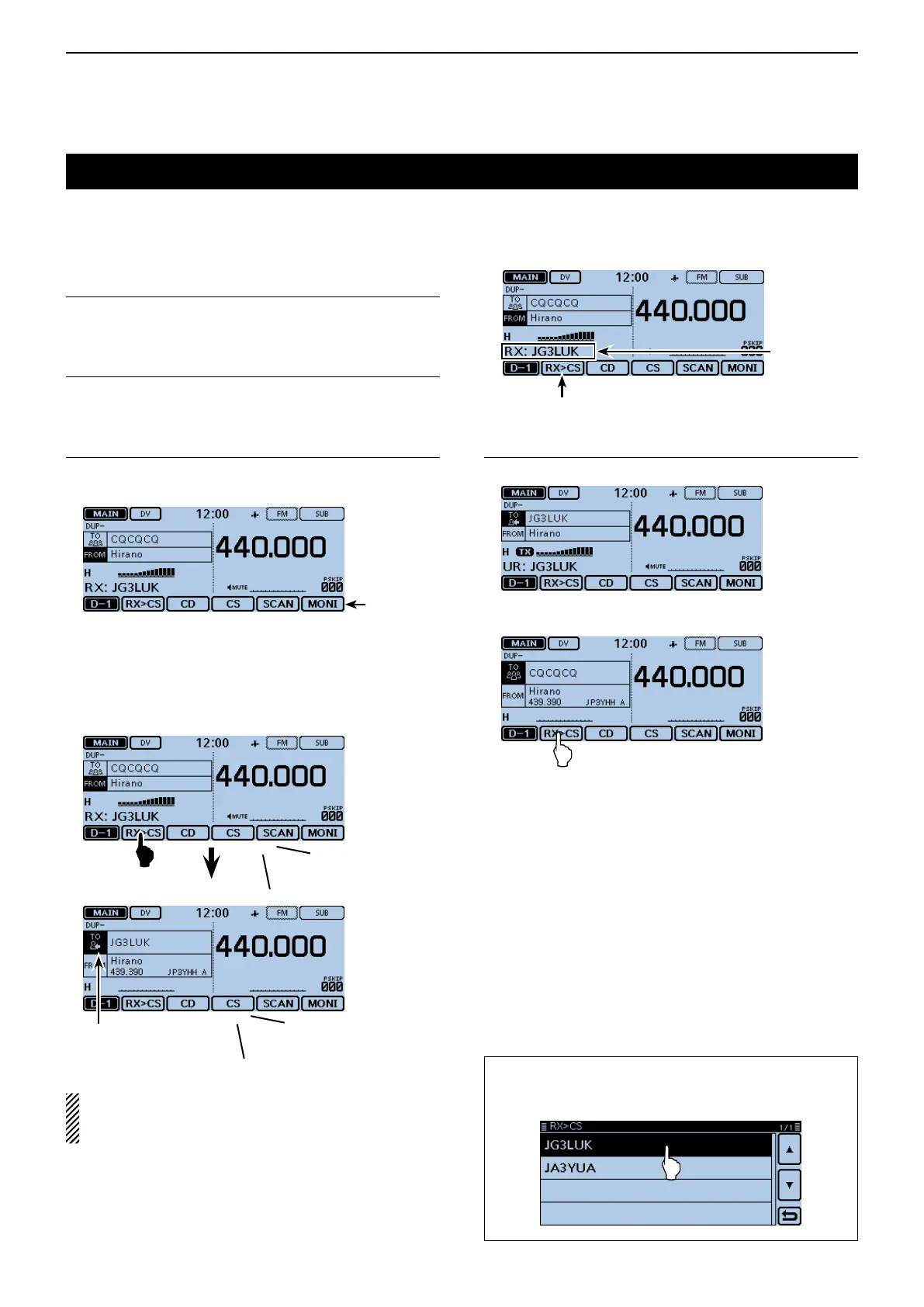6
D-STAR OPERATION <BASIC>
6-12
Capturingacallsign
After you receive a repeater’s signal, the calling sta-
tion’s call sign can be captured by touching the Call
Sign Capture key ([RX>CS]) for 1 second. Then you
can quickly and easily reply to the call.
What is the Call Sign Capture key?? ✓
Touching the Call Sign Capture key for 1 second sets
the last received station call sign as a temporary desti-
nation, and makes replying quick and easy.
Whilereceiving
When receiv-
ing a call from
“JG3LUK.”
Call Sign Capture key
Setthereceivedcallsigntothedestination1.
Touch the Function group icon one or more times. q
• Selects the D-1 menu.
D-1 menu
Touch [RX>CS] for 1 second. w
• Beep sounds when touched.
• After 1 second, two beeps sound, and the station call
sign is announced.
Whenyoutouch[RX>CS].
Beeps
JG3LUK
After1second
Beeps
Blinks after select-
ing a call sign.
When a received signal is weak or during DR scan-
ning, the call sign may not be correctly received. In
that case, you cannot capture a call sign.
Holddown[PTT]totransmit2.
• The LED1 on the microphone lights red.
Touch [RX>CS]. e
• Returns to the previous call sign setting.
Returns to the previous screen
Foryourreference:
After touching [RX>CS], you can select another call
sign in the RX history.
