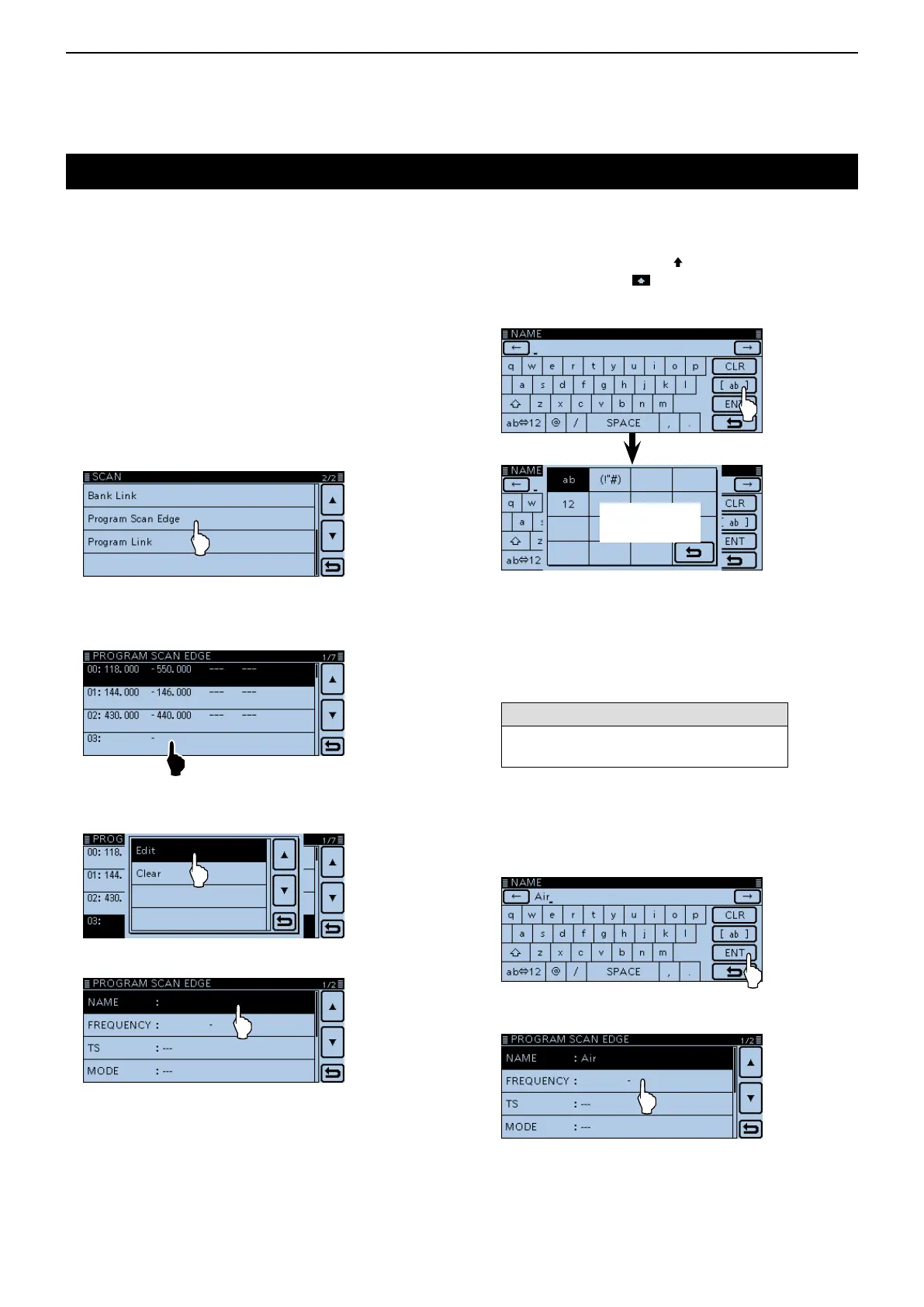4
SCAN OPERATION
4-12
You can enter the upper and lower frequency edges to
the program scan edge ranges for programmed scans.
Each program scan edge range has its own tuning step
and the receive mode.
The default setting is differ, depending on the trans-
ceiver’s version.
You can enter a total of up to 25 program scan edge
ranges.
Touch [MENU]. q
Touch “Program Scan Edge.” w
(Scan > ProgramScanEdge)
• If the item is not displayed, touch [∫] or [√] one or more
times to select another page.
Touch [ e ∫] or [√] one or more times.
• Selects a desired scan edge channel.
Touch the scan edge channel for 1 second. r
Touch [Edit]. t
• Opens the “PROGRAM SCAN EDGE” screen.
Touch [NAME]. y
Enteringscanedges
Touch the keypad. u
• Enters the desired character or symbol.
• In the Alphabet entry mode, touch “” to enter an upper
case letter once, or touch “
” to continuously enter upper
case letters. Touch “
” to enter lower case letters.
• Touch [[ab]] or [[12]], and then touch [ab], [12] or [(!"#)] to
select the desired entry mode.
Entry mode
setting window
• Touch “ab⇔12” to toggle between the Alphabet entry and
Number entry modes.
• Touch “SPACE” to enter a space.
• Touch [CLR] to delete the selected character, symbol or
number.
• Touch [QUICK], and then touch “Switch to Tenkey” to
switch the keyboard type.
Selectablecharactersandsymbols
A to Z, a to z, 0 to 9, ! " # $ % & ’ ( ) * + ,
- . / : ; < = > ? @ [ \ ] ^ _ ` { | } ˜ (space)
i Touch [] to move the cursor backwards, or touch
[] to move the cursor forwards.
o Repeat steps o and !0 to enter a name of up to 16
characters, including spaces.
!0 After entering, touch [ENT].
!1 Touch [FREQUENCY].
