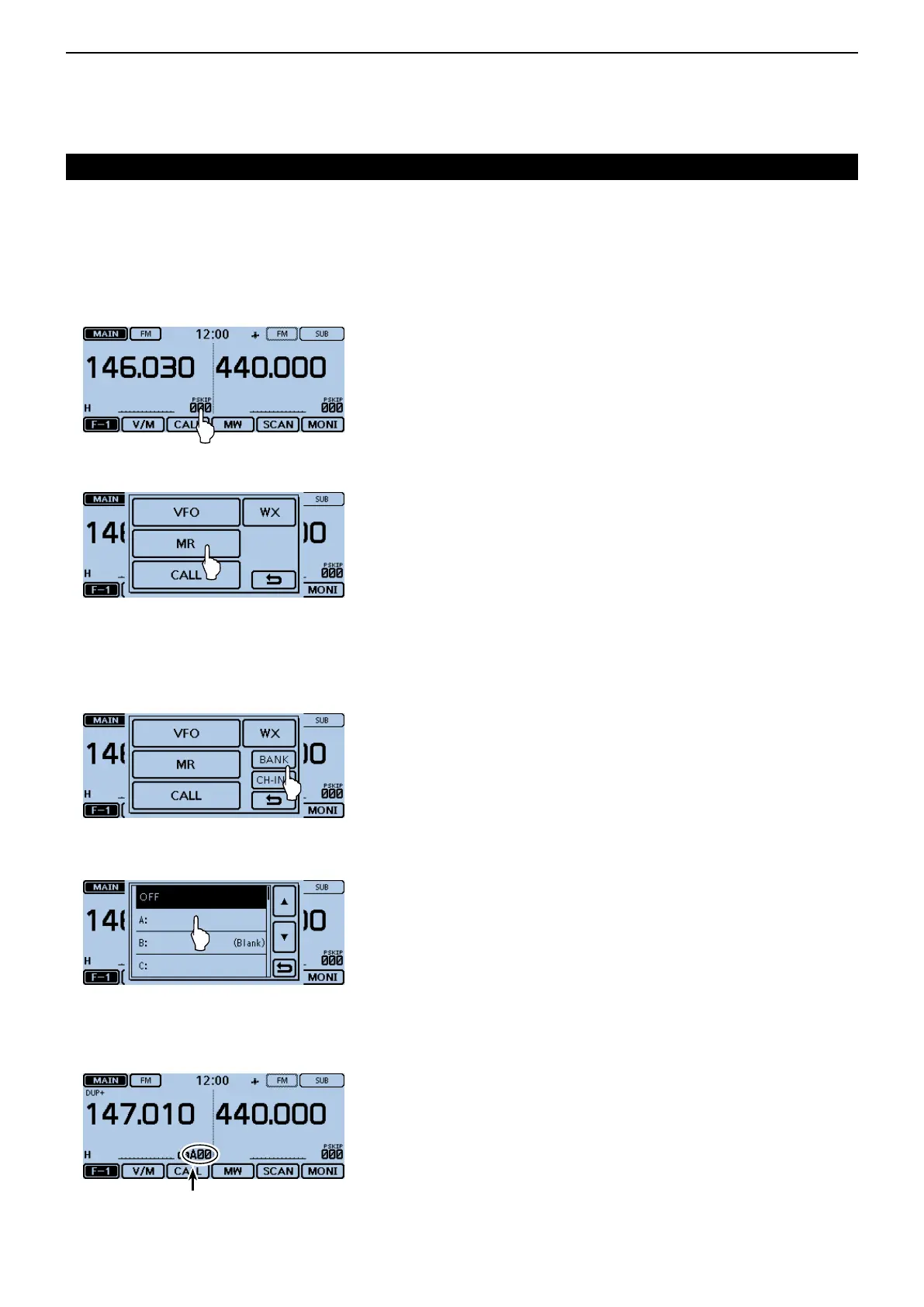3
MEMORY OPERATION
3-12
D SelectingtheMemorybankmode
When you select the Memory bank mode, rotating
[DIAL] selects only the entered bank channels in the
selected bank.
Touch the Memory channel number. q
• Opens the Mode setting window.
Touch [MR]. w
• Selects the Memory mode.
Touch the Memory channel number. e
• Opens the Mode setting window.
Touch [BANK]. r
• Only Bank groups that a memory channel is assigned to
are displayed.
Touch the desired bank. t
• Touching “OFF” cancels the memory bank mode.
Rotate [DIAL] to select a desired bank channel. y
• Only assigned bank channels are displayed.
• To return to the Memory channels display, select “OFF” in
step t.
Selected bank channel
Memory bank setting (Continued)
