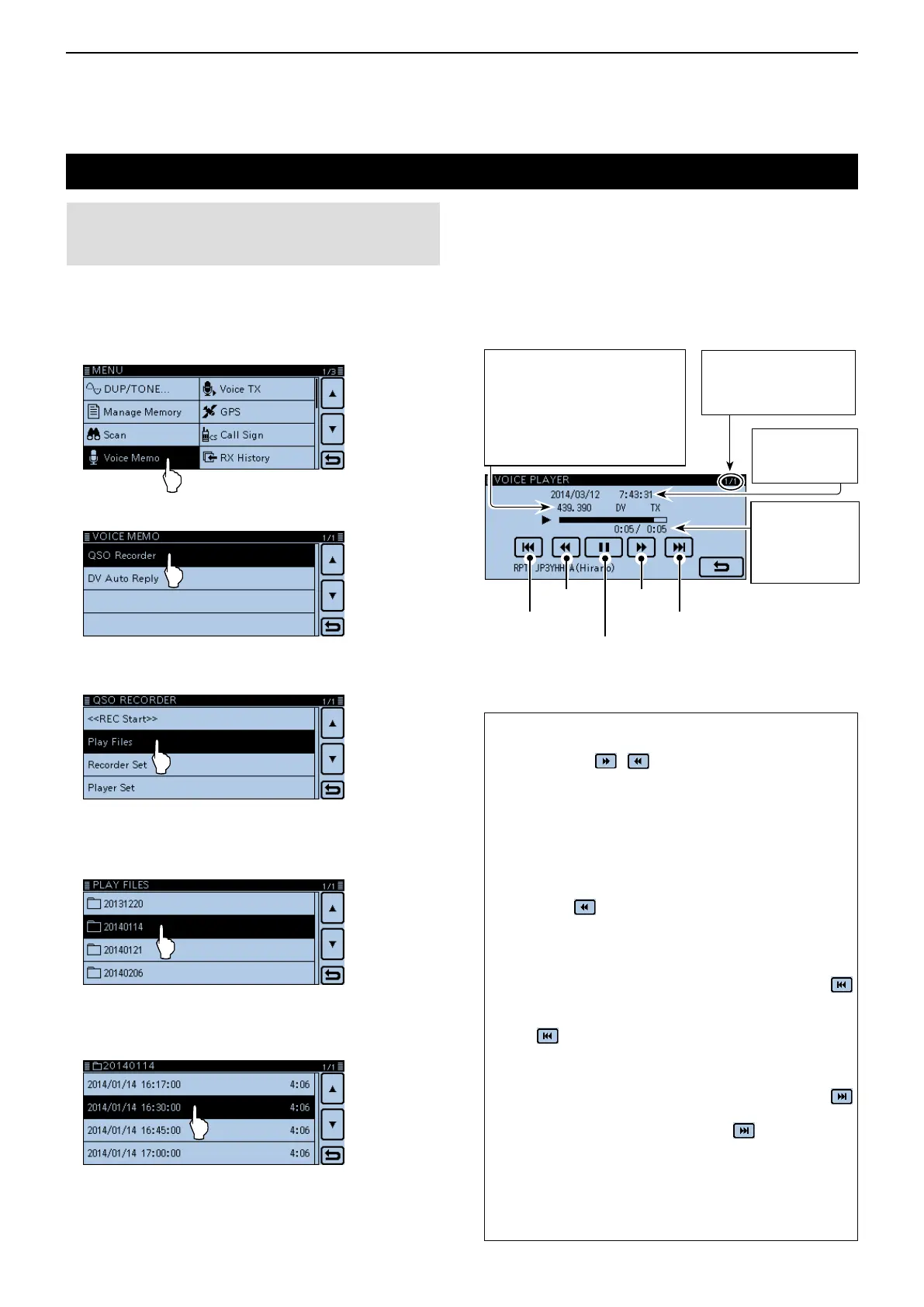10
VOICE MEMORY
10-3
D Playingbacktherecording
Touch [MENU]. q
• Opens the Menu screen.
Touch “Voice Memo.” w
Touch “QSO Recorder.” e
Touch “Play Files.” r
• The recorded file folders appear.
Touch the folder that contains the audio file to play. t
• The folder name is automatically named in the following
manner: yyyymmdd (yyyy: Year, mm: month, dd: day)
Touch the audio file to play. y
• The VOICE PLAYER screen is displayed, and the le
starts to play.
• The le name is automatically named in the following
manner: yyyymmdd_xx (yyyy: Year, mm: month, dd: day,
hh: hour, mm: minute, ss: second)
Playingbacktherecordedaudio
Listen to the QSO audio. u
•TheVoicePlayerscreendescription
Play the previous file
Pause or play
Rewind
Fast forward
Play the next file
Playedbacktime /
Totaltime
Shows the played
back time / file’s to-
tal playback time.
Recorded date
Shows the record-
ed date and time.
Filenumbers
Shows the current playback
file and the total number of
files in the folder.
Recordinginformation
Shows the operating frequency, and
operating mode and audio category.
• While the receive audio is playing
back, “RX” is displayed.
While the transmit audio is playing
back, “TX” is displayed.
NOTE:
Insert the SD card, which contains the recorded audio
file, into the transceiver’s slot.
Foryourreference:
Fastforward/Rewind
• Touch and hold /
for 1 second to continuously fast
forward/rewind the file.
• The default skip time is 10 seconds. If you want to change
it, see “Changing the skip time.” (p. 10-4)
• You can fast forward or rewind the le that is playing by
rotating [DIAL]. The fast forward/rewind time is 1/20 of the
total file time, regardless of the skip time setting.
Rewindwhileplaying
• If you touch within the first one second of the file, the
skip time at the end of the previously recorded file will
playback.
Playingthepreviousle
• While the oldest le in the folder is playing back, touch
to start playing the file at the beginning.
• When the playback is paused at the beginning of a le,
touch
to move to the beginning of the previous file,
and pause.
Playingthenextle
• While the latest le in the folder is playing back, touch
to stop playing.
• When the playback is paused, touch
to move to the
beginning of the next file, and pause.
Operatinginformation
• The operating frequency, mode, and audio category (re-
ceived audio or transmitted audio) is also recorded as the
operating information.
