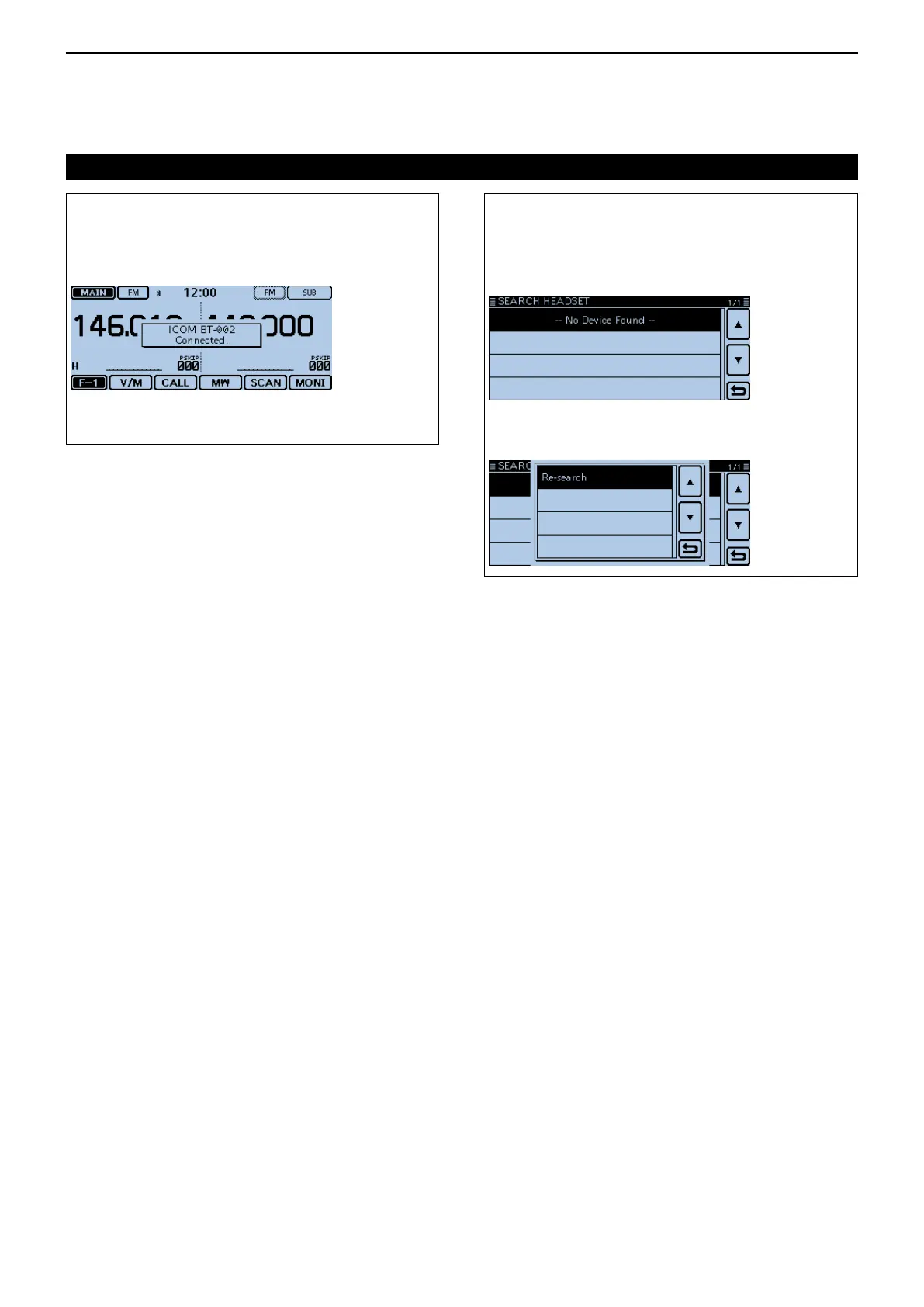15
Bluetooth
®
OPERATION
15-7
Connecting to a Bluetooth
®
headset (Continued)
Foryourreference:
When you turn ON the transceiver, with the “Auto
Connect” item is set to ON, the transceiver automati-
cally connects to the last paired device.
After connecting to the Bluetooth
®
device, the dialog
box opens, as show above.
Foryourreference:
When the transceiver cannot find any available head-
set, and “No Device Found” is displayed on the screen,
touch [QUICK], and then touch “Re-search” to search
again for a headset.
After touching [QUICK], the following Quick menu
window opens.
