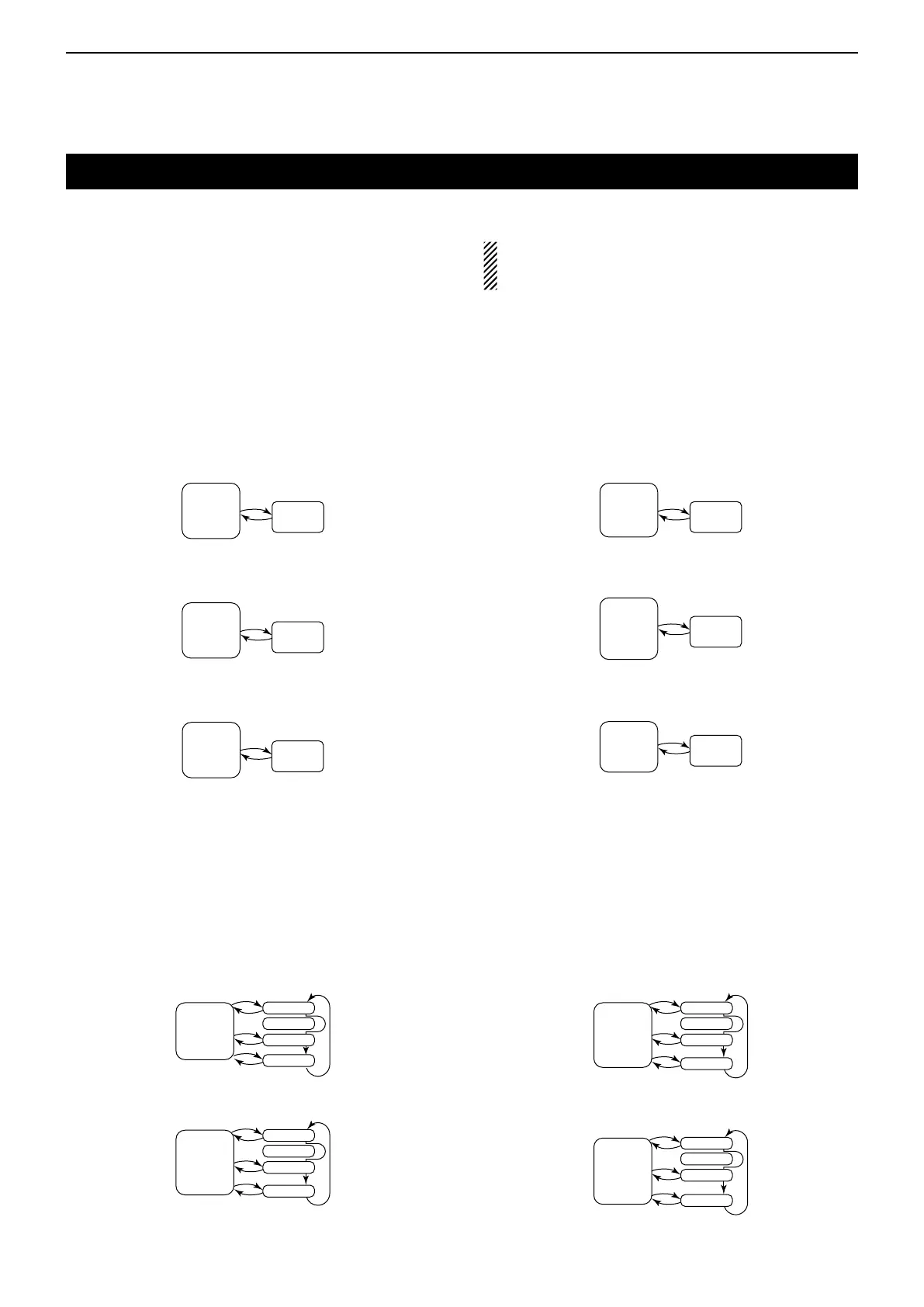5
PRIORITY WATCH
5-2
While operating on a VFO frequency, DR function or while
scanning, Priority watch checks for signals on a selected
frequency every 5 seconds.
D VFOfrequencyandaprioritychannel
(p. 5-4)
Checks the selected priority channel every 5 seconds,
while receiving on a VFO frequency.
A Memory channel, Bank channel or Call channel can be
selected as the priority channel
•VFOfrequencyandaMemorychannel
Receiving
(5 seconds)
VFO
mode
Selected
M-CH
•VFOfrequencyandaBankchannel
Selected
Bank CH
Receiving
(5 seconds)
VFO
mode
•VFOfrequencyandaCallchannel
CALL-CH
Receiving
(5 seconds)
VFO
mode
D VFOfrequencyandaMemory/Bankscan
(p. 5-6)
Sequentially checks the Memory or Bank channels every
5 seconds, while receiving on a VFO frequency.
A Memory scan or Bank scan can be selected.
•VFOfrequencyandaMemoryscan
SKIP
0
1
2
999
M-CH
Receiving
(5 seconds)
VFO
mode
•VFOfrequencyandaBankscan
SKIP
00
01
02
99
Bank CH
Receiving
(5 seconds)
VFO
mode
D VFOscananda
Memory/Bankscan
(p. 5-10)
Sequentially checks the
Memory or Bank
channels ev-
ery 5 seconds during a VFO mode scan.
A Memory scan or Bank scan can be selected.
•VFOscanandaMemoryscan
SKIP
0
1
2
999
M-CH
Scan
(5 seconds)
VFO
mode
•VFOscanandaBankscan
SKIP
00
01
02
99
Bank CH
Scan
(5 seconds)
VFO
mode
D VFOscanandaprioritychannel
(p. 5-8)
Checks the selected
priority channel
every 5 seconds,
during a VFO mode scan.
A Memory channel, Bank channel or Call channel can be
selected as the priority channel
•VFOscanandaMemorychannel
VFO
mode
Selected
M-CH
Scan
(5 seconds)
•VFOscanandaBankchannel
Scan
(5 seconds)
VFO
mode
Selected
Bank CH
•VFOscanandaCallchannel
Scan
(5 seconds)
VFO
mode
CALL-CH
Prioritywatch
While in the Dualwatch mode, Priority watch can be acti-
vated on both the MAIN and SUB band.
When the DV signal is simultaneously received on
both MAIN and SUB band, the SUB band audio sig-
nal is muted.
