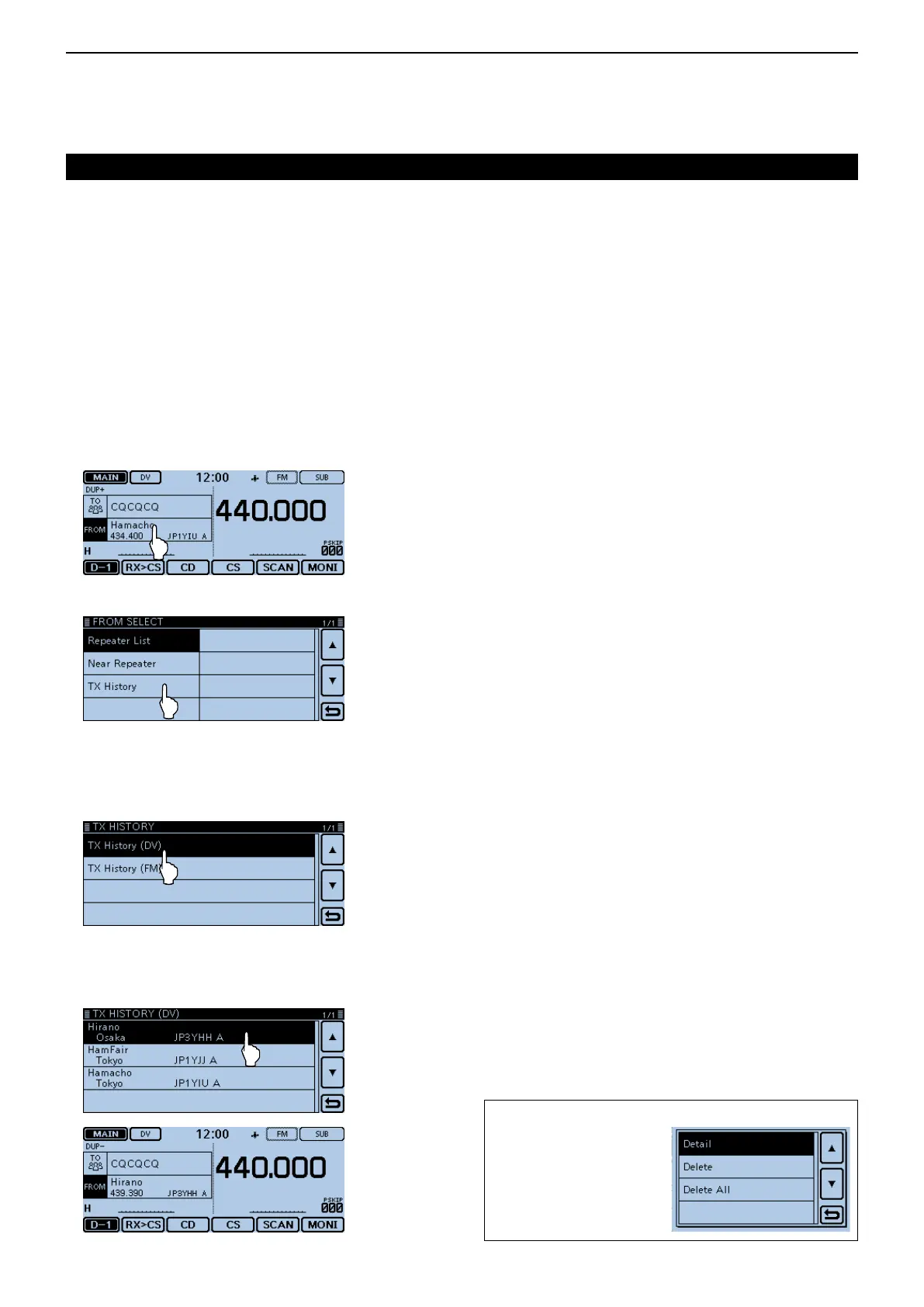6
D-STAR OPERATION <BASIC>
6-22
D UsingtheTXHistory
Repeaters you transmitted on before are stored in the
TX History. You can select a repeater from the TX His-
tory as your access repeater.
The TX History stores up to 10 of the latest “FROM”
(Access) repeaters.
Example: Select the “Hirano” repeater in Japan from
the TX History.
Touch [DR]. q
• Opens the DR screen.
Check whether or not “FROM” is selected. w
• If “FROM” is not selected, touch the “FROM” eld.
Touch the “FROM” field. e
• Opens the “FROM SELECT” screen.
Touch “TX History.” r
• Opens the “TX HISTORY” screen.
Touch the desired TX history. t
• TXHistory(DV): Displays the TX history of the DV
repeaters.
• TXHistory(FM): Displays the TX history of the FM
repeaters.
Touch the repeater to use as your access repeater. y
(Example: “Hirano”)
• The transceiver returns to the DR screen, and the se-
lected repeater is set in “FROM.”
Foryourreference:
When you touch [QUICK]
in the step y, you can
display detailed repeater
information on the TX
HISTORY screen, or de-
lete it from there.
“FROM” (Access repeater) setting (Continued)
