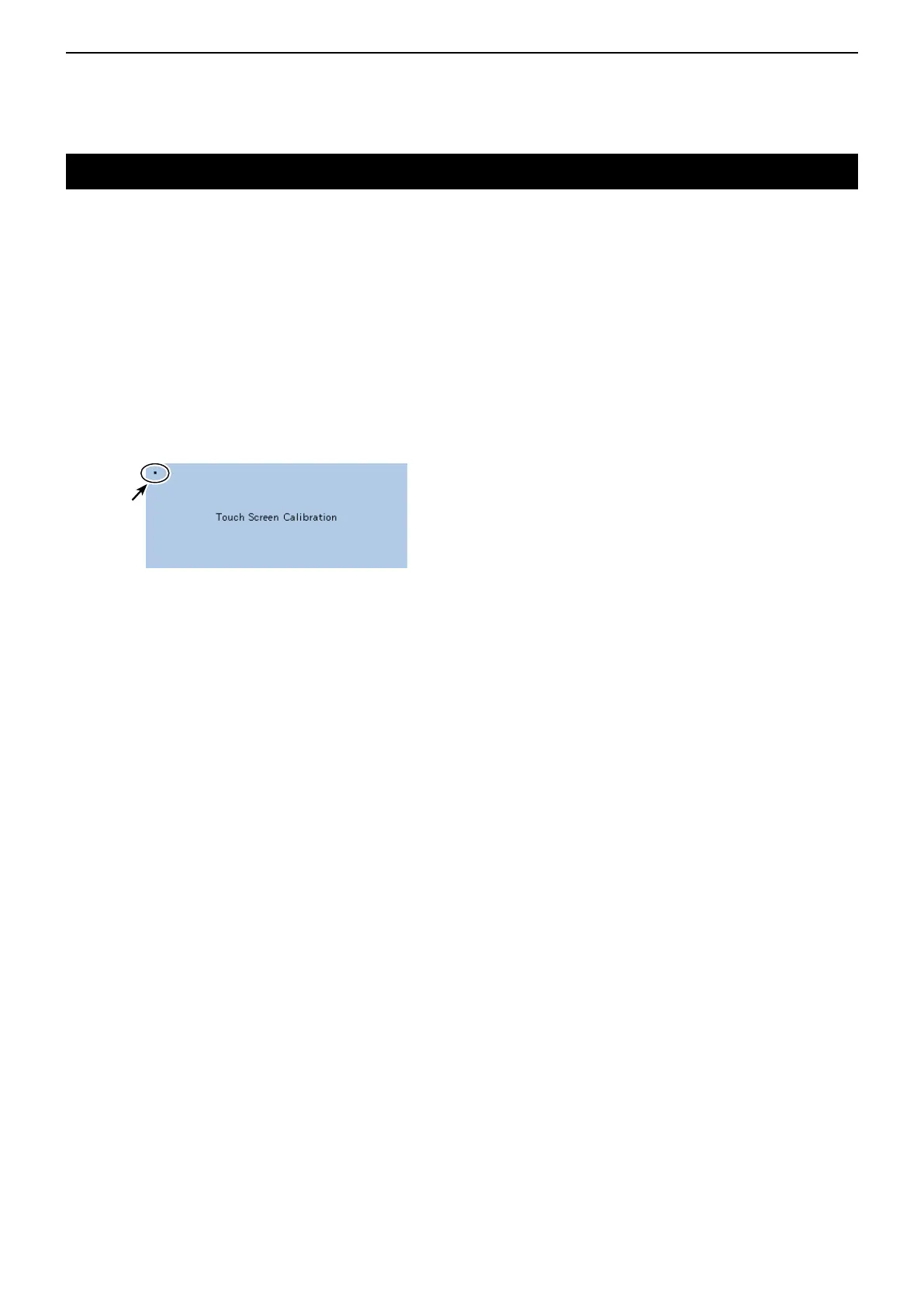13
OTHER FUNCTIONS
13-23
Touchscreencalibrationfunction
When no action occurs, or a different function is acti-
vated even if you touch the screen correctly, the point
and the detected range may be different.
In this case, the Touch screen calibration function helps
you to correct the touch screen performance.
Touch [MENU]. q
Touch “Touch Screen Calibration.” w
(Others > TouchScreenCalibration)
• If the item is not displayed, touch [∫] or [√] one or more
times to select another page.
Touch the displayed dot on the screen with a thin pen e
being careful to not damage the screen.
• When touched, the dot appears on another place.
Dot
Repeat step r w.
• When the calibration is completed, the transceiver re-
turns to the previous screen.
