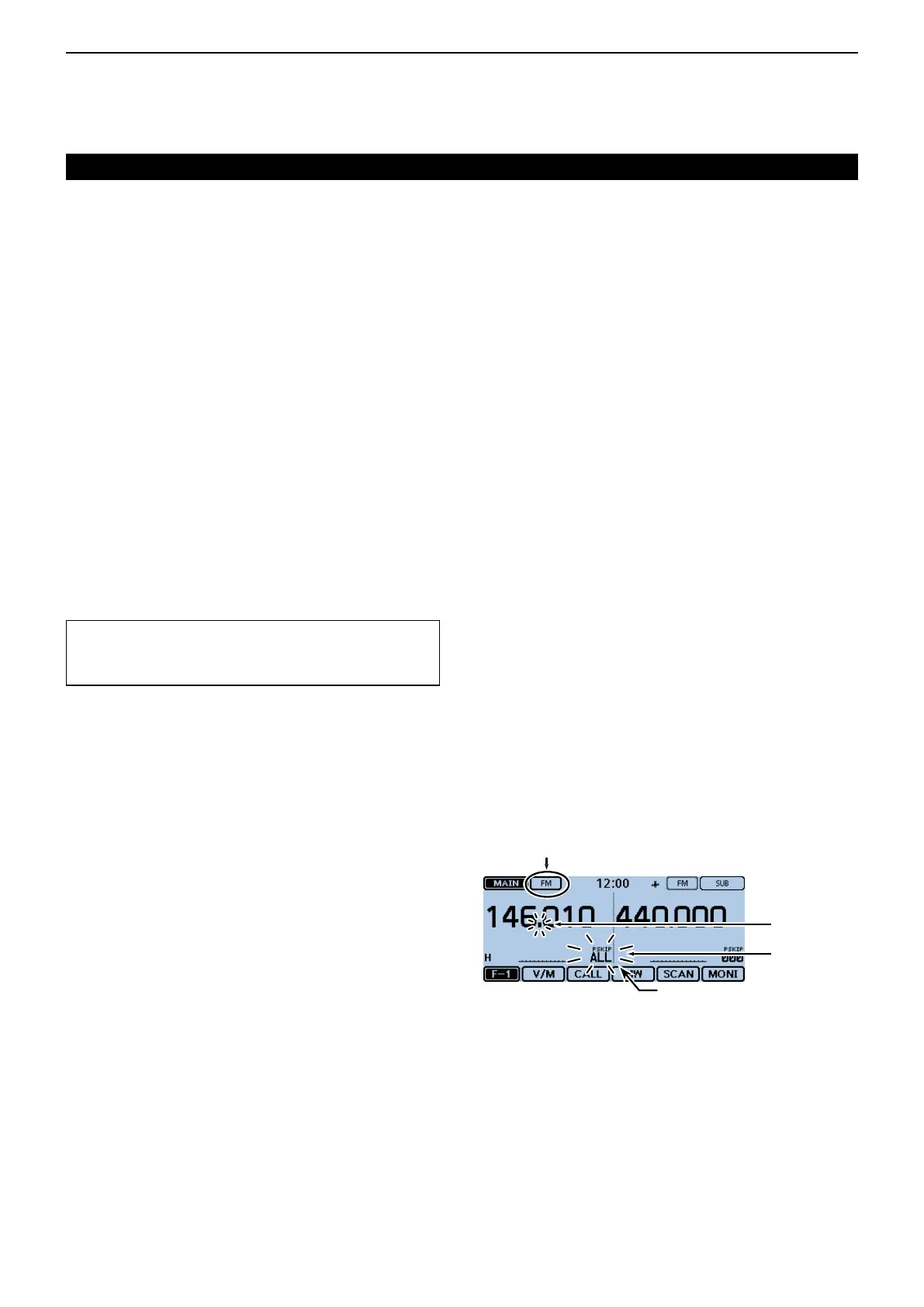4
SCAN OPERATION
4-3
Scan (Continued)
D [DIAL]operationduringascan
• If desired, rotate [DIAL] to switch the scanning direc-
tion during a scan.
• When the scan is paused, rotate [DIAL] to resume
the scan.
D Squelchsettingforascan
The squelch level can be changed to suit your operat-
ing needs. Set the squelch level to open the squelch,
according to the received signal strength.
• During a scan, rotate [SQL] to adjust the squelch
level.
D TuningstepforaVFOscan
The selected tuning step is applied to the scan.
For a program scan or program link scan, set the tuning
step in the program scan edge ranges.
D Skipfunction
The skip function speeds up scanning by not scan-
ning those frequencies set as skip channels. (p. 4-9,
p. 4-10)
When the “Program Skip” item is set to OFF, the Scan
Skip function cannot be used. (p. 12-14)
(Scan > Programskip)
D TemporarySkiptimer
The Temporary Skip function temporarily skips unwant-
ed frequencies during a scan, for the set time period.
• These settings can be changed in the Menu screen.
(p. 4-11)
(Scan > TemporarySkipTimer)
D Receivemodeduringascan
• The selected mode is used by the scan.
• During a memory or bank scan, the mode programmed
into the channel is used by the scan.
Scanning in the FM mode
Blinks
Blinks
Displays the scan type
