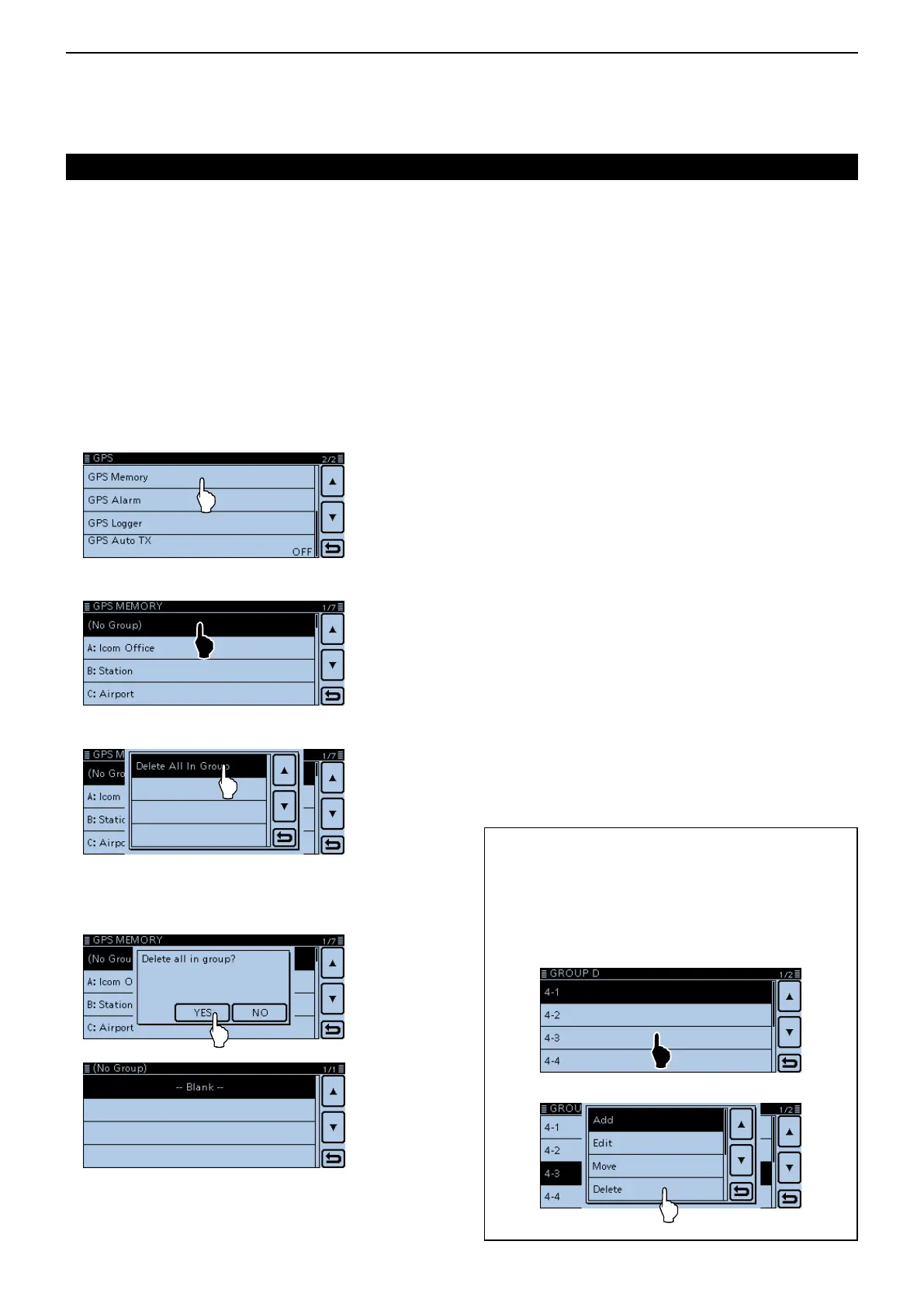8
GPS OPERATION
8-34
Adding or editing GPS memory (Continued)
D ClearingGPSdata
GPS memories can be cleared (erased).
Please note that erased GPS memories cannot be re-
stored.
There are two ways to clear the memories:
• Erasing all GPS memory in a group.
• Erasing a specic memory channel.
Example: Erasing all in the “(No Group).”
Touch [MENU]. q
Touch “GPS Memory.” w
(GPS > GPSMemory)
• If the item is not displayed, touch [∫] or [√] one or more
times to select another page.
Touch the desired group for 1 second to delete. e
Touch “Delete All In Group.” r
Touch [YES] t
• All GPS memory in the selected group are cleared, and
then screen returns to “GPS MEMORY.”
All GPS memory in the selected group are
cleared. If you touch a blank group, “Blank”
appears.
DeletingaspecicGPSmemorychannel
You can delete a specific GPS memory.
Touch the desired GPS memory for 1 second to q
delete.
Touch “Delete.” w
Touch [YES]. e
• The selected GPS memory channel is deleted.
Touch the specific GPS memory for 1 second.
Touch “Delete.”
