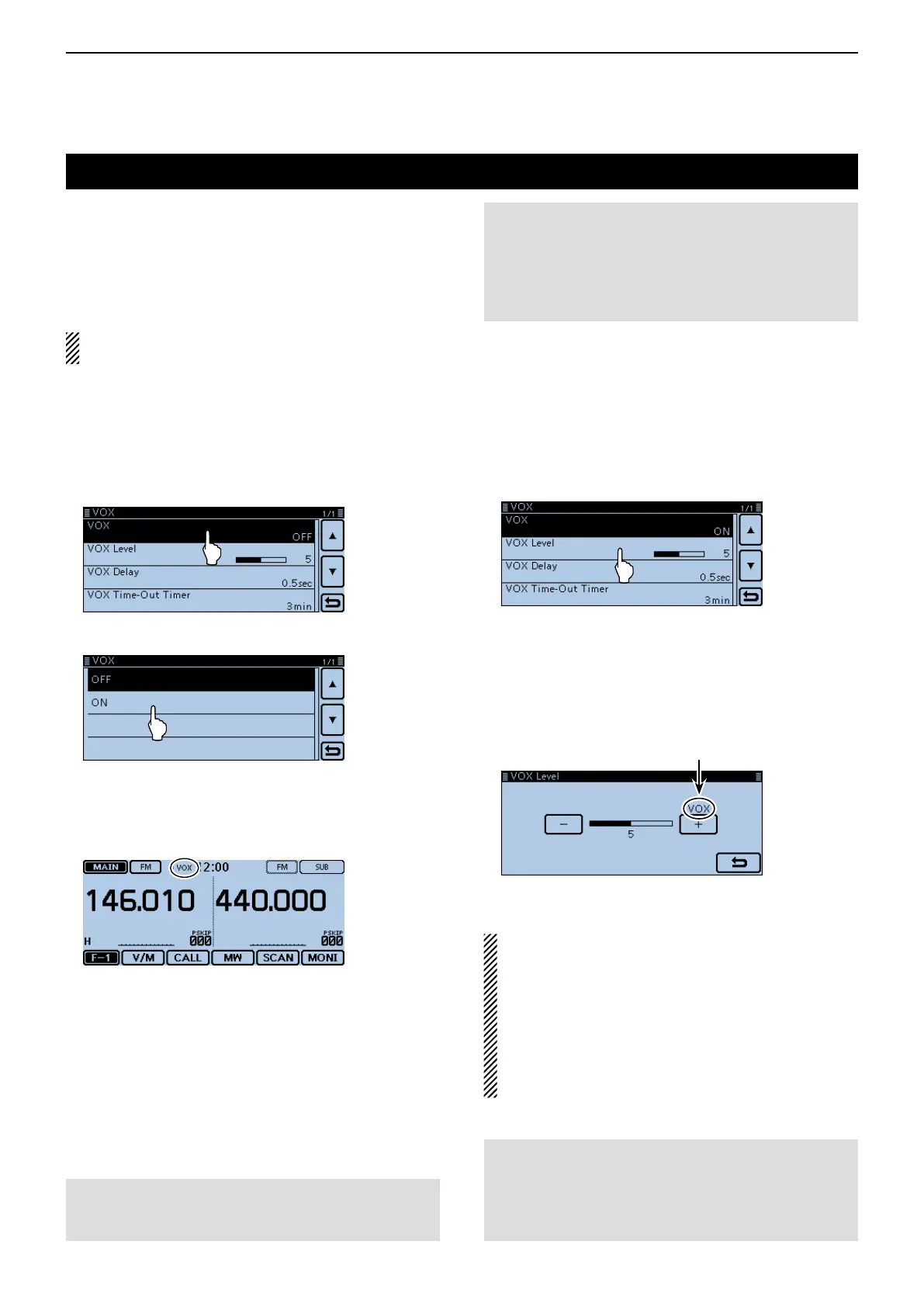15
Bluetooth
®
OPERATION
15-8
VOXfunction
The VOX (Voice-Operated Transmission) function tog-
gles the transceiver between transmit and receive by
your voice. This function provides hands-free opera-
tion.
You can use the VOX function with the optional VS-3 or
a third party’s Bluetooth
®
headset.
Depending on the headset, the VOX function may be
disabled because of the differences in microphones.
If the transceiver does not connect to a Bluetooth
®
headset, you cannot use the VOX function, even if the
“VOX” item is set to ON.
Be sure to check the Bluetooth
®
connection between
the transceiver and the headset before using the VOX
function.
D UsingtheVOXfunction
Touch [MENU]. q
Touch “VOX.” w
(Bluetooth Set > Headset Set > VOX > VOX)
• If the item is not displayed, touch [∫] or [√] one or more
times to select another page.
Touch “ON.” e
Touch [MENU]. r
• Closes the Menu screen.
• “VOX” appears.
Appears
D SettingtheVOXlevel
Touch [MENU]. q
Touch “VOX Level.” w
(Bluetooth Set > Headset Set > VOX > VOX Level)
• If the item is not displayed, touch [∫] or [√] one or more
times to select another page.
While speaking into the headset microphone, touch e
[+] or [–] to adjust the VOX level.
• The VOX level can be adjusted between 1 (minimum) and
10 (maximum), or turned OFF. (Default: 5)
• Higher values make the VOX function more sensitive to
your voice.
• “VOX” appears above [+] when the TX level audio is in-
put.
“VOX” appears
Touch [MENU]. r
• Closes the Menu screen.
• If the S-meter does not display the output power
level, and the transceiver does not transmit, set the
VOX delay time in the Menu screen. (p. 12-64)
(Bluetooth Set > Headset Set > VOX > VOX Delay)
• When the VOX function is ON, you can adjust the
VOX level by pushing [+] or [–] on the VS-3 while
transmitting.
• When the VOX function is ON, you can adjust the
VOX level by rotating [DIAL] while transmitting.
NOTE:
We recommend you set the microphone gain in the
Menu screen or the headset, before setting the VOX
level.
(Function > MICGain)
NOTE:
During receiving a signal or sounding a beep, the
transceiver does not switch to transmit by your voice.
