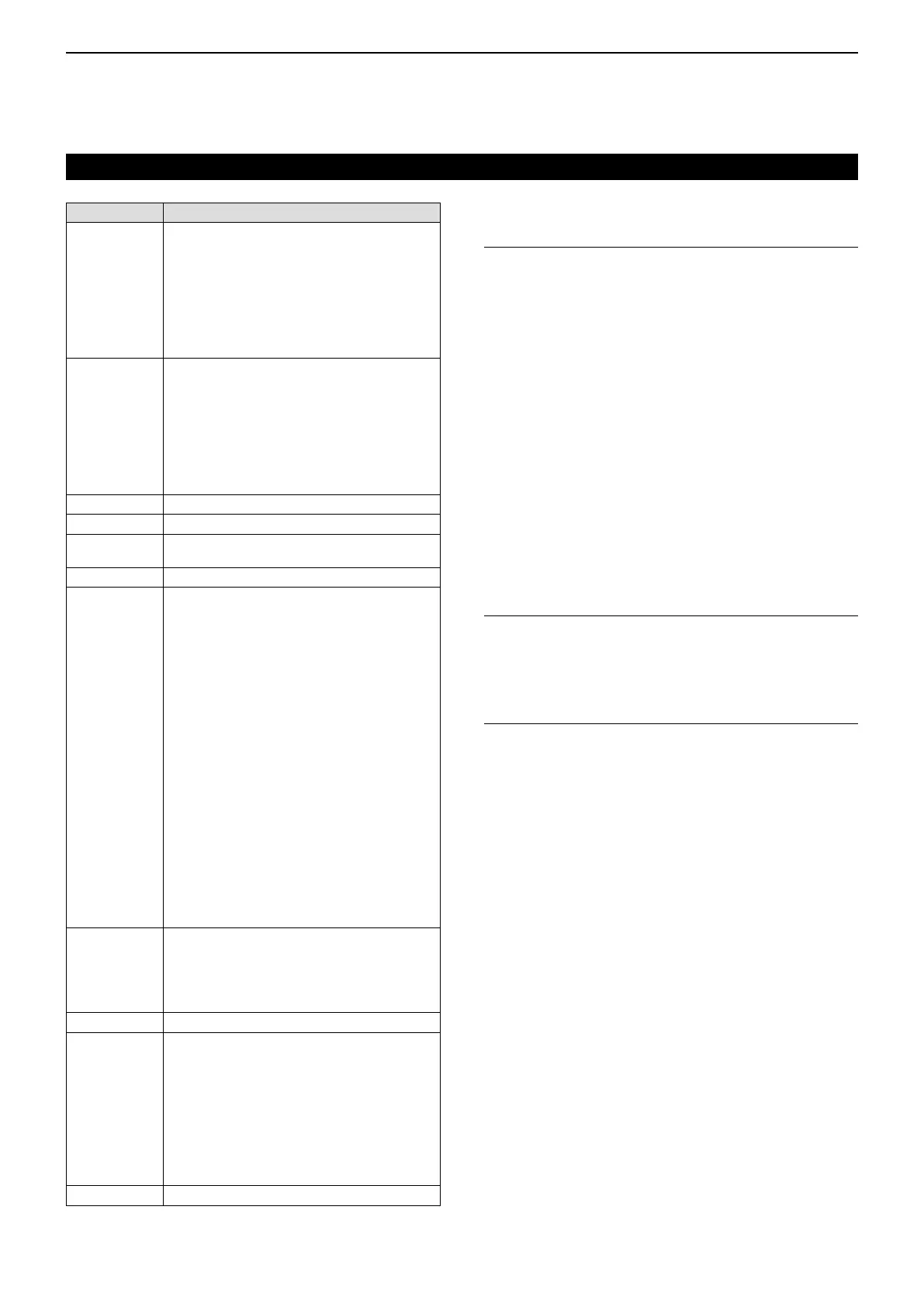12
MENU SCREEN
12-66
Bluetooth Set items (Continued)
Function Description
SPEECH
Push to announce the frequency, operating
mode or call sign.
- In the VFO, Memory and Call channel
mode, the frequency and the operating
mode are announced.
- In the DR screen, the call sign is an-
nounced. If Simplex is selected, the fre-
quency is announced.
MAIN/DUAL
While in the single display mode, push the
key to toggle between the A Band and B
Band.
While in the dual display mode, push the key
to toggle between the SUB Band and MAIN
Band.
Hold down the key to toggle between the
single display and the dual display.
MODE Push to change the operating mode.
LOW Push to change the transmit power level.
DUP
Push to toggle the Duplex mode ON or OFF,
and the shift direction (DUP+/DUP-).
PRIO Push to turn the Priority watch ON or OFF.
TONE/DSQL
Push to toggle between tone types.
<<MODE>> FM/FM-N
“TONE” (Repeater Tone)
“TSQLS” (Pocket Beep with Tone Squelch)
“TSQL” (Tone Squelch)
“DTCSS” (Pocket Beep with DTCS Code
Squelch)
“DTCS” (DTCS Code Squelch)
“TSQL-R” (Reverse Tone Squelch)
“DTCS-R” (Reverse DTCS Code Squelch)
<<MODE>> DV
• This key function can also be used in the
DR screen.
“DSQLS” (Pocket Beep with Digital Call
sign Squelch)
“DSQL” (Digital Call sign Squelch)
“CSQLS” (Pocket Beep with Digital Code
Squelch)
“CSQL” (Digital Code Squelch)
MW
In the VFO mode or in the DR screen, hold
down to save the frequency displayed in the
MAIN band into a Memory channel.
• The frequency is automatically saved in a
blank channel.
MUTE Push to turn the Mute function ON or OFF.
Voice TX (T1)
Push to transmit the voice audio recorded
on the SD once.
Hold down for 1 second to repeatedly trans-
mit the voice audio.
• This key function can also be used in the
DR screen.
If the voice audio is not stored in the [T1]
(Voice memory number for TX) in the Voice
TX record screen, this function is disabled.
T-CALL Push to transmit a 1750 Hz tone.
SerialportFunction
(Default:CI-V(EchoBackOFF))
Bluetooth Set > Data Device Set > Serialport Function
Set the serial port function for the Bluetooth
®
SPP (Se-
rial Port Profile) connection to a data device, PC and
so on.
• CI-V (Echo Back OFF):
Transmits or receives a CI-V command.
Does not send back the serial data received from
the SPP connection.
• CI-V Echo Back ON:
Transmits or receives a CI-V command.
Sends back the serial data received from the SPP
connection.
• DV Data:
Transmits or receives a DV low-speed data.
Does not input the cloning or weather data en-
tries, or output the GPS data.
BluetoothDeviceInformation
Bluetooth Set > Bluetooth Device Information
Displays the Bluetooth
®
device information.
InitializeBluetoothDevice
Bluetooth Set > Initialize Bluetooth Device
Initializes the installed Bluetooth
®
unit.
