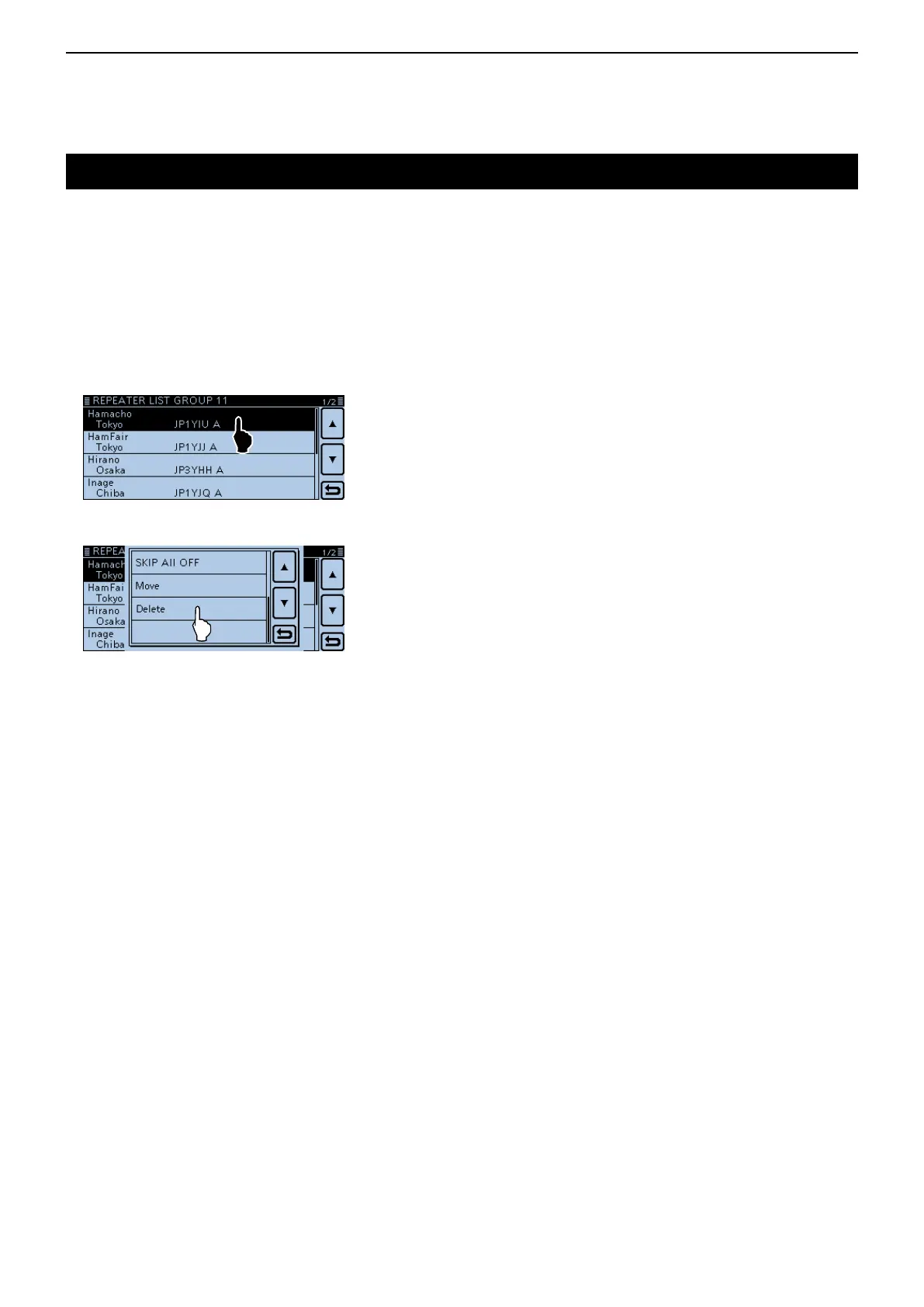7
D-STAR OPERATION <ADVANCED>
7-26
The programmed repeater contents can be deleted
from the repeater list.
Touch [MENU]. q
Touch “Repeater List.” w
(DV Memory > Repeater List)
• The repeater groups are displayed.
Touch the repeater group where the repeater you e
want to delete is listed, for 1 second.
Touch the repeater to be deleted, for 1 second. r
Touch “Delete.” t
y Touch [YES].
• The programmed repeater contents are deleted from the
repeater list, and the display returns to the “RPT LIST”
screen.
Deletingarepeaterlist
