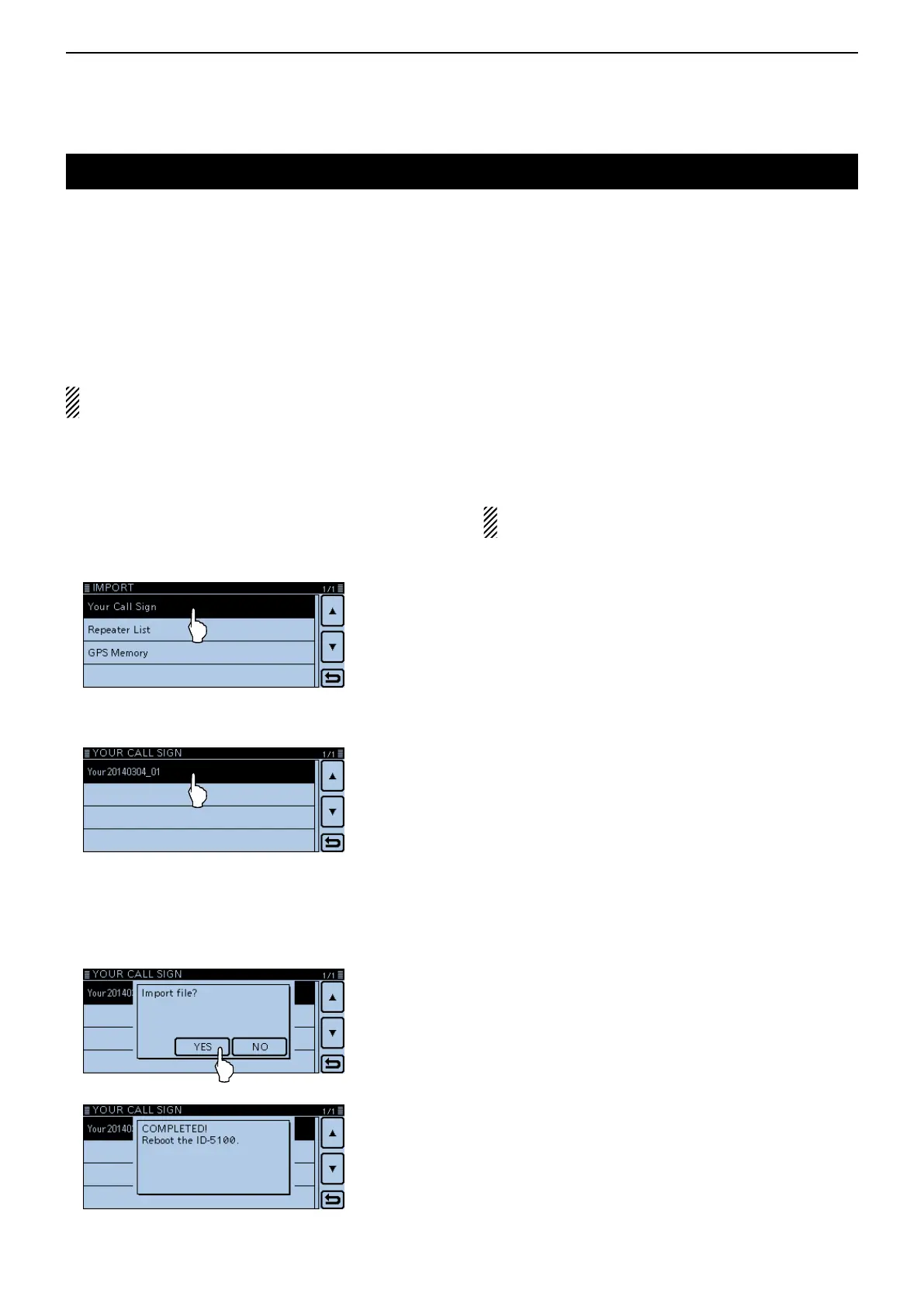9
USING AN SD CARD
9-11
ImportingorExportingaCSVformatle
Please read this section before importing or exporting
a Comma Separated Values (CSV) format file from the
SD card.
You can import or export the following data:
• Your Call Sign Memory
• Repeater List
• GPS Memory
D Importing
Before importing, make a backup file of all the trans-
ceiver’s data to the SD card in case of data loss.
Example: Importing the Your Call sign memory.
Touch [MENU]. q
Touch “Your Call Sign.” w
( SD Card > Import/Export > Import >
YourCallSign)
• If the item is not displayed, touch [∫] or [√] one or more
times to select the page.
Touch the CSV file to import. e
• Opens the “Import le?” window.
Touch [YES]. r
• Starts to import.
• While importing, “IMPORTING” and a progress bar
are displayed.
• After importing ends, “COMPLETED!” appears.
To complete the importing, reboot the transceiver. t
To import a repeater list, see the step t on page 9-8
for details.
