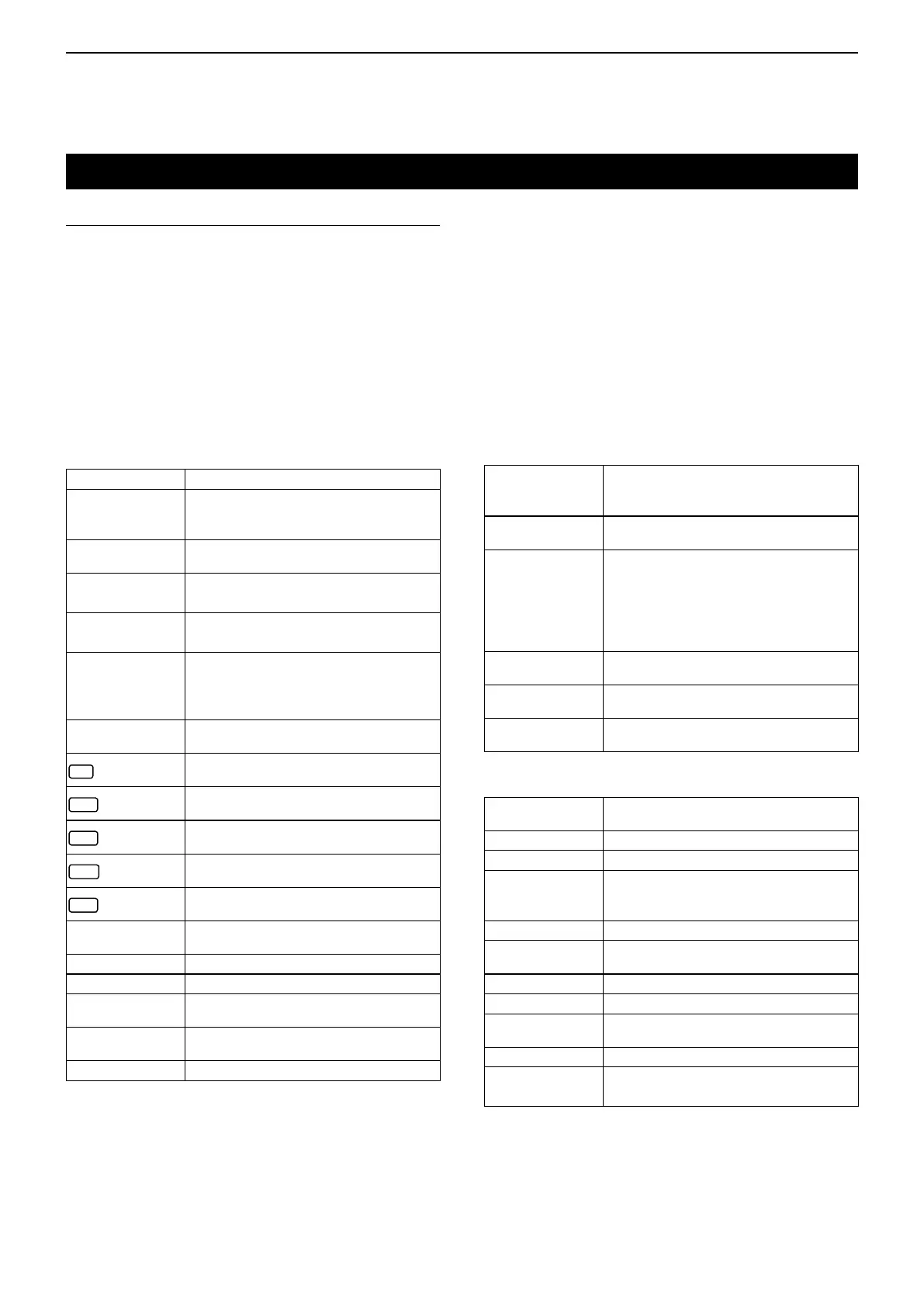12
MENU SCREEN
12-38
RX History
RX History
When a call is received in the DV mode, the call infor-
mation such as the caller station’s call sign, the repeat-
er’s call sign, and so on, are stored in this screen.
Up to 50 records can be stored.
• Even if the transceiver power is turned OFF, the stored
records are not deleted.
Touch [∫] or [√] one or more times to confirm the RX
record contents.
ContentsoftheRXHistoryTopscreen
RX01–RX50 RX history number
CALLER*
1
Displays the call sign of the caller station
and any note programmed after the call
sign.
CALLED*
1
Displays the call sign of the called sta-
tion.
MESSAGE
Displays any message included in the re-
ceived call, if programmed.
RXRPT2*
1
Displays the call sign of the repeater you
received the call from.
FREQUENCY
Displays the frequency the call was re-
ceived.
( This item appears only when the sim-
plex call is received.)
RX TIME
Displays the date and time the call was
received.
GW
Appears when a call is received through
the internet.
GPS
Appears when position data is included.
(NMEA or Mobile/Base station)
OJB
Appears when the object’s data is in-
cluded.
ITEM
Appears when the item’s data is includ-
ed.
WX
Appears when the weather station’s data
is included.
(UP)
Appears when an uplink signal is re-
ceived.
RX>CS Touch to capture the call sign.
DETAIL Touch to display the detail screen.
Compass*
2
Displays the caller’s direction from your
position.
Distance
Displays the caller’s distance from your
position.
Symbol
Displays the caller’s symbol.
<Thecontentsofthedetailscreen>
The contents of the detail screen differ, whether the
position data is included in the received data or not.
The position data that is included in the received data
can be divided into five categories. Depending on the
caller’s TX mode or TX format, the displayed items and
these meanings differ.
The following lists show the items for each category.
• Nothing is displayed when no position data is received.
Commonitems
CALLER*
3
Displays the call sign of the caller station
and any note programmed after the call
sign.
CALLED*
3
Displays the call sign of the called sta-
tion.
RXRPT1*
3,
*
4
Displays the call sign of the repeater that
was accessed by the caller station.
If it was a call through a gateway and the
internet, this item displays the gateway
repeater call sign of your local area re-
peater.
RXRPT2*
3,
*
4
Displays the call sign of the repeater you
received the call from.
RX MESSAGE
Displays
any message included in the re-
ceived call, if programmed.
RX TIME
Displays the date and time the call was
received.
1.Whenthecaller’sTXmodeisNMEA
Compass*
2
Displays the caller’s direction from your
position
Latitude Displays the caller’s latitude
Longitude Displays the caller’s longitude
GL
Displays the grid locator based on the
latitude and longitude of the caller’s po-
sition.
ALT Displays the caller’s altitude
DIST*
2
Displays the caller’s distance from your
position
COURSE
Displays the caller’s direction over ground
SPEED Displays the caller’s speed
GPS Time Stamp
Displays the time that the caller acquired
the position data.
Call sign Displays the caller’s call sign
GPS MESSAGE
Displays the GPS message included in
the position data of the received call.
RXHistoryitems
*
1
These items can be switched to the Name display.
*
2
If you have no position data, these items are not displayed.
*
3
These items show the name under the call sign, if pro-
grammed.
*
4
“FREQUENCY” appears instead of these items when the
call was not through a repeater (Simplex call), to show the
frequency that was used.
