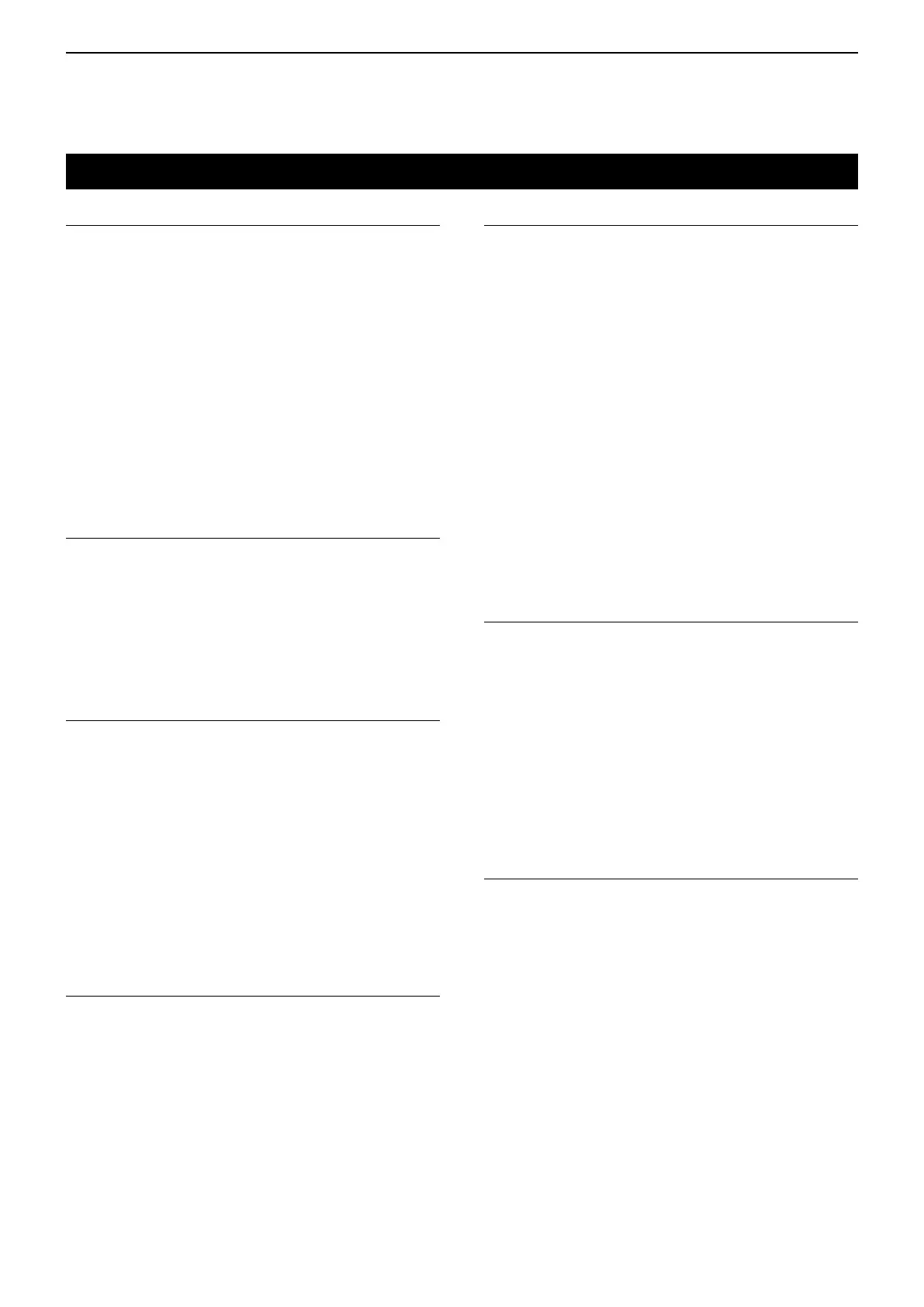12
MENU SCREEN
12-52
Squelch/ATTSelect
(Default:S-MeterSquelch)
Function > Squelch/ATT Select
Select the function that varies according to the [SQL]
control position.
• OFF: Both the S-Meter Squelch and At-
tenuator are disabled.
• S-Meter Squelch: The S-Meter Squelch activates
and adjusts the squelch level when
[SQL] is set between 12 o’clock
and the fully clockwise position.
• ATT: The Attenuator is enabled and
adjusts the attenuator level when
[SQL] is set between 12 o’clock
and the fully clockwise position.
SquelchDelay (Default:Short)
Function > Squelch Delay
Set the squelch delay to short or long to prevent repeat-
ed opening and closing of the squelch when receiving
the same signal.
• Short: Shortens the time until the squelch opens.
• Long: Lengthens the time until the squelch opens.
FanControl (Default:Auto)
Function > Fan Control
Select the cooling fan control between Slow, Mid, Fast
and Auto.
• Slow: The fan rotates slow.
• Mid: The fan rotates at mid speed.
• Fast: The fan rotates fast.
• Auto: The fan automatically turns ON during trans-
mission or when the internal temperature of
the transceiver exceeds the preset value. It
remains ON until the temperature drops below
the value.
Dial Speed-UP (Default:ON)
Function > Dial Speed-UP
Turn the dial speed acceleration ON or OFF.
The acceleration automatically speeds up the tuning
dial speed when you rapidly rotate [DIAL].
• OFF: Turns OFF the function.
• ON: Turns ON the function.
Auto Repeater
Function > Auto Repeater
This item appears only in the Korean and U.S.A. ver-
sion transceivers.
The Auto repeater function automatically turns the du-
plex operation and tone encoder* ON or OFF. The offset
and repeater tone* are not changed by the auto repeat-
er function. Reset these setting values, if necessary.
For U.S.A. version
• OFF: Turns OFF the function.
• ON (DUP): Turns ON the duplex operation
only. (Default)
• ON (DUP, TONE): Turns ON the duplex operation and
tone encoder*.
For Korean version
• OFF: Turns OFF the function.
• ON: Turns ON the duplex operation and tone encod-
er*. (Default)
* The tone encoder will not be turned ON in the DV mode.
RemoteMICKey
Function > Remote MIC Key
The function assignments for [F-1] and [F-2] keys on
the optional HM-207 r e m o t e -c o n t r o l m i c r o p h o n e
can be changed.
See pages 12-53, 12-54 for the assignable key func-
tions.
• During RX/Standby:
The assigned key function is en-
abled while receiving or in standby.
• During TX: The assigned key function is en-
abled during transmission.
Up/DownMICKey
Function > Remote MIC Key
The function assignments for the [UP] and [DN] keys
on the optional HM-154 h a n d m i c r o p h o n e can be
changed.
See pages 12-53, 12-54 for the assignable key func-
tions.
• During RX/Standby:
The assigned key function is en-
abled during receiving or standby.
• During TX: The assigned key function is en-
abled during transmission.
Functionitems
