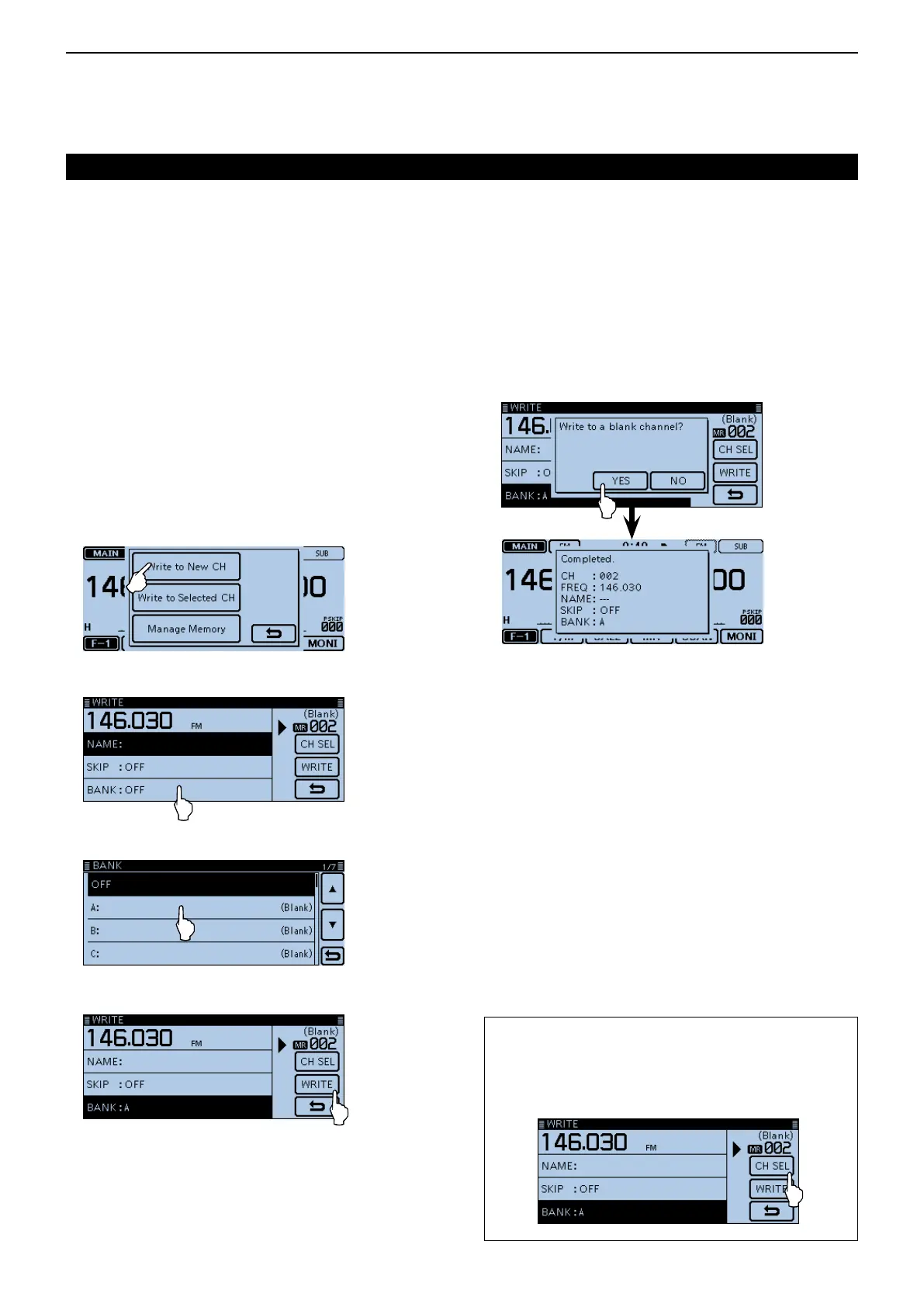3
MEMORY OPERATION
3-11
Memory bank setting (Continued)
D Directlyenteringintoamemorybank
You can also enter the memory content directly into a
memory bank channel. This way is a short cut to creat-
ing a memory channel, and then assigning it to a bank.
In that case, the transceiver automatically selects the
lowest blank memory channel, to program.
Example: Writing 146.030 MHz into Bank A.
Touch the Memory channel number. q
• Opens the Mode setting window.
Touch [VFO]. w
• Selects the VFO mode.
Rotate [DIAL] to set 146.030 MHz. e
Touch the Function group icon one or more times. r
• Selects the F-1 menu.
Touch [MW]. t
Touch [Write to New CH]. y
• Opens the “WRITE” screen.
Touch [BANK]. u
Touch the bank group “A.” i
Touch [WRITE]. o
!0 Touch [YES].
• Writes the memory content to the bank channel.
Foryourreference:
When you touch [CH SEL] in step o, you can select
a desired Memory channel.
If you select a pre-entered channel, the previous
channel content will be overwritten.
