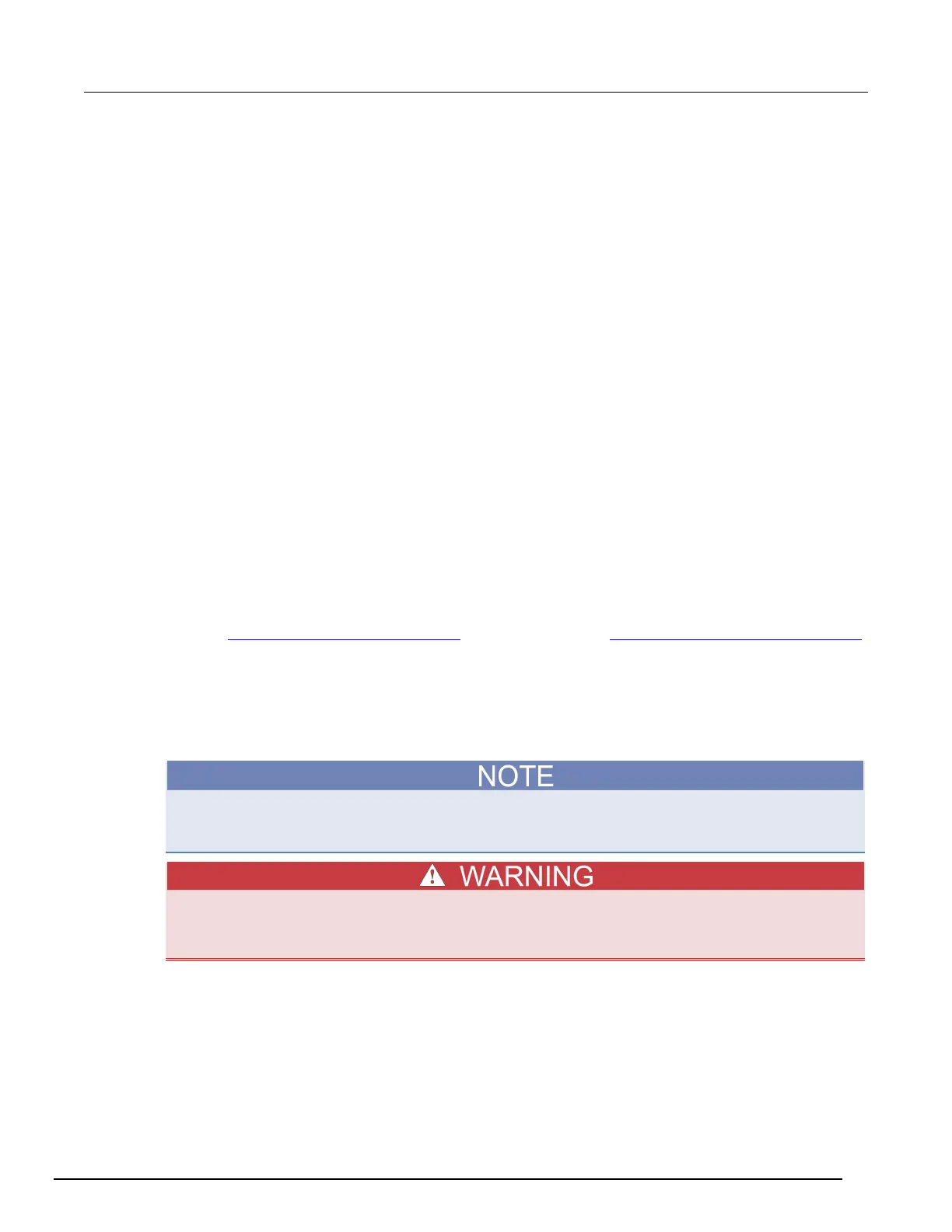7½ Digit Graphical Sampling Multimeter Reference Manual Section 2:
DMM7510-901-01 Rev. B / May 2015 2-93
Basic connections
You can access the INPUT HI, INPUT LO, SENSE LO, and SENSE HI connections from the front or
rear panel of the instrument. The connections are banana jacks.
The front and rear panels of the instrument show the maximum allowable voltage differentials
between terminals. The maximum common-mode voltage is the voltage between INPUT LO and
ground. You must limit the current from an external common-mode voltage source. You can use
protective impedance or a fuse to limit the current.
When making or breaking connections, follow these guidelines:
• Power off the Model DMM7510 and all other instruments.
• Disconnect any devices that may deliver energy.
• Make connections to the device under test through a test fixture or other safe enclosure.
• Make sure the Model DMM7510 is properly connected to protective earth (safety ground).
• If the test fixture is conductive, make sure the test fixture is properly connected to protective earth
(safety ground).
• Make sure the test fixture provides proper protection.
• Properly make interlock connections between the Model DMM7510, the test fixture, and any other
instruments.
• Make sure to follow all warnings and cautions and to take adequate safety precautions for each
set of connections.
• Properly terminate any triaxial cables. All unterminated cable ends must be in a safe enclosure.
• See Two-wire local sense connections (on page 2-106) and Four-wire remote sense connections
(on page 2-107) for examples of connections.
Front- or rear-panel test connections
You can use either the front-panel or the rear-panel terminals to make connections to the device
under test (DUT). The instrument must be set to use either the front or the rear terminals.
You cannot make some connections to the front-panel terminals and some to the rear-panel
terminals for the same test setup. All connections for the same test must be made to either the front-
panel or the rear-panel terminals.
Be aware that hazardous voltages can appear on the LO terminals even if the terminals are
not presently selected. The TERMINALS FRONT/REAR switch selects the active terminals
for the measurement. It does not disconnect the terminals.
