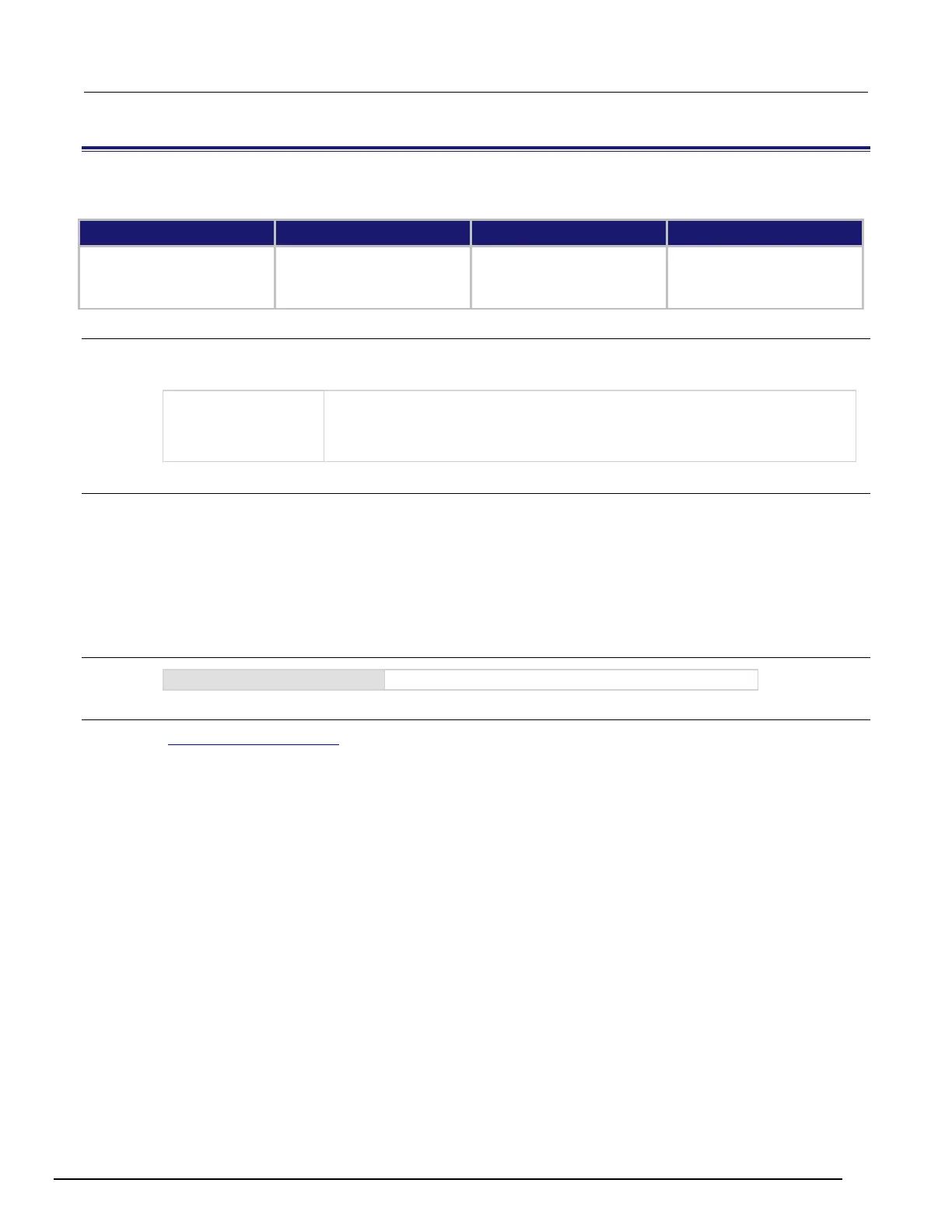7½ Digit Graphical Sampling Multimeter Reference Manual Section 6:
DMM7510-901-01 Rev. B / May 2015 6-123
[:SENSe[1]]:DIGitize:FUNCtion[:ON]
This command selects which digitize function is active.
Type Affected by Where saved Default value
Command and query
Recall settings
Instrument reset
Power cycle
Measure configuration list
Save settings
Measure configuration list
NONE
Usage
[:SENSe[1]]:DIGitize:FUNCtion[:ON] "<function>"
[:SENSe[1]]:DIGitize:FUNCtion[:ON]?
A string that contains the measurement function to make active:
• Current: CURRent
• Voltage: VOLTage
Details
Set this command to the type of measurement you want to digitize.
Reading this command returns the digitize function that is presently active.
If you send the query when a measurement function is selected, the query returns NONE.
If a basic (non-digitize) measurement function is selected, this returns NONE. The none setting is
automatically made if you select a function with [:SENSe[1]]:FUNCtion[:ON] or through the
options from the front-panel Measure Functions tab.
Example
Make the digitize voltage function the active function.
Also see
[:SENSe[1]]:FUNCtion[:ON] (on page 6-124)
