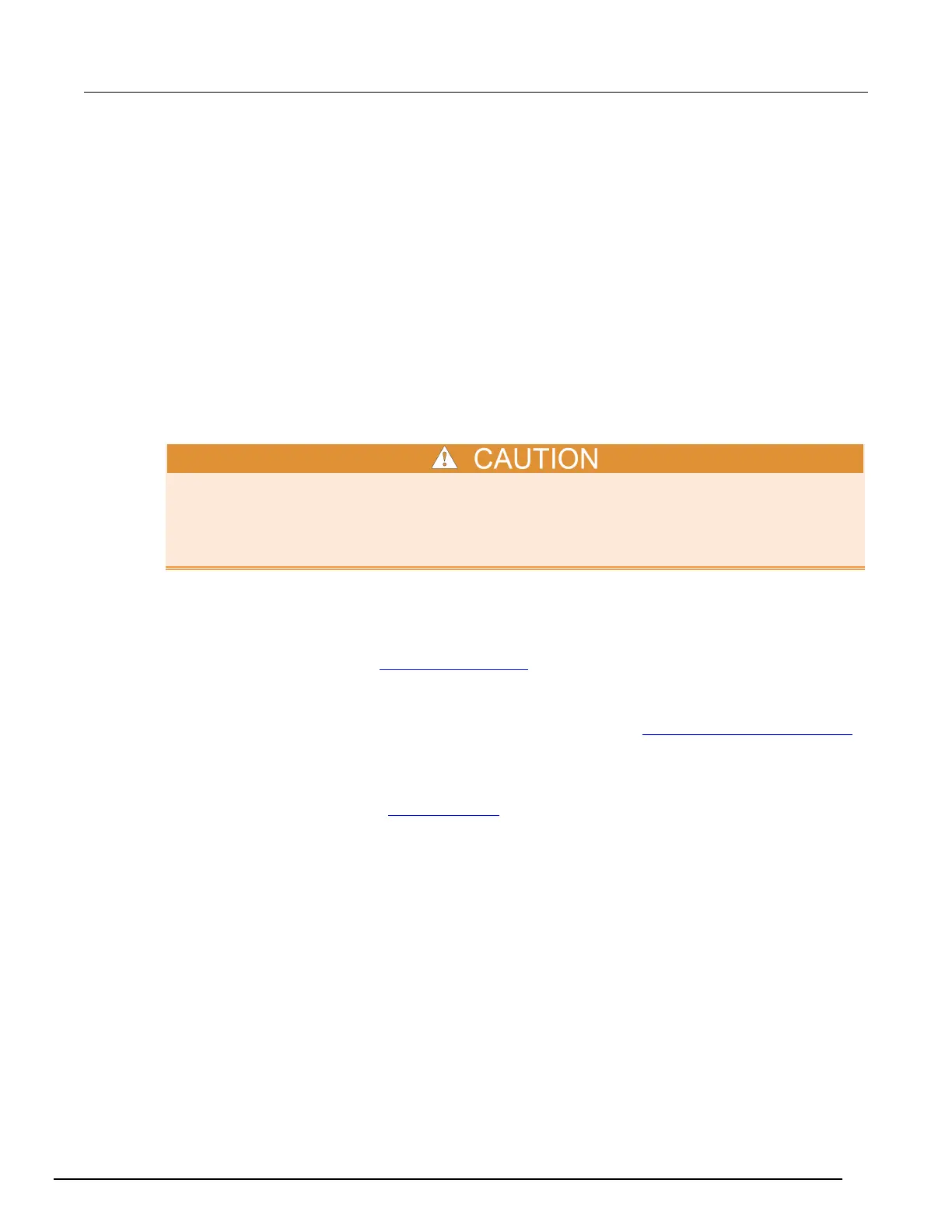7½ Digit Graphical Sampling Multimeter Reference Manual Section 7:
Introduction to TSP commands
DMM7510-901-01 Rev. B / May 2015 7-41
Memory considerations for the run-time environment
The Model DMM7510 reserves a large amount of memory for use with interactions with the front
panel, SCPI and commands, and test scripts. The amount of memory usage is affected by the
following product features:
• Reading buffers (including local default and user-created reading buffers; if they are on a remote
node, they only affect the remote node)
• Lua variables (large arrays)
• TriggerFlow trigger models
• Configuration lists
The more a feature is used or the larger its definition, the more memory it consumes. For normal
usage, reading buffers commonly reserve large amounts of memory. The amount of memory used
depends on the number of readings and the buffer style.
The Model DMM7510 notifies you when the system runs out of memory. If the instrument encounters
memory allocation errors (errors that specifically state “Out of Memory”), the state of the instrument
cannot be guaranteed. After attempting to save any important data, turn off power to the instrument
and turn it back on to reset the runtime environment and return the instrument to a known state.
Unsaved scripts and reading buffers will be lost.
If you encounter memory problems, examine the test script or SCPI commands that were being
executed when the memory problems occurred. Take action to reduce the size of the elements that
are consuming memory. If you are using TSP commands and scripting, also consider using the
collectgarbage() command to clean up unused memory. For information on
collectgarbage(), refer to Base library functions (on page 7-27
).
The default size settings for the default reading buffers (defbuffer1 and defbuffer2) are large. If
your application does not use these buffers, you can set them to the minimum of 10 readings to
conserve space. For information on adjusting the buffer size, refer to Setting reading buffer capacity
(on page 3-18).
The buffer style is set when you create a user-defined reading buffer. The buffer style cannot be
changed, so to eliminate memory problems caused by the style, you may need to delete or adjust the
capacity of the buffers. Refer to Creating buffers (on page 3-15
) for information on the effects of
styles.
