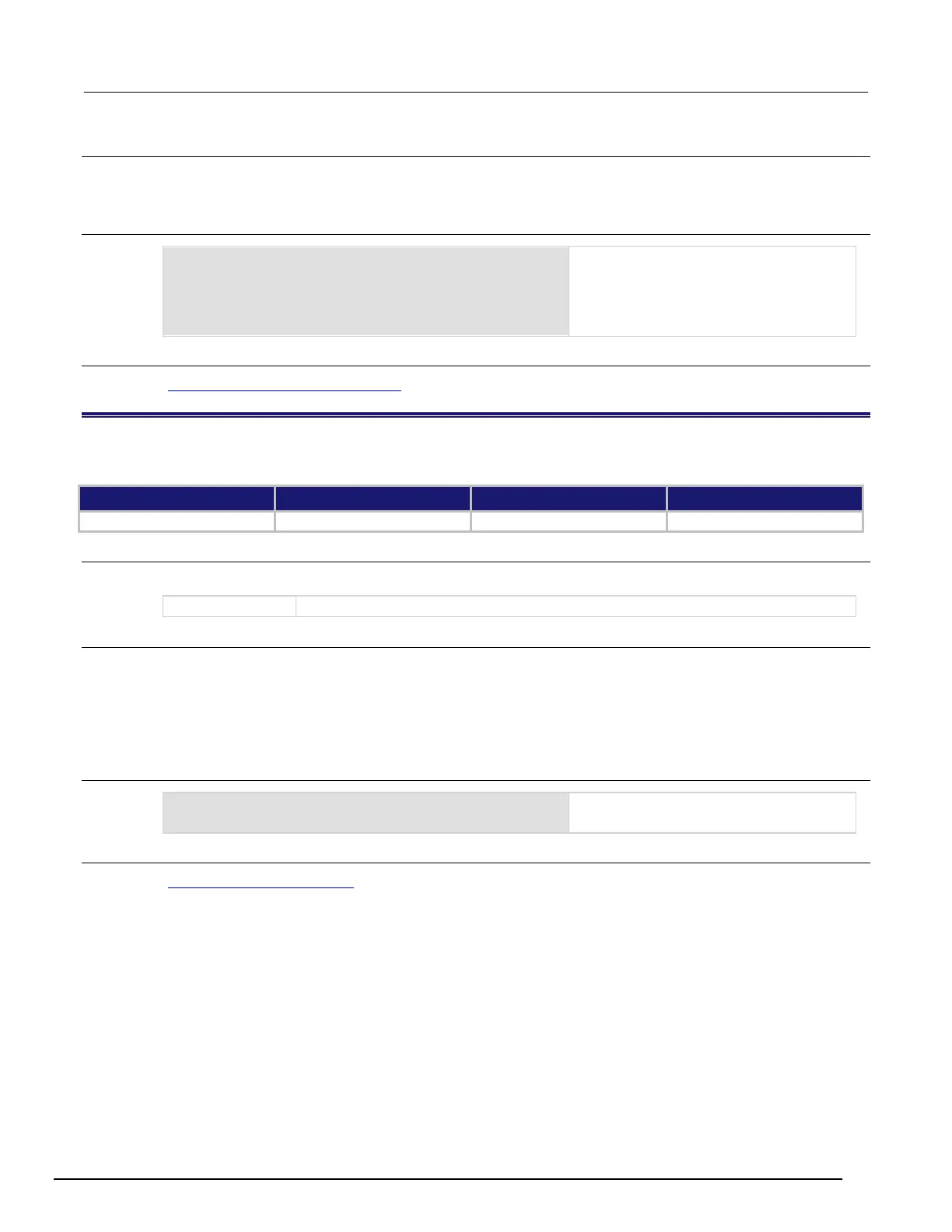7½ Digit Graphical Sampling Multimeter Reference Manual Section 6:
DMM7510-901-01 Rev. B / May 2015 6-179
Details
This command selects whether the blender waits for any one event (OR) or waits for all selected
events (AND) before signaling an output event.
Example 1
:DIG:LINE5:MODE TRIG, IN
:TRIG:BLEN1:MODE OR
:TRIG:BLEN1:STIM1 DIG3
Set digital I/O lines 3 and 5 as trigger in
lines. Generate a trigger blender 1 event
when a digital I/O trigger happens on line 3
or 5.
Also see
:TRIGger:BLENder<n>:STIMulus<m> (on page 6-180)
:TRIGger:BLENder<n>:OVERrun?
This command indicates whether or not an event was ignored because of the event detector state.
Type Affected by Where saved Default value
Usage
:TRIGger:BLENder<n>:OVERrun?
The blender number (1 or 2)
Details
Indicates if an event was ignored because the event detector was already in the detected state when
the event occurred. This is an indication of the state of the event detector that is built into the event
blender itself.
This command does not indicate if an overrun occurred in any other part of the trigger model or in any
other trigger object that is monitoring the event. It also is not an indication of an action overrun.
Example
If an event was ignored, the output is 1.
If an event was not ignored, the output is
.
Also see
:TRIGger:BLENder<n>:CLEar (on page 6-178)
