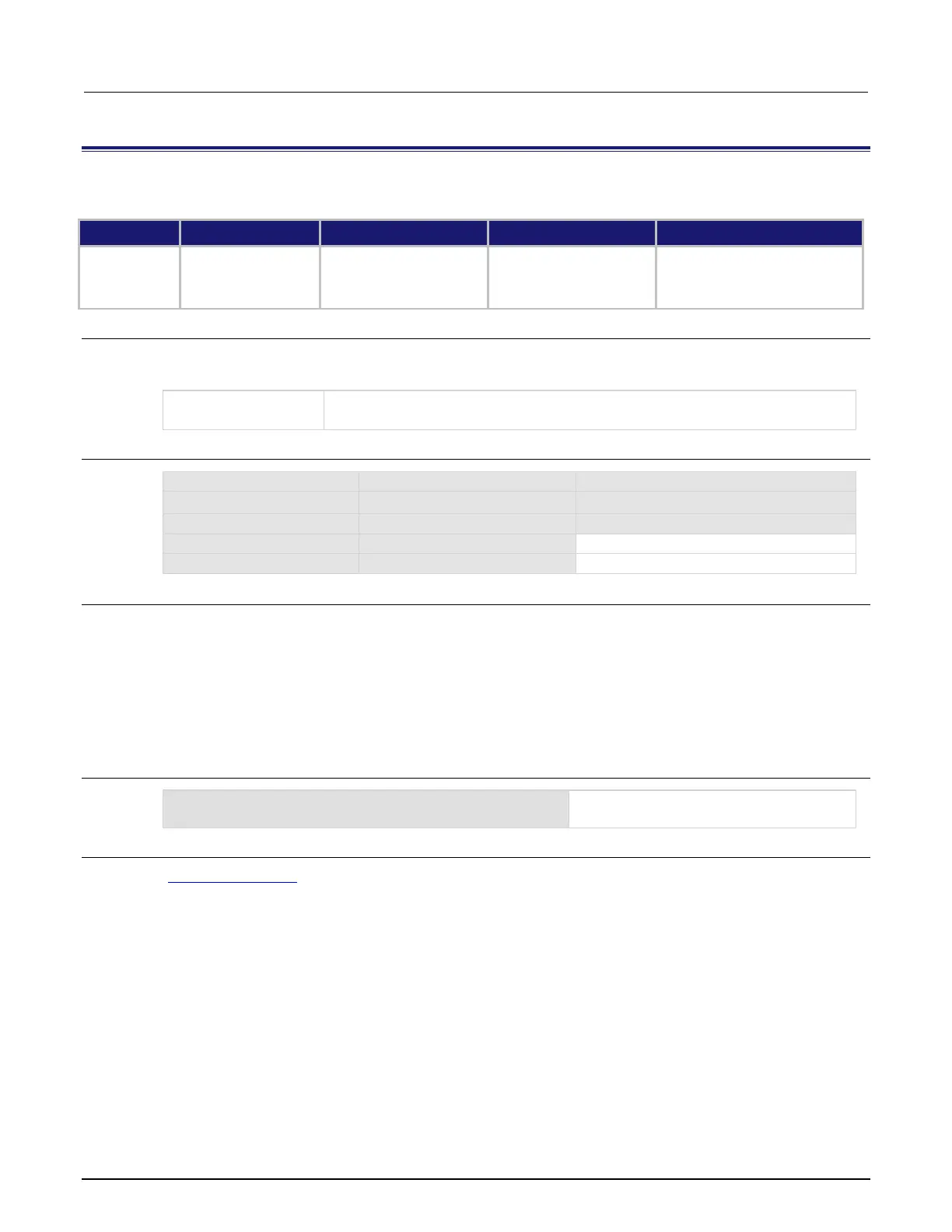8: TSP command reference Model DMM7510 7½ Digit Graphical Sampling Multimeter
8-108 DMM7510-901-01 Rev. B / May 2015
dmm.digitize.range
This attribute determines the positive full-scale measure range for digitizer.
Type TSP-Link accessible Affected by Where saved Default value
Attribute (RW) Yes
Restore configuration
Instrument reset
Power cycle
Measure configuration list
Configuration script
Current: 1 A
Voltage: 10 V
Usage
value = dmm.digitize.range
dmm.digitize.range = value
Current: 10 µA to 3 A (front terminals) or 10 A (rear terminals)
Voltage: 100 mV to 1000 V
Functions
dmm.FUNC_DIGITIZE_CURRENT
dmm.FUNC_DIGITIZE_VOLTAGE
Details
When you assign a range value, the instrument selects a fixed range that is large enough to measure
the assigned value. The instrument selects the best range for measuring the maximum expected
value.
For example, for digitize current measurements, if you expect a reading of approximately 9 mA, set
the range to 9 mA to select the 10 mA range.
When you read this setting, you see the positive full-scale value of the measurement range that the
instrument is presently using.
Example
dmm.digitize.func = dmm.FUNC_DIGITIZE_VOLTAGE
dmm.digitize.range = 90
Set the range to 90 V, which selects the
100 V range
Also see
dmm.measure.range (on page 8-175)
