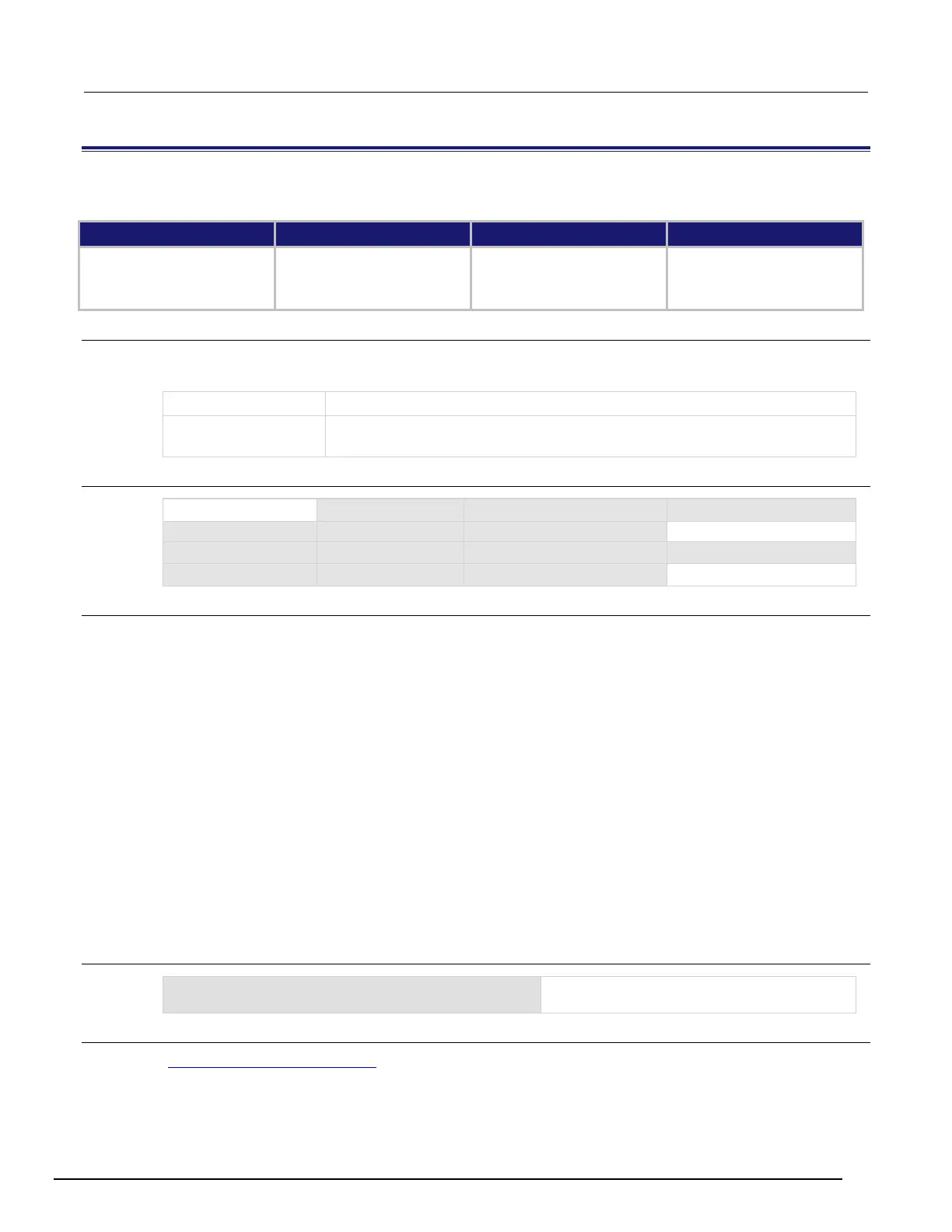7½ Digit Graphical Sampling Multimeter Reference Manual Section 6:
DMM7510-901-01 Rev. B / May 2015 6-83
[:SENSe[1]]:<function>:INPutimpedance
This command determines when the 10 MΩ input divider is enabled.
Type Affected by Where saved Default value
Instrument reset
Power cycle
Measure configuration list
Measure configuration list
Usage
[:SENSe[1]]:<function>:INPutimpedance <n>
[:SENSe[1]]:<function>:INPutimpedance?
The function to which the setting applies; see Functions
10 MΩ for all ranges: MOHM10
Automatic:
Functions
Details
Automatic input impedance provides the lowest measure noise with the highest isolation on the
device under test (DUT). When automatic input impedance is selected, the 100 mV to 10 V voltage
ranges have more than 10 GΩ input impedance. For the 100 V and 1000 V ranges, a 10 MΩ input
divider is placed across the HI and LO input terminals.
When the input impedance is set to 10 MΩ, the 100 mV to 1000 V ranges have a 10 MΩ input divider
across the HI and LO input terminals. The 10 MΩ impedance provides stable measurements when
the terminals are open (approximately 100 μV at 1 PLC).
Choosing automatic input impedance is a balance between achieving low DC voltage noise on the
100 mV and 1 V ranges and optimizing measurement noise due to charge injection. The Model
DMM7510 is optimized for low noise and charge injection when the DUT has less than 100 KΩ input
resistance. When the DUT input impedance is more than 100 K, selecting an input impedance of
10 MΩ optimizes the measurement for lowest noise on the 100 mV and 1 V ranges. You can achieve
short-term low noise and low charge injection on the 100 mV and 1 V ranges with autozero off. For
the 10 V to 1000 V ranges, both input impedance settings achieve low charge injection.
For the digitize voltage function, the input impedance setting is only available when coupling is set to
DC.
Example
Set input impedance to be set automatically
when the digitize voltage function is selected.
Also see
[:SENSe[1]]:<function>:COUPling (on page 6-75)
