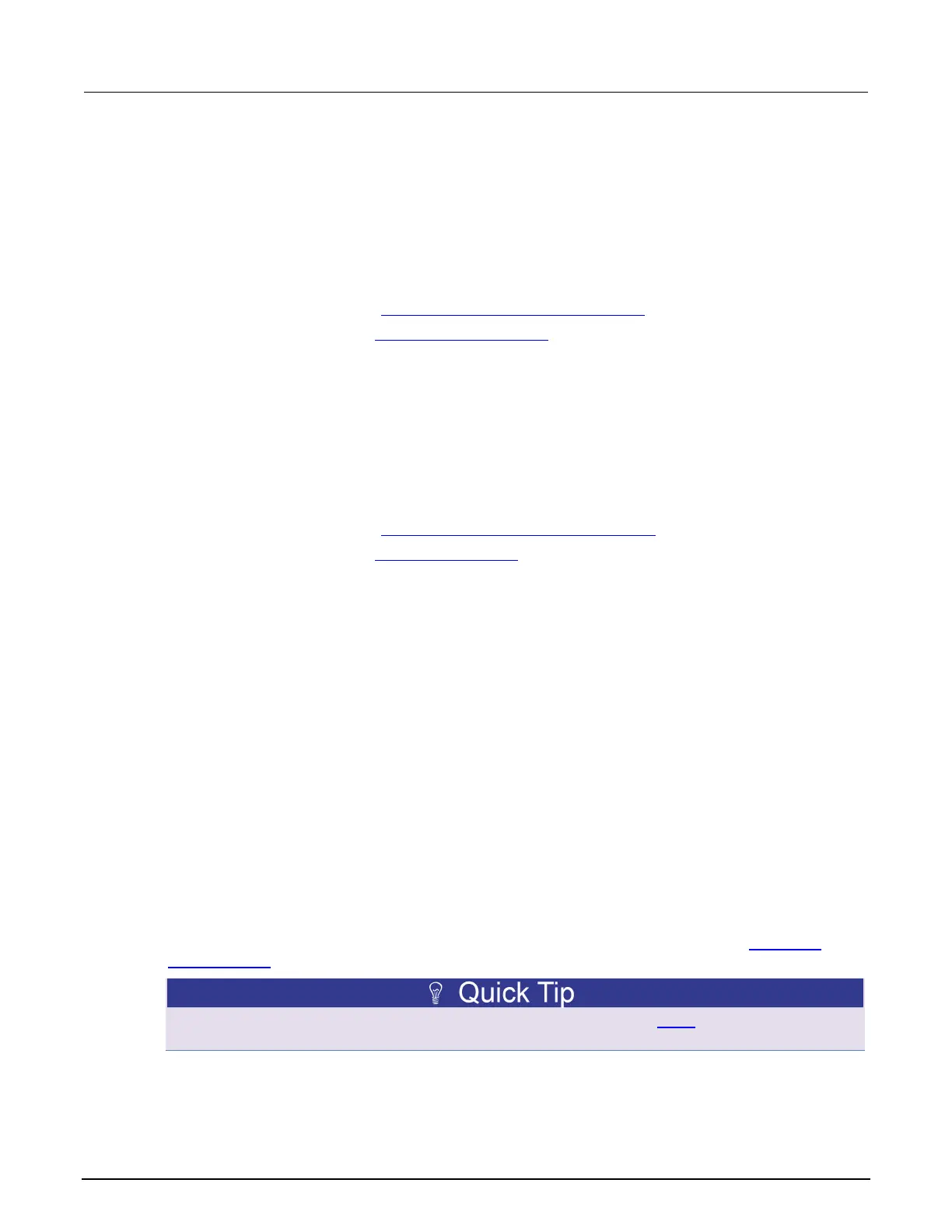3: Functions and features Model DMM7510 7½ Digit Graphical Sampling Multimeter
3-4 DMM7510-901-01 Rev. B / May 2015
Selecting the automatic measurement range
Using the front panel:
1. Press FUNCTION and select the function.
2. On the Home screen, select the button next to Range. The Range dialog box is displayed.
3. Select Auto. The actual range is displayed to the left of the button.
Using a remote interface:
• SCPI commands: Refer to [:SENSe[1]]:<function>:RANGe:AUTO (on page 6-89).
• TSP commands: Refer to dmm.measure.autorange (on page 8-134).
From the front panel:
1. Press FUNCTION and select the measure function.
2. On the Home screen, select the button next to Range in the measurement view area. The Range
dialog box is displayed.
3. Select the range. The selected value is displayed.
If the instrument displays an overflow message, select a higher range.
Over a remote interface:
• SCPI commands: Refer to [:SENSe[1]]:<function>:RANGe[:UPPer] (on page 6-90).
• TSP commands: Refer to dmm.measure.range (on page 8-175).
Relative offset
When making measurements, you may want to subtract an offset value from a measurement.
The relative offset feature subtracts a set value or a baseline reading from measurement readings.
When you enable relative offset, all measurements are recorded as the difference between the actual
measured value and the relative offset value. The formula to calculate the offset value is:
Displayed value = Actual measured value − Relative offset value
When a relative offset value is established for a measure function, the value is the same for all ranges
for that measure function. For example, if 4 V is set as the relative offset value on the 100 V range,
the relative offset value is also 4 V on the 1 V and 100 mV ranges.
On the front panel, when relative offset is enabled, the REL indicator to the right of the measured
value is displayed.
A relative offset value is saved for each function. If you change the measure function, the relative
offset value is changed to the setting for that measure function.
The relative offset is applied to the measurement after any math functions but before the limit test
functions. For more information on the order in which operations are performed, see
Displayed
measurements (on page 2-134).
You can perform the equivalent of relative offset manually by using the mx+b (on page 3-7) math
function. Set m to 1 and b to the value of the offset.
