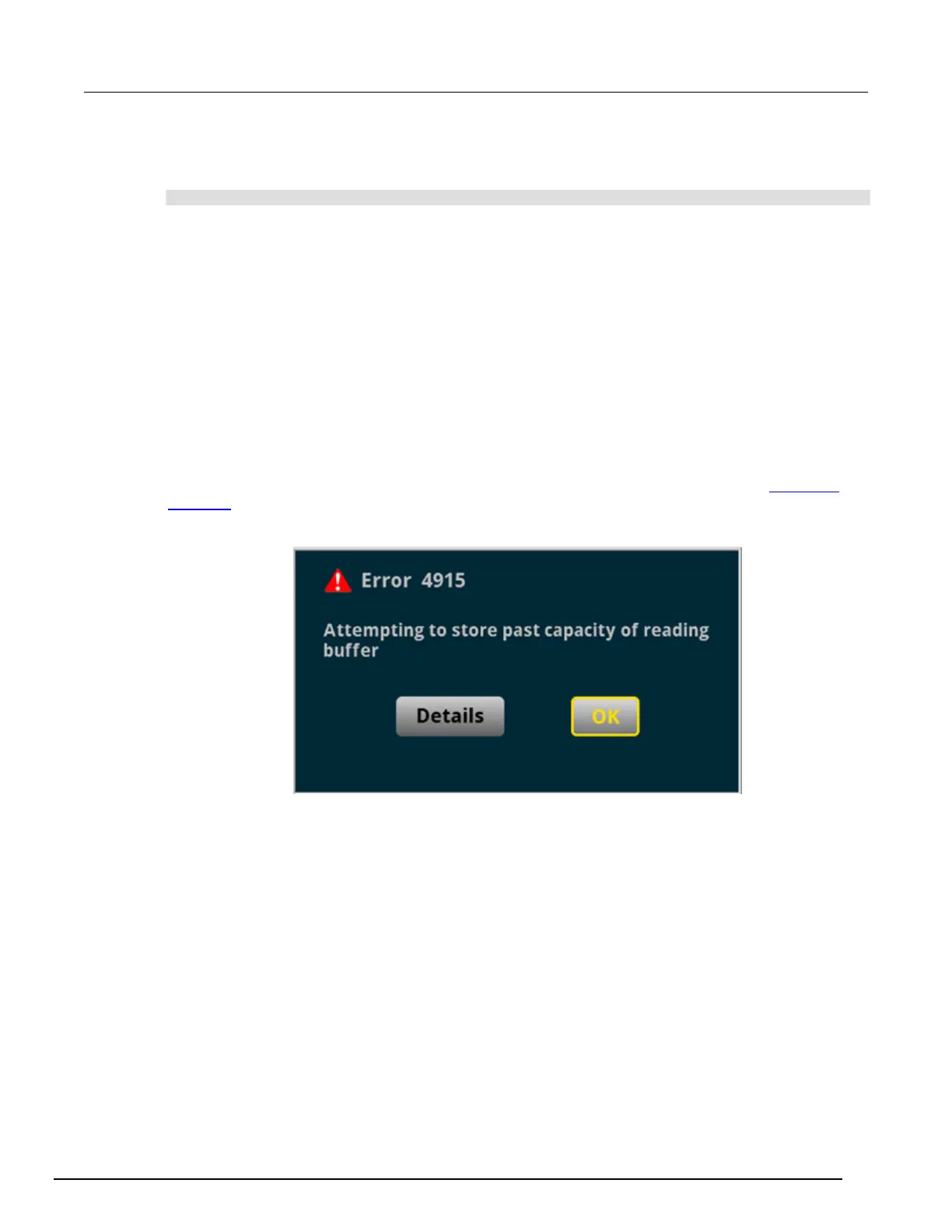7½ Digit Graphical Sampling Multimeter Reference Manual Section 2:
DMM7510-901-01 Rev. B / May 2015 2-11
To adjust the backlight using TSP commands:
Send the following command:
display.lightstate = brightness
Where brightness is one of the following options:
• Full brightness: display.STATE_LCD_100
• 75 % brightness: display.STATE_LCD_75
• 50 % brightness: display.STATE_LCD_50
• 25 % brightness: display.STATE_LCD_25
• Display off: display.STATE_LCD_OFF
• Display, key lights, and all indicators off: display.STATE_BLACKOUT
Event messages
During operation and programming, front-panel messages may be briefly displayed. Messages are
information, warning, or error notifications. For information on event messages, refer to
Using the
event log (on page 2-154).
Figure 4: Example front-panel error message
