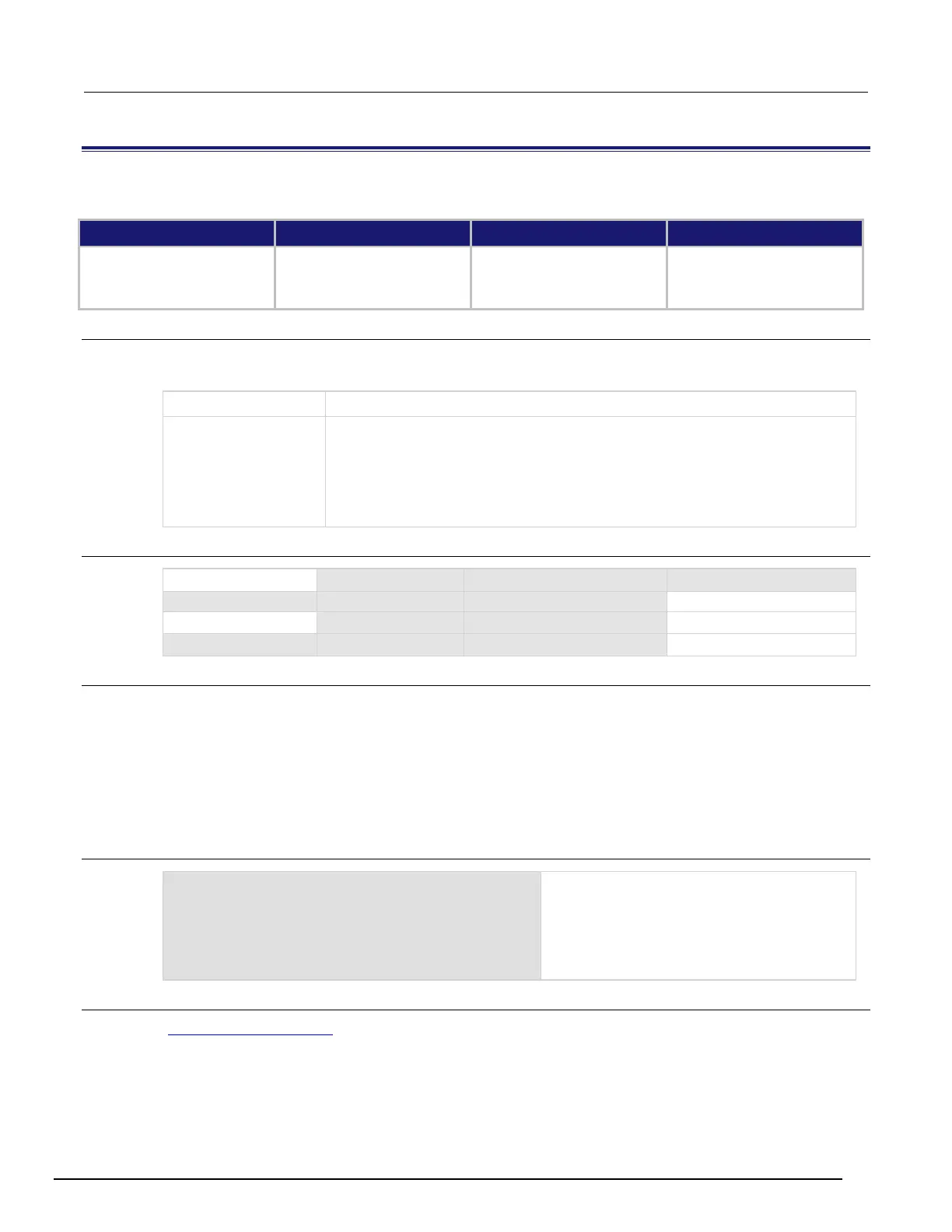7½ Digit Graphical Sampling Multimeter Reference Manual Section 6:
DMM7510-901-01 Rev. B / May 2015 6-59
[:SENSe[1]]:<function>:ATRigger:MODE
This command configures the type of signal behavior that can generate an analog trigger event.
Type Affected by Where saved Default value
Instrument reset
Power cycle
Measure configuration list
Measure configuration list
Usage
[:SENSe[1]]:<function>:ATRigger:MODE <setting>
[:SENSe[1]]:<function>:ATRigger:MODE?
The function to which the setting applies; see Functions
The setting:
• Edge (signal crosses one level): EDGE
• Pulse (two complementary edge events meet a specified time constraint):
PULse
• Window (signal enters or exits a window defined by two levels): WINDow
• No analog triggering:
Functions
Details
When edge is selected, the analog trigger occurs when the signal crosses a certain level. You also
specify if the analog trigger occurs on the rising or falling edge of the signal.
When pulse is selected, the analog trigger occurs when a pulse passes through the specified level
and meets the constraint that you set on its width. You also specify the polarity of the signal (above or
below the trigger level).
When window is selected, the analog trigger occurs when the signal enters or exits the window
defined by the low and high signal levels.
Example
CURR:RANGE 3
CURR:AZER OFF
CURR:ATR:MODE EDGE
CURR:ATR:EDGE:LEV 2.5
Set measure function to DC current.
Set range to 3 A.
Disable autozero.
Set the analog trigger mode to edge.
Set the analog trigger level to 2.5 A.
Set the analog trigger slope to rising.
Also see
Analog triggering overview (on page 3-64)
