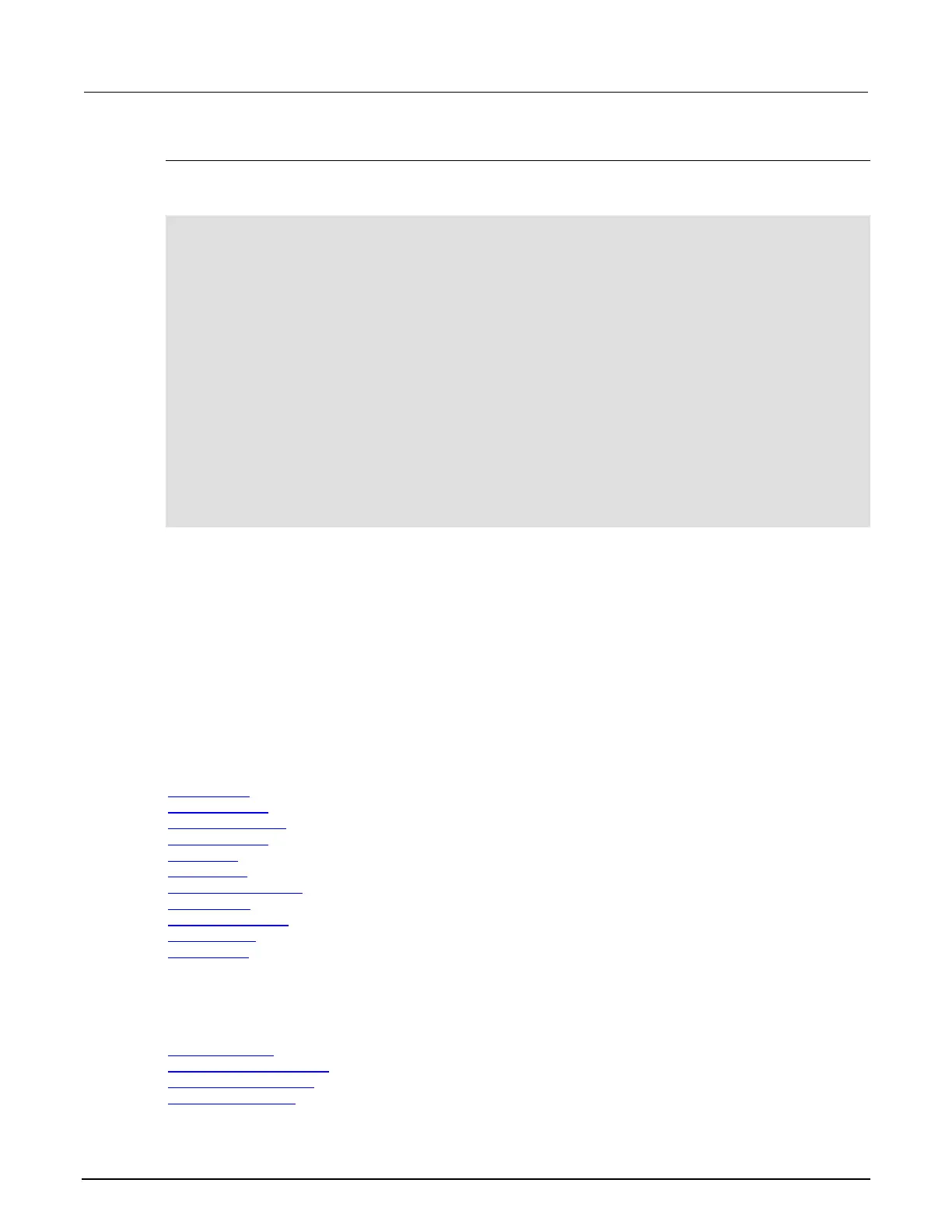3: Functions and features Model DMM7510 7½ Digit Graphical Sampling Multimeter
3-118 DMM7510-901-01 Rev. B / May 2015
Example script
The following example demonstrates how to connect to a remote device that is not TSP
®
enabled,
and send and receive data from this device:
-- Disconnect all existing TSP-Net connections.
tspnet.reset()
-- Set tspnet timeout to 5 s.
tspnet.timeout = 5
-- Establish connection to another device with IP address 192.168.1.51
-- at port 1394.
id_instr = tspnet.connect("192.168.1.51", 1394, "*rst\r\n")
-- Print the device ID from connect string.
print("ID is: ", id_instr)
-- Set the termination character to CRLF. You must do this
-- for each connection after the connection has been made.
tspnet.termination(id_instr, tspnet.TERM_CRLF)
-- Send the command string to the connected device.
tspnet.write(id_instr, "*idn?" .. "\r\n")
-- Read the data available, then print it.
print("instrument write/read returns: ", tspnet.read(id_instr))
-- Disconnect all existing TSP-Net sessions.
tspnet.reset()
Remote instrument events
If the Model DMM7510 is connected to a TSP-enabled instrument through TSP-Net, all events that
occur on the remote instrument are transferred to the event log of the Model DMM7510. The Model
DMM7510 indicates events from the remote instrument by prefacing these events with “Remote
Error.” For example, if the remote instrument generates event code 4909, "Reading buffer not found
within device," the Model DMM7510 generates the string “Remote Error: (4909) Reading buffer not
found within device.”
TSP-Net instrument commands: General device control
The following instrument commands provide general device control:
tspnet.clear() (on page 8-353)
tspnet.connect() (on page 8-354)
tspnet.disconnect() (on page 8-355)
tspnet.execute() (on page 8-355)
tspnet.idn() (on page 8-356)
tspnet.read() (on page 8-357)
tspnet.readavailable() (on page 8-358)
tspnet.reset() (on page 8-359)
tspnet.termination() (on page 8-359)
tspnet.timeout (on page 8-360)
tspnet.write() (on page 8-364)
TSP-Net instrument commands: TSP-enabled device control
The following instrument commands provide TSP-enabled device control:
tspnet.tsp.abort() (on page 8-361)
tspnet.tsp.abortonconnect (on page 8-361)
tspnet.tsp.rbtablecopy() (on page 8-362)
tspnet.tsp.runscript() (on page 8-363)
