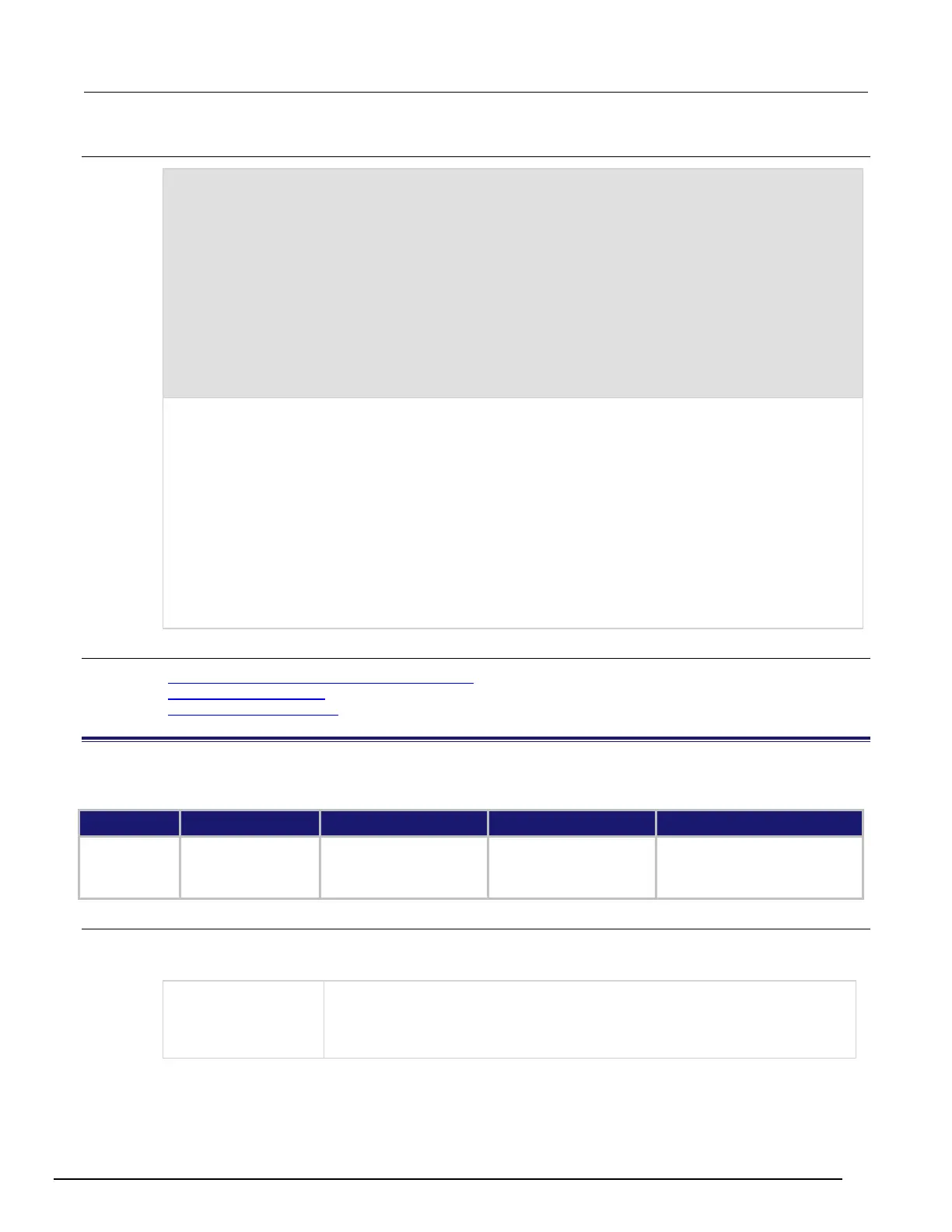7½ Digit Graphical Sampling Multimeter Reference Manual Section 8:
DMM7510-901-01 Rev. B / May 2015 8-103
Example
dmm.digitize.func = dmm.FUNC_DIGITIZE_VOLTAGE
dmm.digitize.math.format = dmm.MATH_PERCENT
dmm.digitize.count = 1
dmm.digitize.math.percent = dmm.digitize.read()
dmm.digitize.math.enable = dmm.ON
dmm.digitize.count = 5
MathBuffer = buffer.make(100)
dmm.digitize.read(MathBuffer)
printbuffer(1, MathBuffer.n, MathBuffer.formattedreadings)
dmm.digitize.count = 1
for x = 1, 3 do
print(dmm.digitize.read(MathBuffer))
Configure the instrument for digitize voltage.
Set math format to percent.
Acquire 1 reading to use as the relative percent value.
Take 5 readings with percent math enabled and store them in a buffer called MathBuffer that can store 100
readings.
Take three additional readings.
Sample output assuming no load was connected to the instrument:
-100.00 %, -100.00 %, -100.00 %, -100.00 %, -100.00 %
-100.00058257
-99.999126228
Also see
Calculations that you can apply to measurements (on page 3-7)
dmm.digitize.math.format (on page 8-103)
dmm.measure.math.enable (on page 8-167)
dmm.digitize.math.format
This attribute specifies which math operation is performed on measurements when math operations are enabled.
Type TSP-Link accessible Affected by Where saved Default value
Instrument reset
Power cycle
Measure configuration list
Measure configuration list
Usage
operation = dmm.digitize.math.format
dmm.digitize.math.format = operation
Math operation to be performed on measurements:
• y = mx+b: dmm.MATH_MXB
• Percent: dmm.MATH_PERCENT
•
Reciprocal: dmm.MATH_RECIPROCAL
