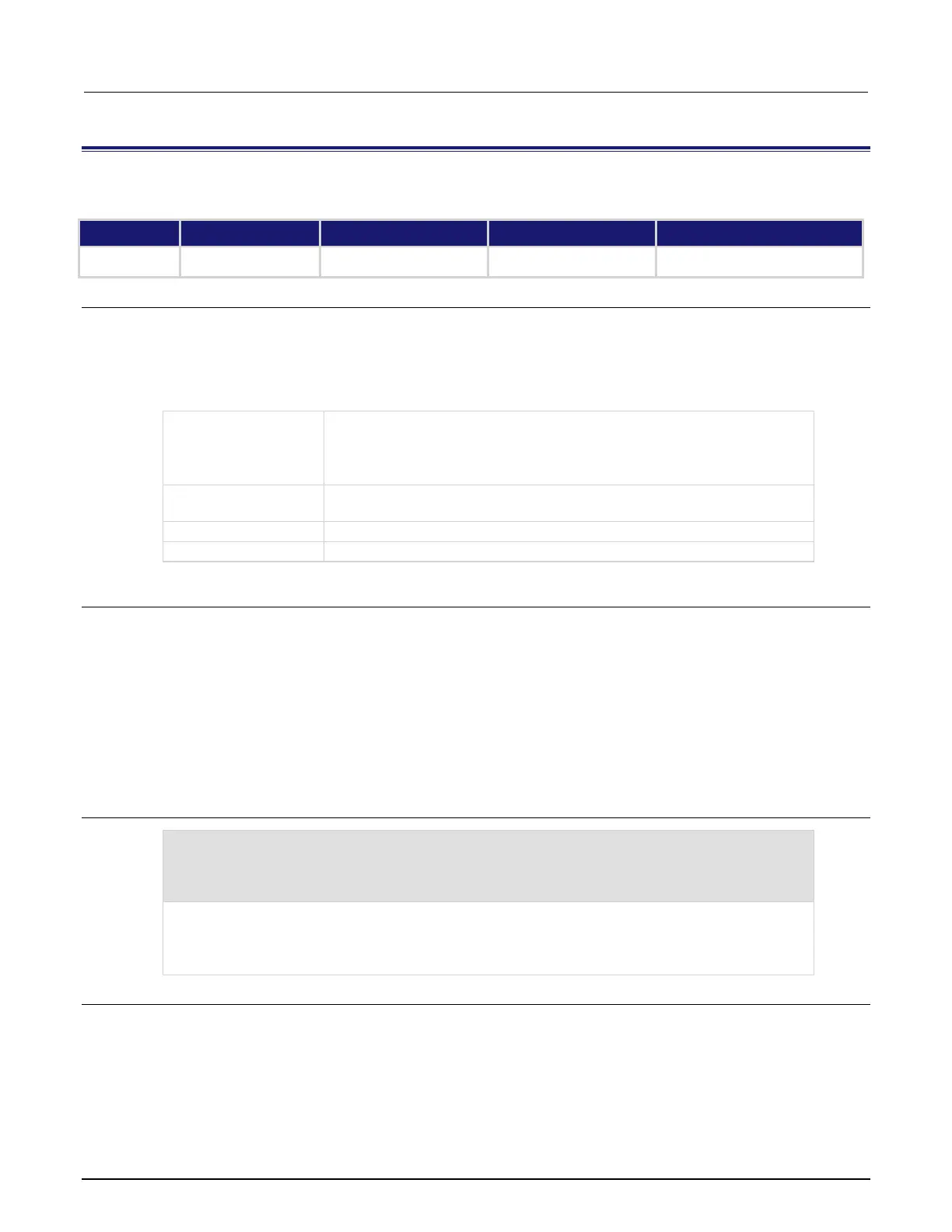8: TSP command reference Model DMM7510 7½ Digit Graphical Sampling Multimeter
8-218 DMM7510-901-01 Rev. B / May 2015
lan.ipconfig()
This function specifies the LAN configuration for the instrument.
Type TSP-Link accessible Affected by Where saved Default value
Usage
method, ipV4Address, subnetMask, gateway = lan.ipconfig()
lan.ipconfig(method)
lan.ipconfig(method, ipV4Address)
lan.ipconfig(method, ipV4Address, subnetMask)
lan.ipconfig(method, ipV4Address, subnetMask, gateway)
The method for configuring LAN settings; it can be one of the following
values:
lan.MODE_AUTO: The instrument automatically assigns LAN settings
lan.MODE_MANUAL: You must specify the LAN settings
LAN IP address; must be a string specifying the IP address in dotted decimal
notation
The LAN subnet mask; must be a string in dotted decimal notation
The LAN default gateway; must be a string in dotted decimal notation
Details
This command specifies how the LAN IP address and other LAN settings are assigned. If automatic
configuration is selected, the instrument automatically determines the LAN information. When method
is automatic, the instrument first attempts to configure the LAN settings using dynamic host
configuration protocol (DHCP). If DHCP fails, it tries dynamic link local addressing (DLLA). If DLLA
fails, an error occurs.
If manual is selected, you must define the IP address. You can also assign a subnet mask, and
default gateway. The IP address, subnet mask, and default gateway must be formatted in four groups
of numbers, each separated by a decimal. If you do not specify a subnet mask or default gateway, the
previous settings are used.
Example
lan.ipconfig(lan.MODE_AUTO)
print(lan.ipconfig())
lan.ipconfig(lan.MODE_MANUAL, "192.168.0.7", "255.255.240.0", "192.168.0.3")
Set the IP configuration method to automatic. Request the IP configuration. Example output:
lan.MODE_AUTO 134.63.78.136 255.255.254.0 134.63.78.1
Set the IP configuration method to manual. Request the IP configuration. Output:
lan.MODE_MANUAL 192.168.0.7 255.255.240.0 192.168.0.3
Also see
None
