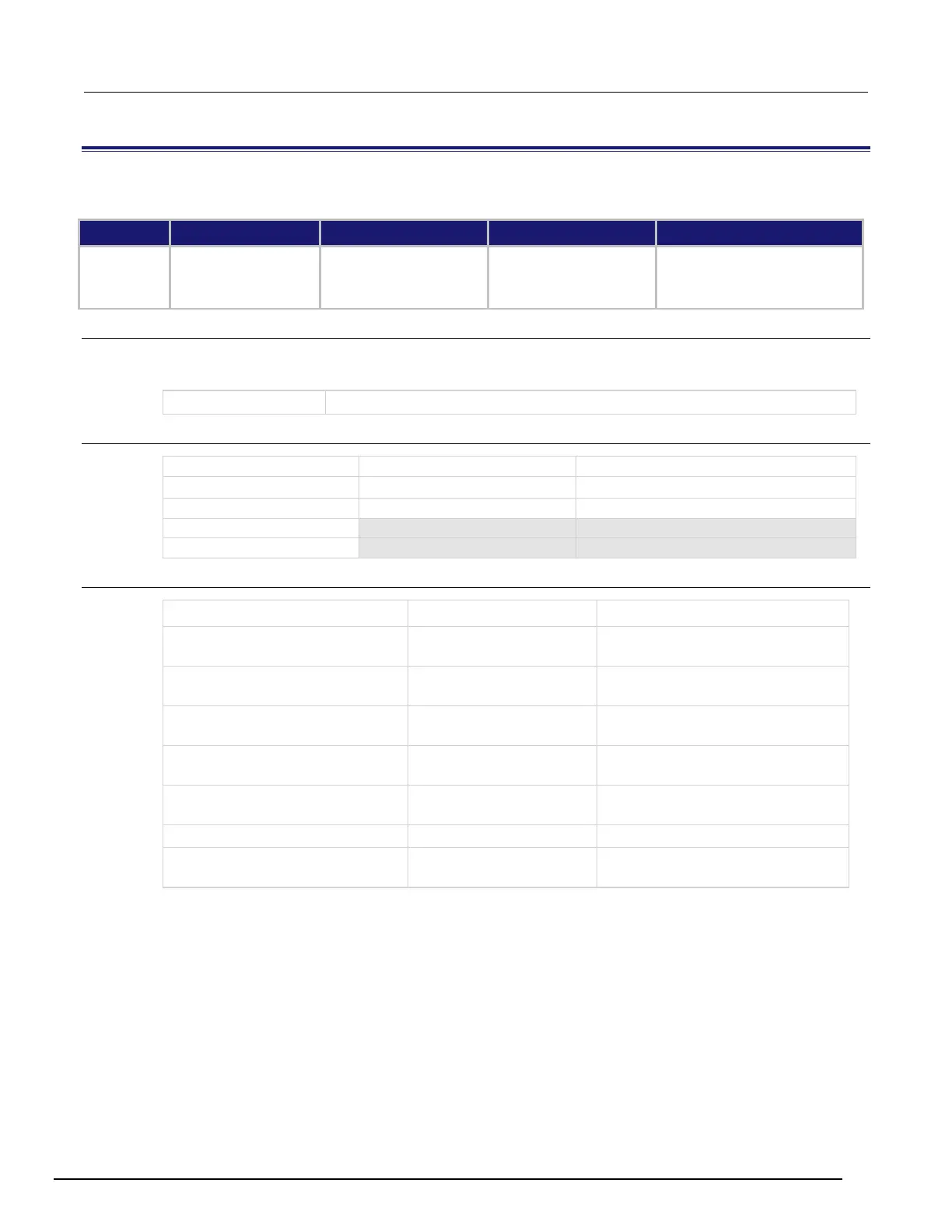7½ Digit Graphical Sampling Multimeter Reference Manual Section 8:
DMM7510-901-01 Rev. B / May 2015 8-131
dmm.measure.aperture
This function determines the aperture setting for the selected function.
Type TSP-Link accessible Affected by Where saved Default value
Attribute (RW) Yes
Restore configuration
Instrument reset
Power cycle
Measure configuration list
Configuration script
Measure configuration list
See
Usage
value = dmm.measure.aperture
dmm.measure.aperture = value
The integration rate; see Details for ranges
Functions
dmm.FUNC_DIGITIZE_CURRENT
dmm.FUNC_DIGITIZE_VOLTAGE
Details
Function Default value Range
Voltage (AC and DC) 60 Hz: 16.67 ms
50 Hz: 20 ms
8.333 µs to 0.25 s
50 Hz: 20 ms
8.333 µs to 0.25 s
µ
Resistance (2-wire and 4-wire) 60 Hz: 16.67 ms
50 Hz: 20 ms
8.333 µs to 0.25 s
µ
50 Hz: 20 ms
8.333 µs to 0.25 s
µ
50 Hz: 20 ms
8.333 µs to 0.25 s
µ
50 Hz: 20 ms
8.333 µs to 0.25 s
µ
The aperture sets the amount of time the ADC takes when making a measurement, which is the
integration period for the selected measurement function. The integration period is specified in
seconds. In general, a short integration period provides a fast reading rate, while a long integration
period provides better accuracy. The selected integration period is a compromise between speed and
accuracy.
During the integration period, if an external trigger with a count of 1 is sent, the trigger is ignored. If
the count is set to more than 1, the first reading is initialized by this trigger. Subsequent readings
occur as rapidly as the instrument can make them. If a trigger occurs during the group measurement,
the trigger is latched and another group of measurements with the same count will be triggered after
the current group completes.
You can also set the integration rate by setting the number of power line cycles (NPLCs). Changing
the NPLC value changes the aperture time and changing the aperture time changes the NPLC value.
