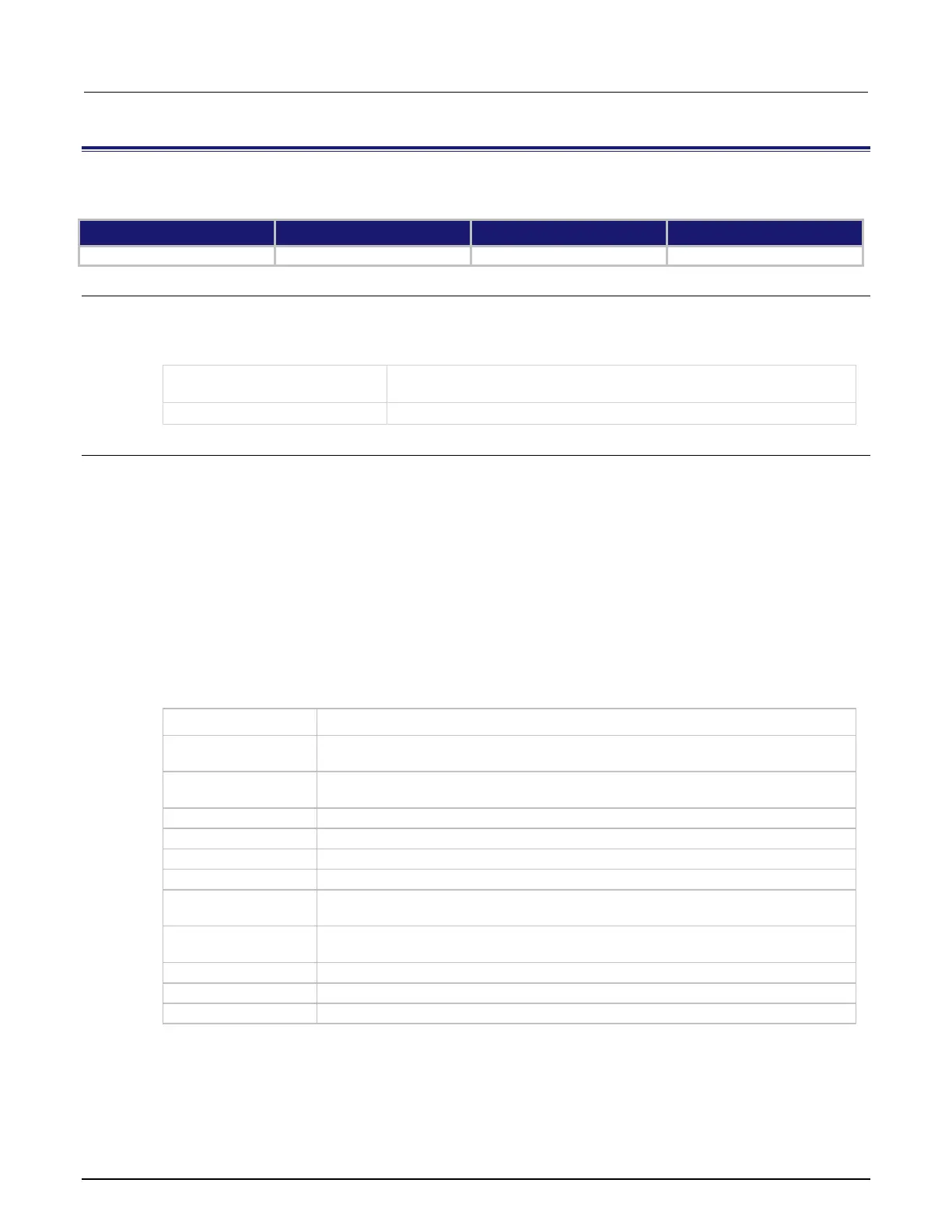6: SCPI command reference Model DMM7510 7½ Digit Graphical Sampling Multimeter
6-12 DMM7510-901-01 Rev. B / May 2015
:READ:DIGitize?
This query makes a digitize measurement, places it in a reading buffer, and returns the latest reading.
Type Affected by Where saved Default value
Query only Not applicable Not applicable Not applicable
Usage
:READ:DIGitize?
:READ:DIGitize? "<bufferName>"
:READ:DIGitize? "<bufferName>", <bufferElements>
The name of the buffer where the reading is stored; if nothing is specified,
defbuffer1 is used
See Details; if nothing is specified, READing is used
Details
You must set the instrument to a digitize function before sending this command.
This query makes the number of readings specified by [:SENSe[1]]:DIGitize:COUNt. If multiple
readings are made, all readings are available in the reading buffer. However, only the last reading is
returned as a reading with the command. To get multiple readings, use the :TRACe:DATA?
command.
When specifying buffer elements, you can:
• Specify buffer elements in any order.
• Include up to 12 elements in a single list. You can repeat elements as long as the number of
elements in the list is less than 12.
• Use a comma to delineate multiple elements for a data point.
The options for <bufferElements> are described in the following table.
Option Description
The date when the data point was measured; not available for reading buffers that
are set to the style compact
Returns an additional value (such as the sense voltage from a DC voltage ratio
measurement); the reading buffer style must be set to full to use this option
The measured value as it appears on the front panel
The fractional seconds when the data point was measured
The relative time when the data point was measured
The seconds in UTC (Coordinated Universal Time) format when the data point was
measured
The status information associated with the measurement; see the "Buffer status bits
for sense measurements" table below
The time when the data point was measured
The timestamp when the data point was measured
The unit of measure of the measurement
