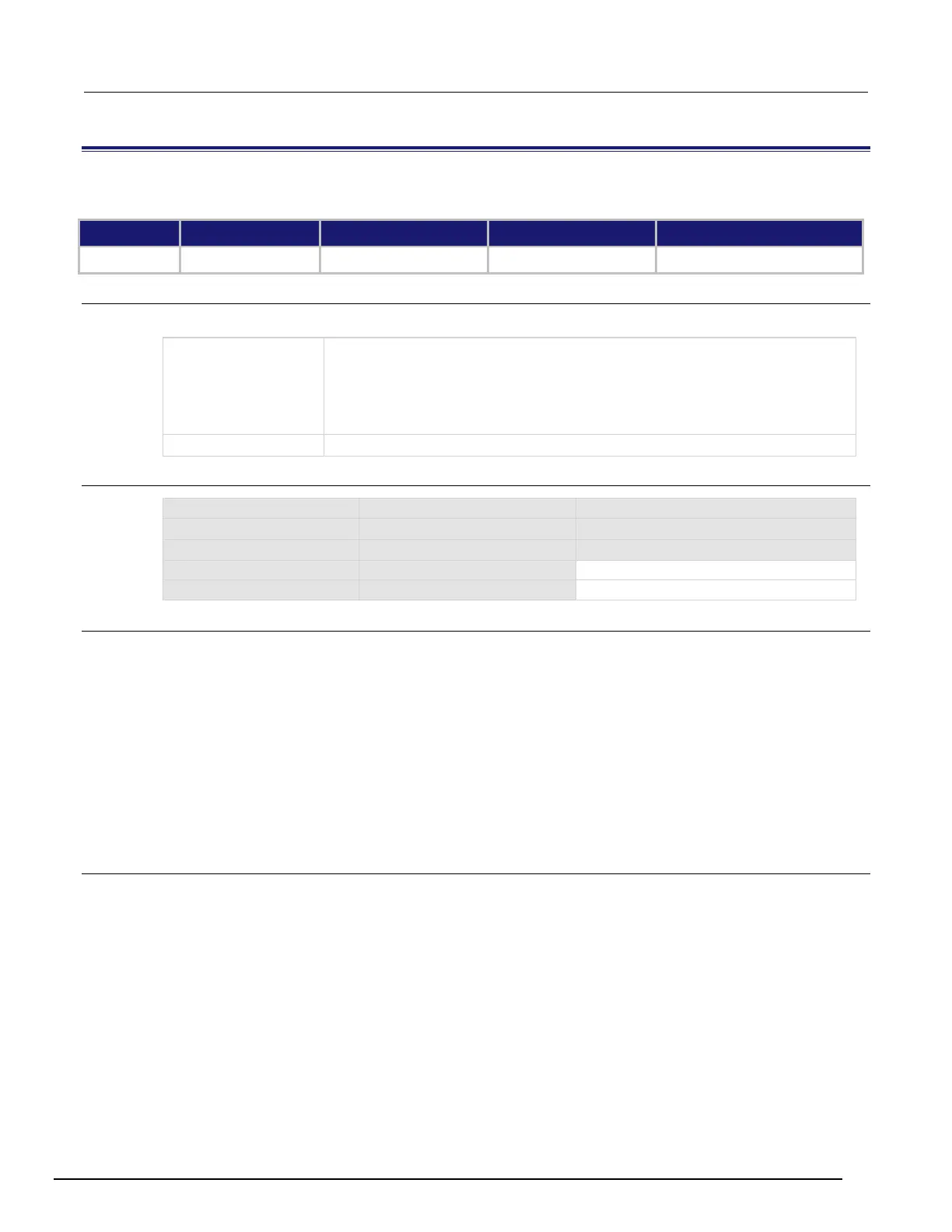7½ Digit Graphical Sampling Multimeter Reference Manual Section 8:
DMM7510-901-01 Rev. B / May 2015 8-97
dmm.digitize.limit[Y].fail
This attribute queries the results of a limit test.
Type TSP-Link accessible Affected by Where saved Default value
Usage
value = dmm.digitize.limit[Y].fail
The results of the limit test for limit Y:
• dmm.FAIL_NONE: Test passed; measurement under or equal to the high limit
• dmm.FAIL_HIGH: Test failed; measurement exceeded high limit
• dmm.FAIL_LOW: Test failed; measurement exceeded low limit
•
: Test failed; measurement exceeded both limits
Functions
dmm.FUNC_DIGITIZE_CURRENT
dmm.FUNC_DIGITIZE_VOLTAGE
Details
This command queries the result of a limit test for the selected digitize function.
The response message indicates if the limit test passed or how it failed (on the high or low limit).
If autoclear is set to off, reading the results of a limit test does not clear the fail indication of the test.
To clear a failure, send the clear command. To automatically clear the results, set auto clear on.
If auto clear is set to on and you are making a series of measurements, the last measurement limit
determines the fail indication for the limit. If auto clear is turned off, the results return a test fail if any
of one of the readings failed.
To use this attribute, you must set the limit state to on.
If the readings are stored in a reading buffer, you can use the bufferVar.statuses command to
see the results.
Example
This example enables limits 1 and 2 for digitize voltage measurements. Limit 1 is checking for
readings to be between 3 and 5 V, while limit 2 is checking for the readings to be between 1 and 7 V.
The auto clear feature is disabled, so if any reading is outside these limits, the corresponding fail is 1.
Therefore, if any one of the fails is 1, analyze the data in the reading buffer to determine which
reading failed the limits.