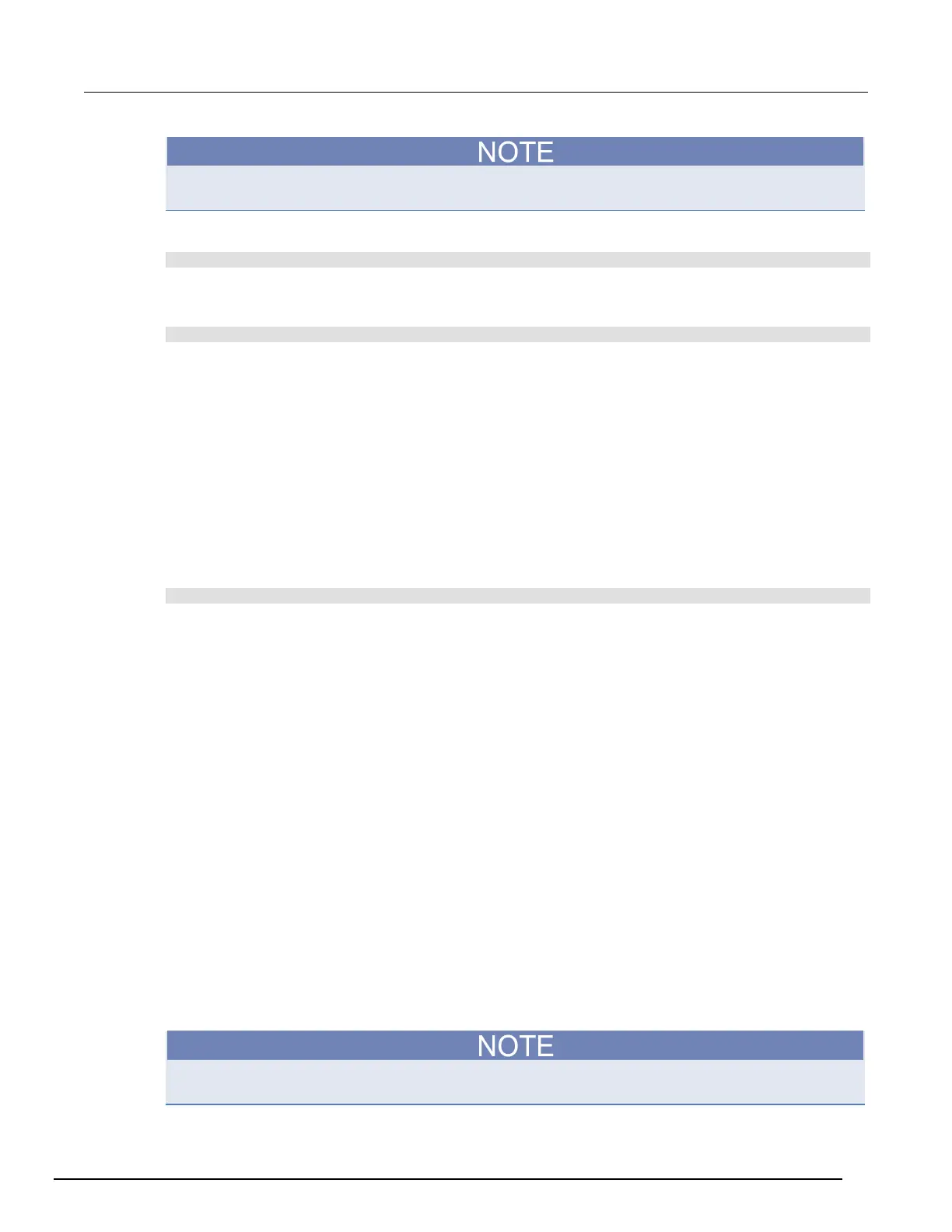7½ Digit Graphical Sampling Multimeter Reference Manual Section 3:
DMM7510-901-01 Rev. B / May 2015 3-3
You can reset the password by pressing the MENU key, selecting Info/Manage (under System), and
selecting Password Reset. When you do this, the password returns to the default setting.
To change the password using SCPI commands:
:SYSTem:PASSword:NEW "<password>"
Where <password> is the new password.
To change the password using TSP commands:
localnode.password = "password"
Where password is the new password.
Switching control interfaces
When the access mode is set to anything other than Full, you need to log in to the instrument from
the new interface before you can change any settings.
If you are changing to the front panel, when you attempt to make a selection, the Display Lockout -
Enter Password keypad is displayed. Enter the password and select the OK button on the displayed
keyboard.
When you change the remote interface, you must send the following command before sending
commands:
login password
Replace password with the instrument password.
Ranges
The measurement range determines the full-scale value of the measurement range for the selected
measure function. The range also affects the accuracy of the measurements and the maximum signal
that can be measured.
You can allow the Model DMM7510 to choose the range automatically or you can select a specific
range.
Auto range selects the best range in which to measure the applied signal. If the measurement
reaches 105 percent of the present range, the instrument changes the measurement range to the
next higher range. The measurement range is changed when a measurement is made. Auto range is
not available for the digitize functions.
When you select a specific range, the instrument remains at the value you selected. This option is
intended to eliminate the time that is required by the instrument to automatically search for a range.
When selecting a measure range, to ensure the best accuracy and resolution, use the lowest range
possible that does not cause an overflow event. Note that when you select a fixed range, overrange
conditions can occur.
If you set a specific measure range for a function, auto range is turned off for that function and
remains off until you re-enable it.
You need to set the measure function before setting the measure range. The range value is stored
with the measure function.
