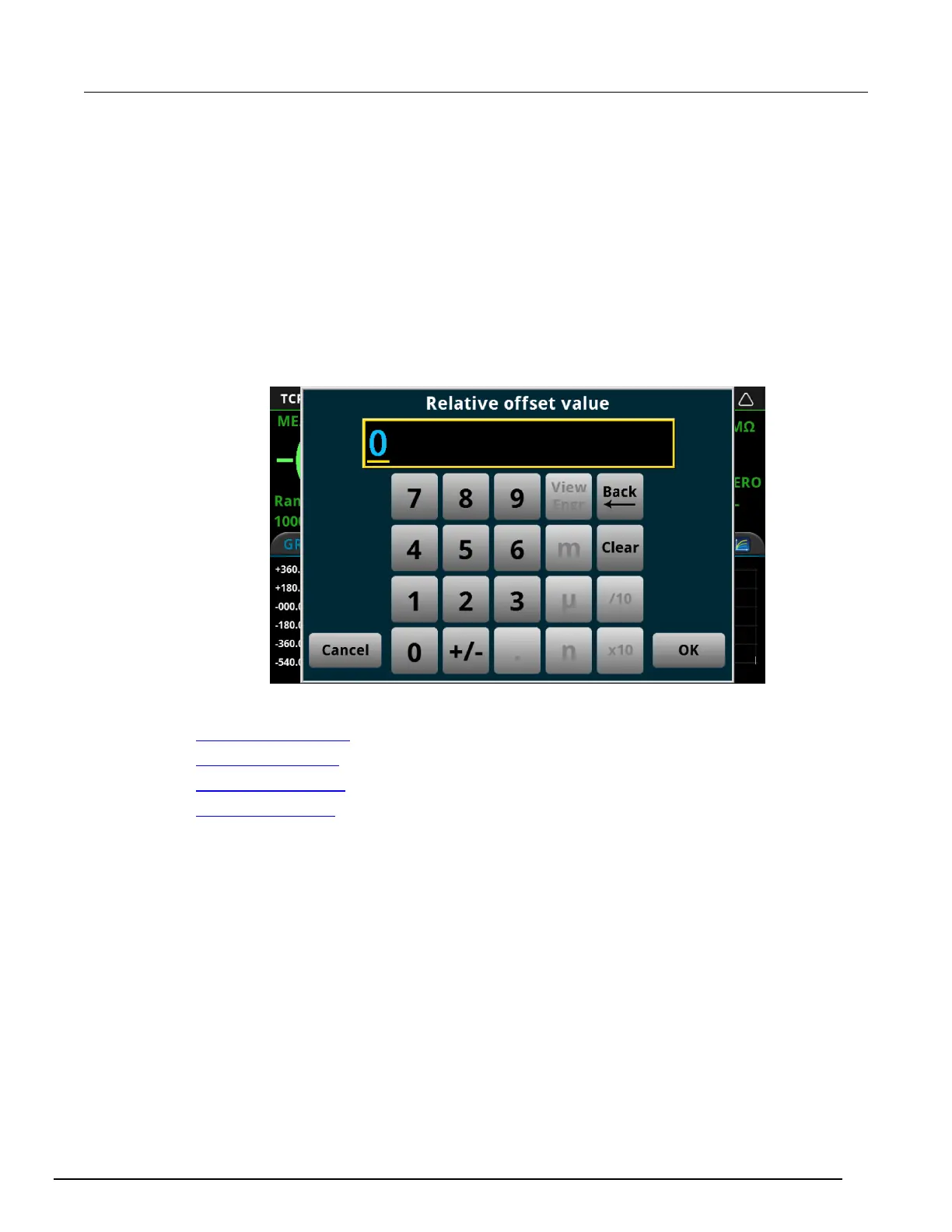7½ Digit Graphical Sampling Multimeter Reference Manual Section 2: General opera
DMM7510-901-01 Rev. B / May 2015 2-59
Creating messages for interactive prompts
If you are using the TSP command language and scripts, you can set up scripts that can prompt the
operator to enter information from the front-panel display of the instrument.
The options that you can define include:
• Display a number pad so that operator can enter a value.
• Display a custom button that the operator can press.
• Display a message and a predefined set of buttons that the operator can respond to.
• Display a keypad so that the operator can enter information, as shown in the example below.
Figure 29: Input number example
For more information on creating the interactive prompts, see the following command descriptions:
• display.input.number() (on page 8-60)
• display.input.option() (on page 8-62)
• display.input.prompt() (on page 8-64)
• display.input.string() (on page 8-65)
Saving screen captures to a USB flash drive
You can save the content of the front-panel display to a graphic file. The instrument saves these
graphic files, also known as screen captures, screen grabs, or screen shots, to the USB flash drive in
the .png file format.
To save the screen capture:
1. Insert a USB flash drive in the USB port on the front panel of the instrument.
2. Navigate to the screen you want to capture.
3. Press the HOME and ENTER keys. The instrument displays "Saving screen capture."
4. Release the keys.
