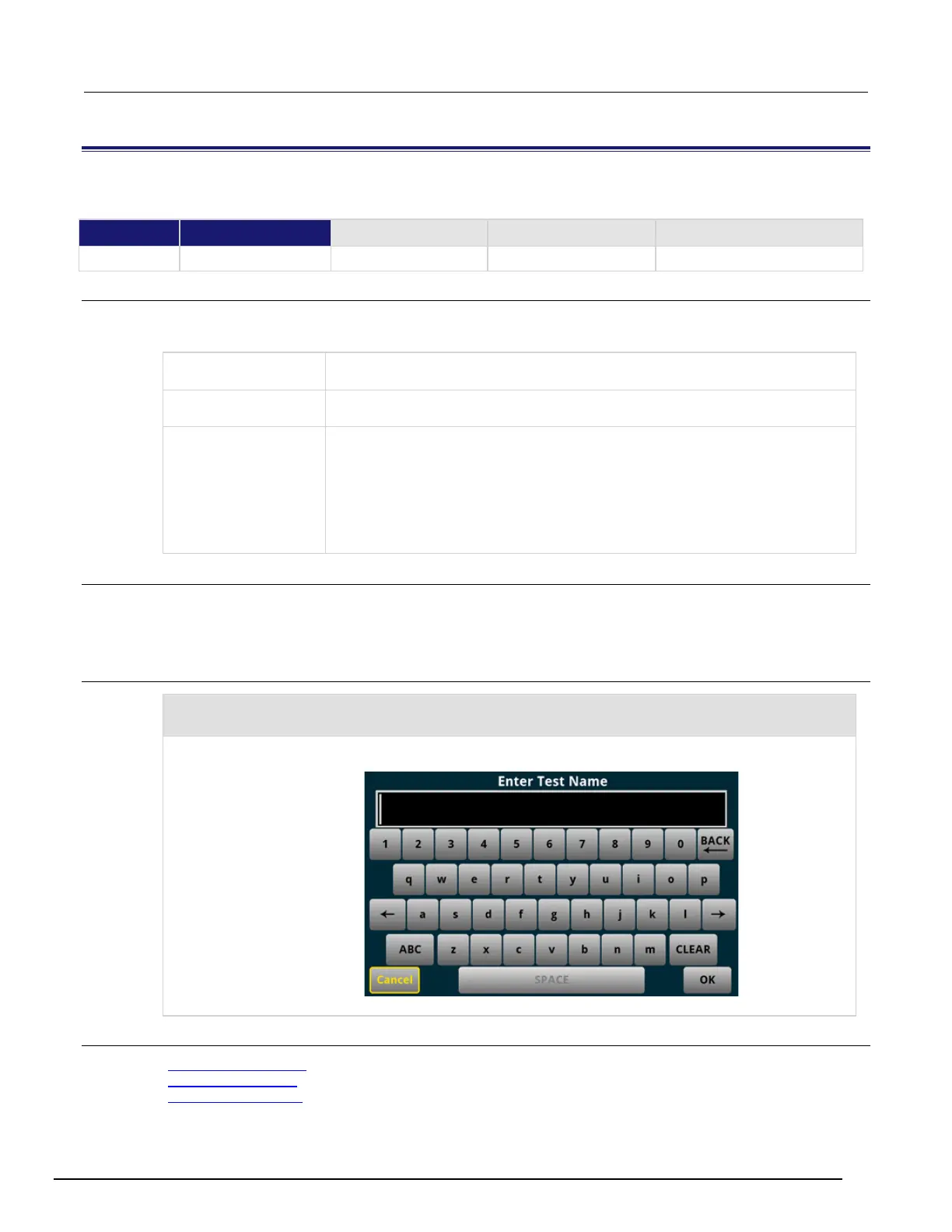7½ Digit Graphical Sampling Multimeter Reference Manual Section 8:
DMM7510-901-01 Rev. B / May 2015 8-65
display.input.string()
This function allows you to create a dialog box that requests text from the user through the front-panel display.
Type TSP-Link accessible
Affected by Where saved Default value
Usage
textEntered = display.input.string(dialogTitle)
textEntered = display.input.string(dialogTitle, textFormat)
The text that is entered from the front-panel display; nil
if Cancel is pressed on the
keypad
A string that contains the text to be displayed as the title of the dialog box on the
front-panel display; up to 32 characters
The format of the entered text:
• Allow any characters: display.SFORMAT_ANY (default)
• Allow both upper and lower case letters (no special characters):
display.SFORMAT_UPPER_LOWER
• Allow only upper case letters: display.SFORMAT_UPPER
• Allow both upper and lower case letters, no special characters, no spaces,
and limited to 32 characters:
display.SFORMAT_BUFFER_NAME
Details
This command creates a prompt to the instrument operator to enter a string value.
The prompt is displayed until it has been responded to. You can only send one input prompt
command at a time.
Example
value = display.input.string("Enter Test Name", display.SFORMAT_ANY)
print(value)
This example displays the prompt "Enter Test Name" and a keyboard that the operator can use to enter a
response:
The return is the response from the operator.
Also see
display.input.number() (on page 8-60)
display.input.option() (on page 8-62)
display.input.prompt() (on page 8-64)
