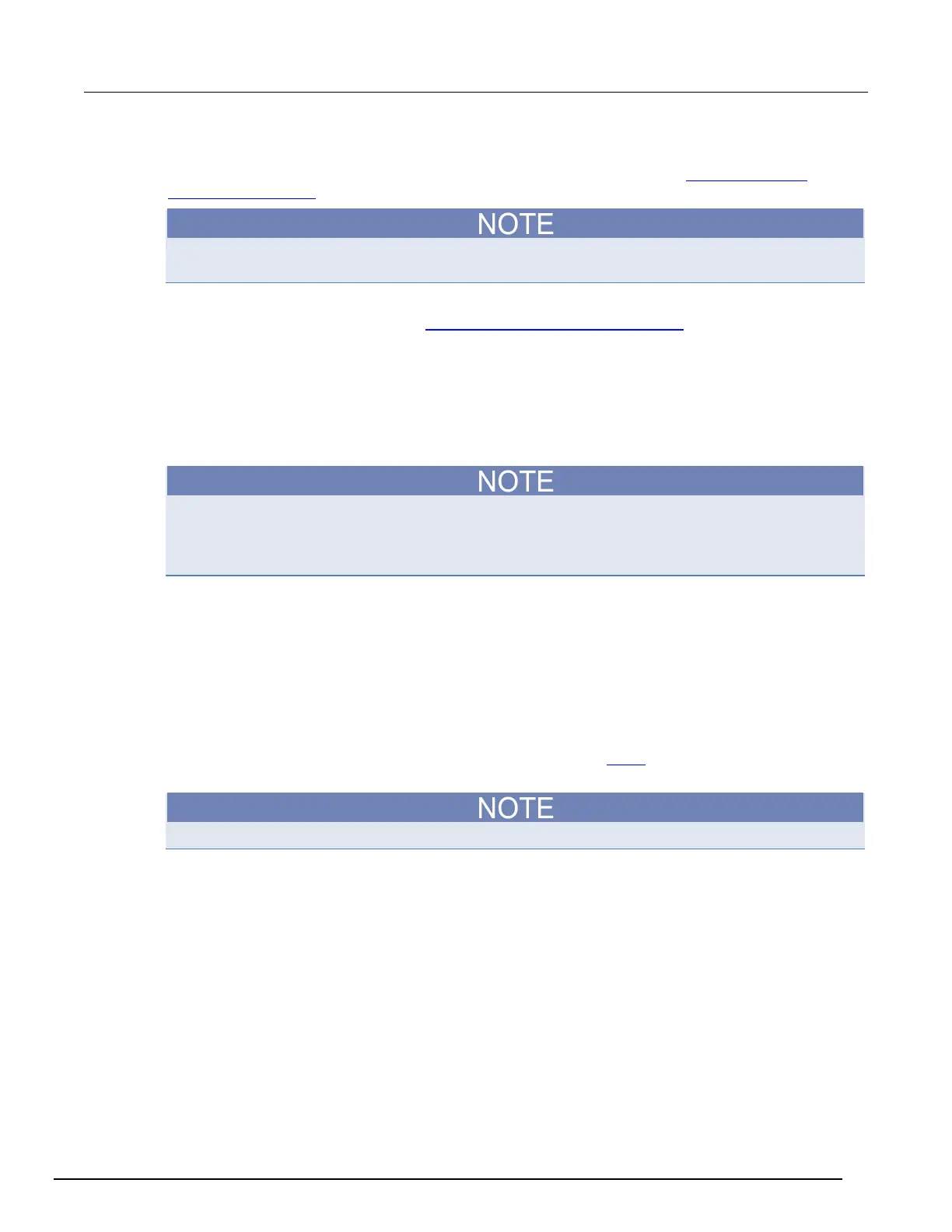7½ Digit Graphical Sampling Multimeter Reference Manual Section 2:
DMM7510-901-01 Rev. B / May 2015 2-113
Measuring dry circuit ohms
Make sure you use four-wire connections to the device under test. Refer to
4-wire resistance
measure connections (on page 2-110).
Do not make connections to the device under test (DUT) until after the dry circuit ohms feature is set
to on.
To measure dry circuit ohms from the front panel:
1. Enable dry circuit ohms. Refer to Enabling or disabling dry circuit ohms (on page 2-112).
2. Make 4-wire connections to the DUT.
3. Select the trigger method annunciator and select Manual Trigger Mode.
4. Press the TRIGGER key.
5. Observe the displayed reading. If the "Overflow" message is displayed, select a higher range until
a normal reading is displayed, or select Auto to use autoranging. If you are selecting a manual
range, use the lowest possible range for the best resolution.
As with other measure settings, the states of dry circuit ohms and offset-compensated ohms are
saved with four-wire ohm function. If you select a different measurement function, then select four-
wire ohms again, the previous on or off states of dry circuit ohms and offset-compensated ohms are
restored.
Continuity measurements
This section describes how you can set up continuity measurements from the front panel.
The Model DMM7510 can test continuity using the 2-wire 1 kΩ range with a user-selected threshold
resistance level. When the measured circuit is below the set threshold level, the instrument displays
the resistance readings. When the measured circuit is above the threshold level, the instrument
displays the message "OPEN."
The continuity function does not support relative offset. Use the mx+b (on page 3-7
) calculation, with
b as an offset, to compensate for cable resistance.
The reading rate for continuity is always set to 0.006 power line cycles.
