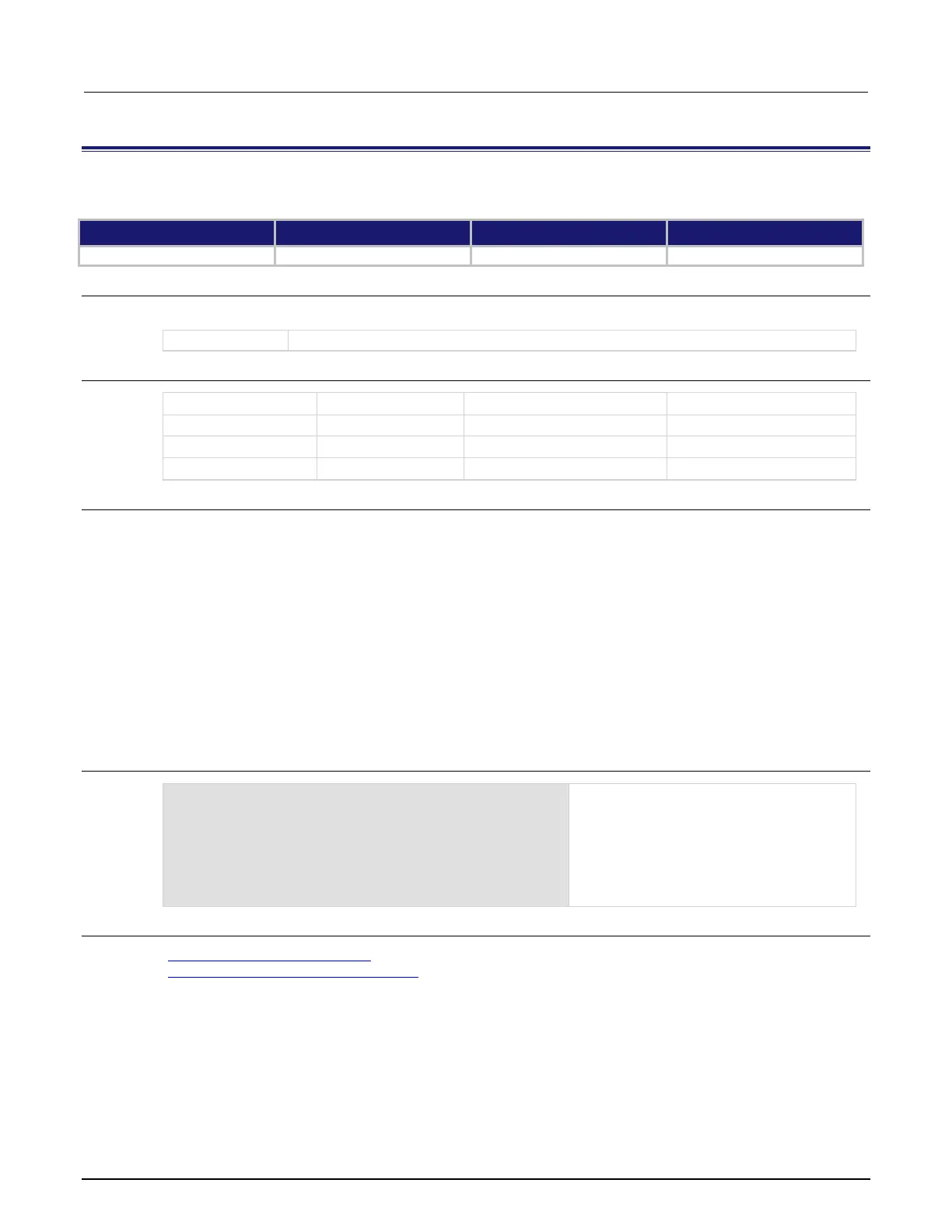6: SCPI command reference Model DMM7510 7½ Digit Graphical Sampling Multimeter
6-94 DMM7510-901-01 Rev. B / May 2015
[:SENSe[1]]:<function>:RELative:ACQuire
This command acquires a measurement and stores it as the relative offset value.
Type Affected by Where saved Default value
Command only Not applicable Not applicable Not applicable
Usage
[:SENSe[1]]:<function>:RELative:ACQuire
The function to which the setting applies; see Functions
Functions
Details
This command triggers the instrument to make a new measurement for the selected function. This
measurement is then stored as the new relative offset level.
When you send this command, the instrument does not apply any math, limit test, or filter settings to
the measurement, even if they are set. It is a measurement that is made as if these settings are
disabled.
If an error event occurs during the measurement, nil is returned and the relative offset level remains
at the last valid setting.
You must change to the function for which you want to acquire a value before sending this command.
The instrument must have relative offset enabled to use the acquired relative offset value.
After executing this command, you can use the [:SENSe[1]]:<function>:RELative? command
to return the last relative level value that was acquired or set.
Example
RES:REL:ACQ
RES:REL?
RES:REL:STAT ON
Switch to resistance measurements. Acquire
a relative offset value for resistance
measurements.
Query for the offset value.
Turn relative offset on.
Example output:
Also see
[:SENSe[1]]:<function>:RELative (on page 6-92)
[:SENSe[1]]:<function>:RELative:STATe (on page 6-96)
