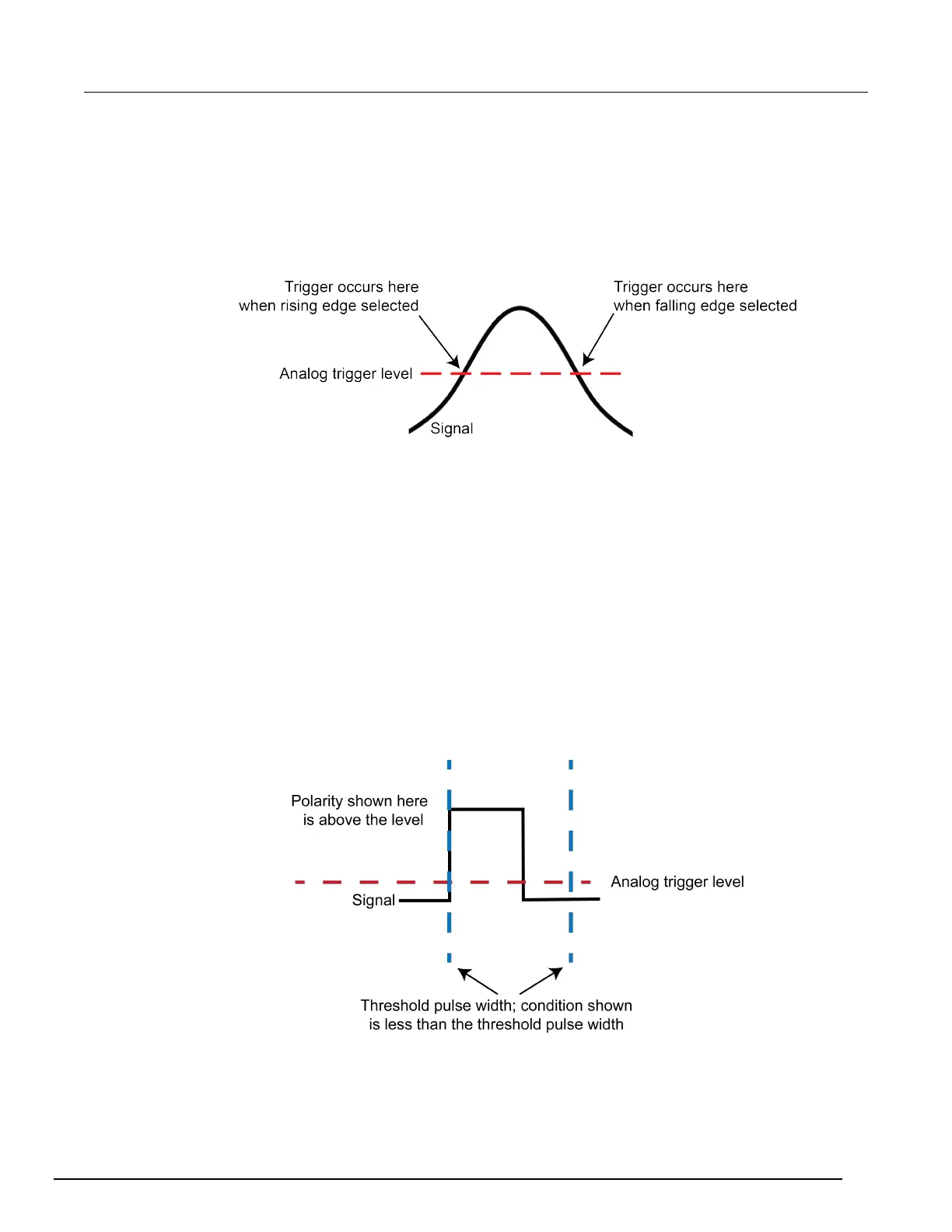7½ Digit Graphical Sampling Multimeter Reference Manual Section 3:
DMM7510-901-01 Rev. B / May 2015 3-65
Edge mode
Edge triggers occur when you cross a defined signal level. When you select the edge trigger mode,
you also need to set the trigger level and the slope (rising or falling). Refer to the following figure for
an example signal.
Figure 129: Edge analog trigger mode
Pulse mode
Pulse triggers occur when two complementary signal edges cross the trigger level and meet the
polarity and timing constraints that you specify.
When you set up pulse mode, you define the level, width, condition, and polarity.
The level defines the pulse level that generates an analog trigger event.
The width defines the threshold value for the pulse width. The accuracy is typically ± 1µs.
The condition defines whether the incoming pulse must have a duration greater than or less than the
threshold pulse width.
The polarity determines if the trigger should occur when the pulse occurs above or below the trigger
level.
Figure 130: Pulse analog trigger mode
