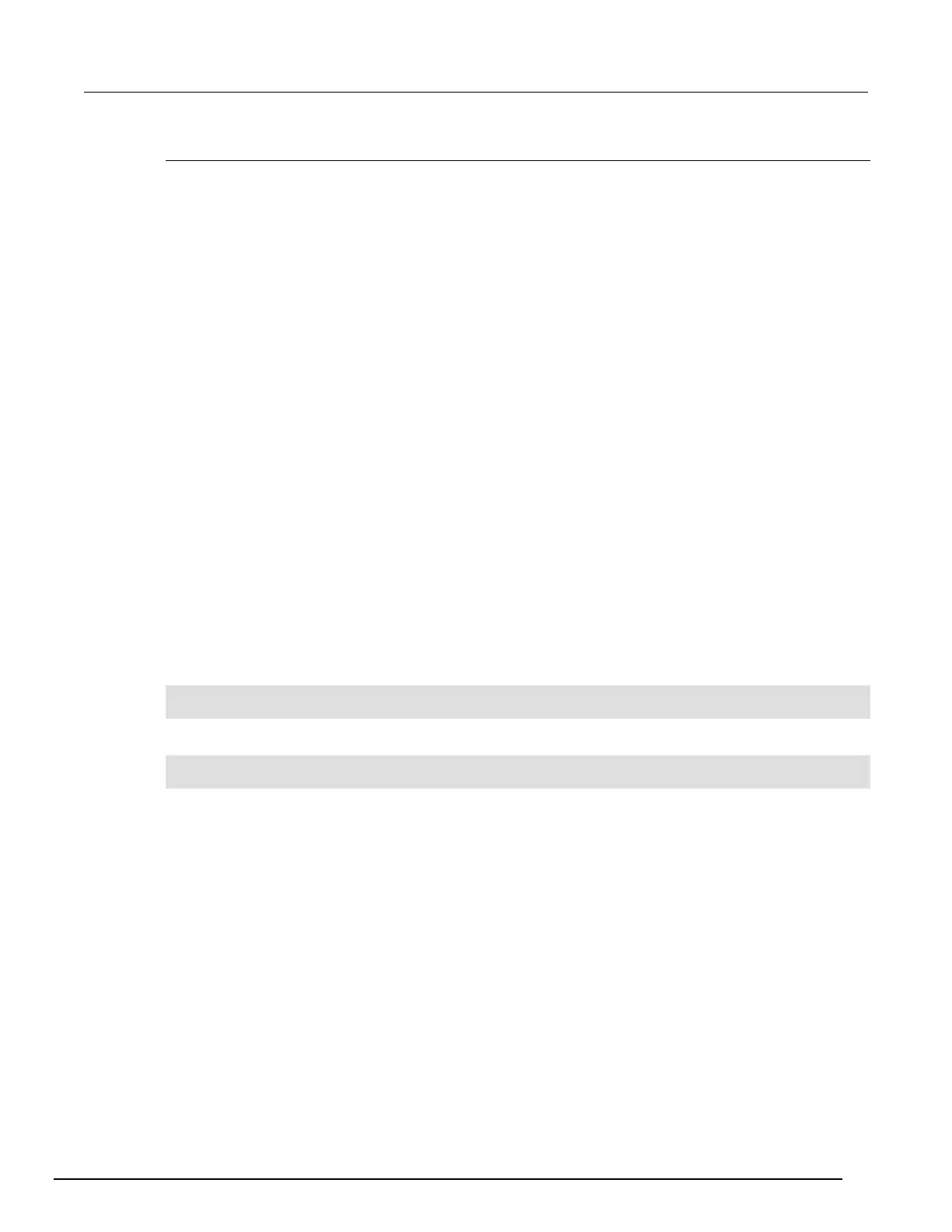7½ Digit Graphical Sampling Multimeter Reference Manual Section 3:
DMM7510-901-01 Rev. B / May 2015 3-83
Notify block
When trigger model execution reaches a notify block, the instrument generates a trigger event and
immediately continues to the next block.
Other commands can reference the event that the notify block generates. This assigns a stimulus
somewhere else in the system. For example, you can use the notify event as the stimulus of a
hardware trigger line, such as a digital I/O line.
Setting up the notify block using the front panel:
When you set up the notify blocks using the front panel, you select the line or timer to notify. You also
set specifics regarding the line or timer. The stimulus and logic for input and output lines are set up
automatically. The notify event number is also set automatically and is displayed at the bottom of the
Notify definition screen.
When the trigger model executes a notify block, the instrument generates the SCPI event
NOTify<n> or TSP event trigger.EVENT_NOTIFYN. You can assign this event to a command that
takes an event. For example, if you want a notify block to trigger a digital I/O line, insert a notify block
into the trigger model, assign it a notify event and then connect it to the stimulus of the digital I/O line
that you want to drive with the notify event.
If you define a LAN trigger from the front panel, you are asked if you want to initiate the LAN
connection. You must initiate the connection to use the LAN triggers.
Setting up the notify block using remote commands:
When you set up the notify block using remote commands, you define the notify event number. You
need to set up the lines that use the notify event as a stimulus as separate commands.
In the following example, you define trigger model block 5 to be the notify 2 event. You can then
assign the notify 2 event to be the stimulus for digital output line 3. To do this, send the following
commands in SCPI:
:TRIG:BLOC:NOT 5, 2
:TRIG:DIG3:OUT:STIMulus NOTify2
In TSP, send the commands:
trigger.model.setblock(5, trigger.BLOCK_NOTIFY, trigger.EVENT_NOTIFY2)
trigger.digout[3].stimulus = trigger.EVENT_NOTIFY2
If digital I/O line 3 is connected to another instrument, this causes the trigger execution to wait for the
other instrument to indicate that it is ready.
