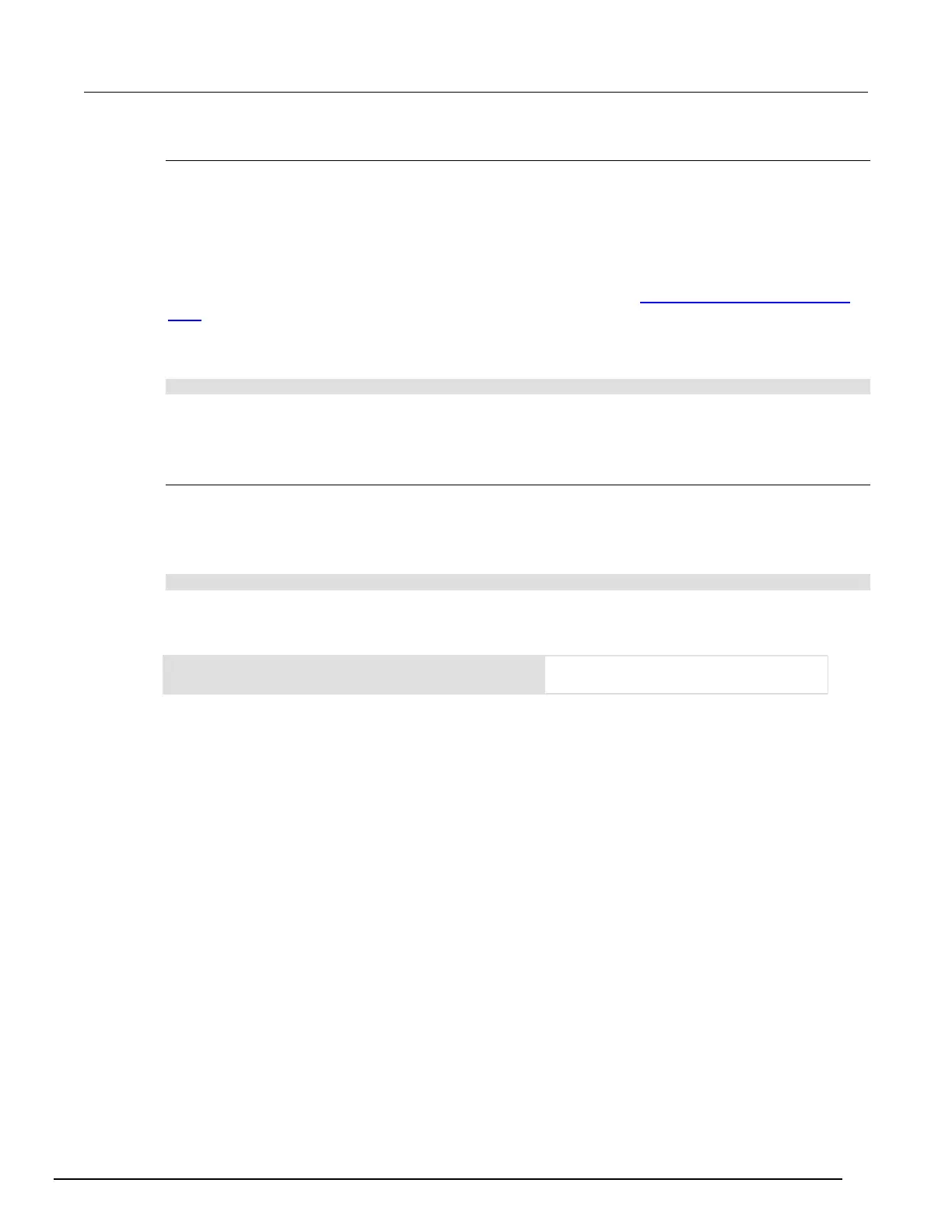7½ Digit Graphical Sampling Multimeter Reference Manual Section 7:
Introduction to TSP commands
DMM7510-901-01 Rev. B / May 2015 7-9
Retrieve a user script from the instrument
You can review user scripts that are in the nonvolatile memory of the instrument and retrieve them.
To see a list of scripts from the front-panel interface:
1. Press the MENU key.
2. Under Scripts, select Manage. The MANAGE SCRIPTS window is displayed.
The scripts are listed in the Internal Scripts list. To see the contents of the script, you can copy them
to a USB flash drive. You can read the scripts with a text editor. See
Saving a script to a USB flash
drive (on page 7-8).
To retrieve the content of a script, use scriptVar.source, where scriptVar is the name of the
script you want to retrieve. For example, to retrieve a script named contactTest, you would send:
print(contactTest.source)
The command is returned as a single string. The loadscript and endscript keywords are not
included.
Deleting a user script using a remote interface
Deleting a user script deletes the script from the instrument.
To delete a script from the instrument:
Send the command:
script.delete("name")
Where: name is the user-defined name of the script.
Example: Delete a user script
Delete a user script named test8 from the
instrument.
