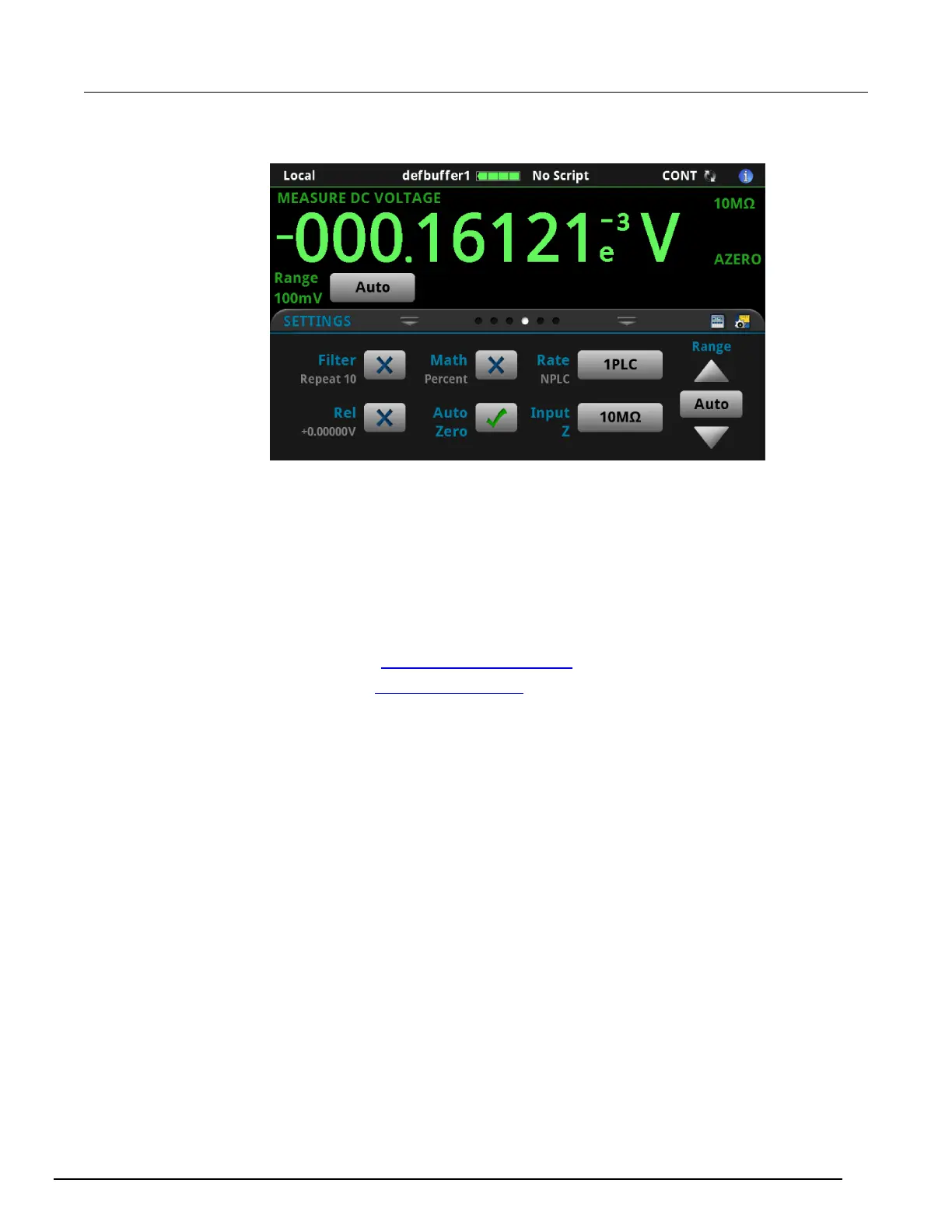7½ Digit Graphical Sampling Multimeter Reference Manual Section 2:
DMM7510-901-01 Rev. B / May 2015 2-57
Figure 28: Model DMM7510 exponent display format
From the front panel:
Press the MENU key.
1. Under System, select Settings.
2. Select the button next to Reading Format.
Select the reading format (Prefix or Exponent).
This setting takes effect the next time you make measurements.
Over a remote interface:
• SCPI commands: Refer to :DISPlay:READing:FORMat (on page 6-45)
• TSP commands: Refer to display.readingformat (on page 8-68)
