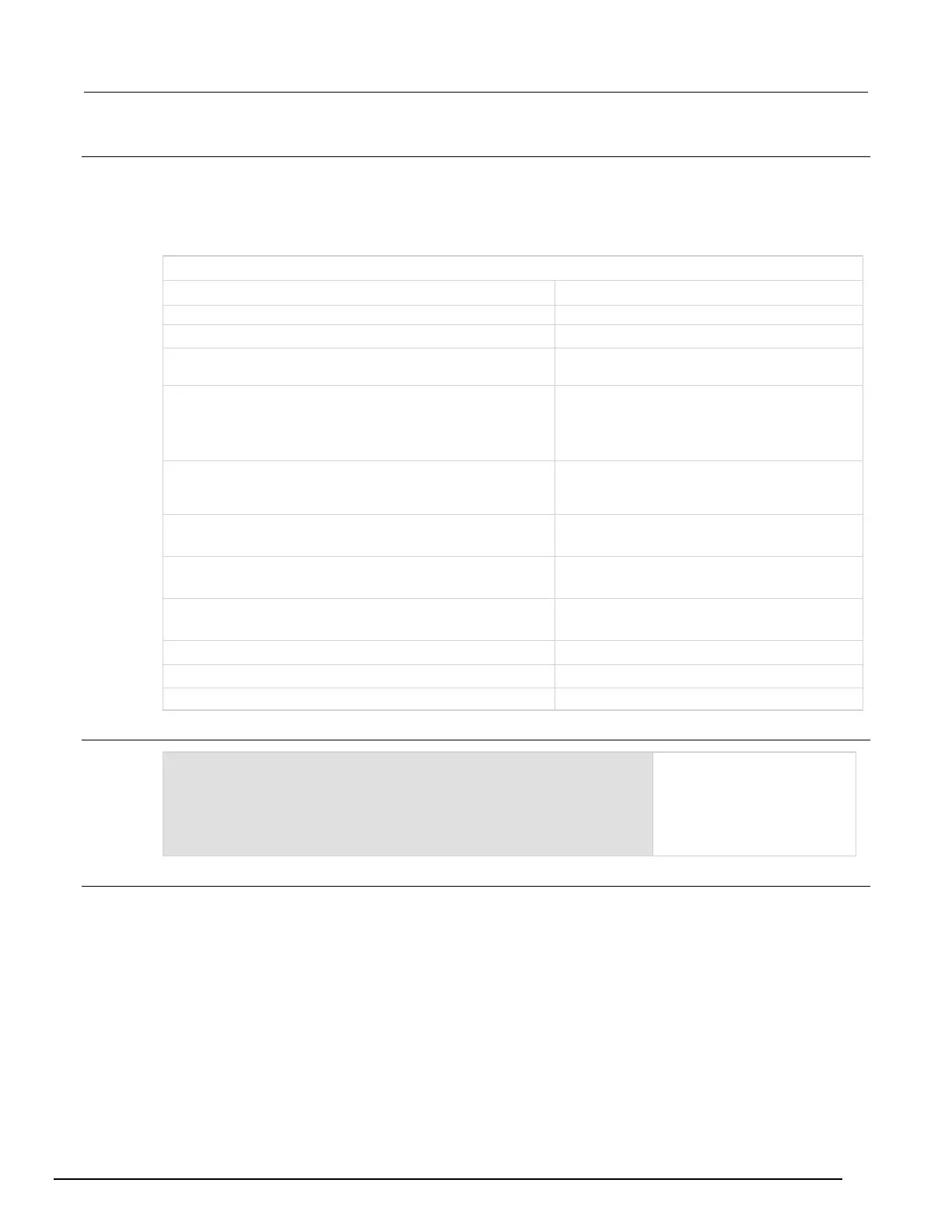7½ Digit Graphical Sampling Multimeter Reference Manual Section 8:
DMM7510-901-01 Rev. B / May 2015 8-337
Details
Set this attribute any trigger event to start the timer when that event occurs.
Set this attribute to zero (0) to disable event processing and use the timer as a timer or alarm based
on the start time.
Trigger events are described in the table below.
Trigger events
Event description Event constant
Front-panel TRIGGER key press
Notify trigger block N (1 to 8) generates a trigger event when
the trigger model executes it
A command interface trigger (bus trigger):
• Any remote interface: *TRG
• GPIB only: GET bus command
• VXI-11: VXI-11 command
Line edge (either rising, falling, or either based on the
configuration of the line) detected on digital input line N
Line edge detected on TSP-Link synchronization line N
(1 to 3)
Appropriate LXI trigger packet is received on LAN trigger
object N (1 to 8)
Trigger event blender N (1 to 2), which combines trigger
events
Trigger timer N (1 to 4) expired
trigger.EVENT_ANALOGTRIGGER
Example
digio.line[3].mode = digio.MODE_TRIGGER_IN
trigger.timer[1].delay = 3e-3
trigger.timer[1].start.stimulus = trigger.EVENT_DIGIO3
Set digital I/O line 3 to be a
trigger input.
Set timer 1 to delay for 3 ms.
Set timer 1 to start the timer
when an event is detected on
Also see
None
