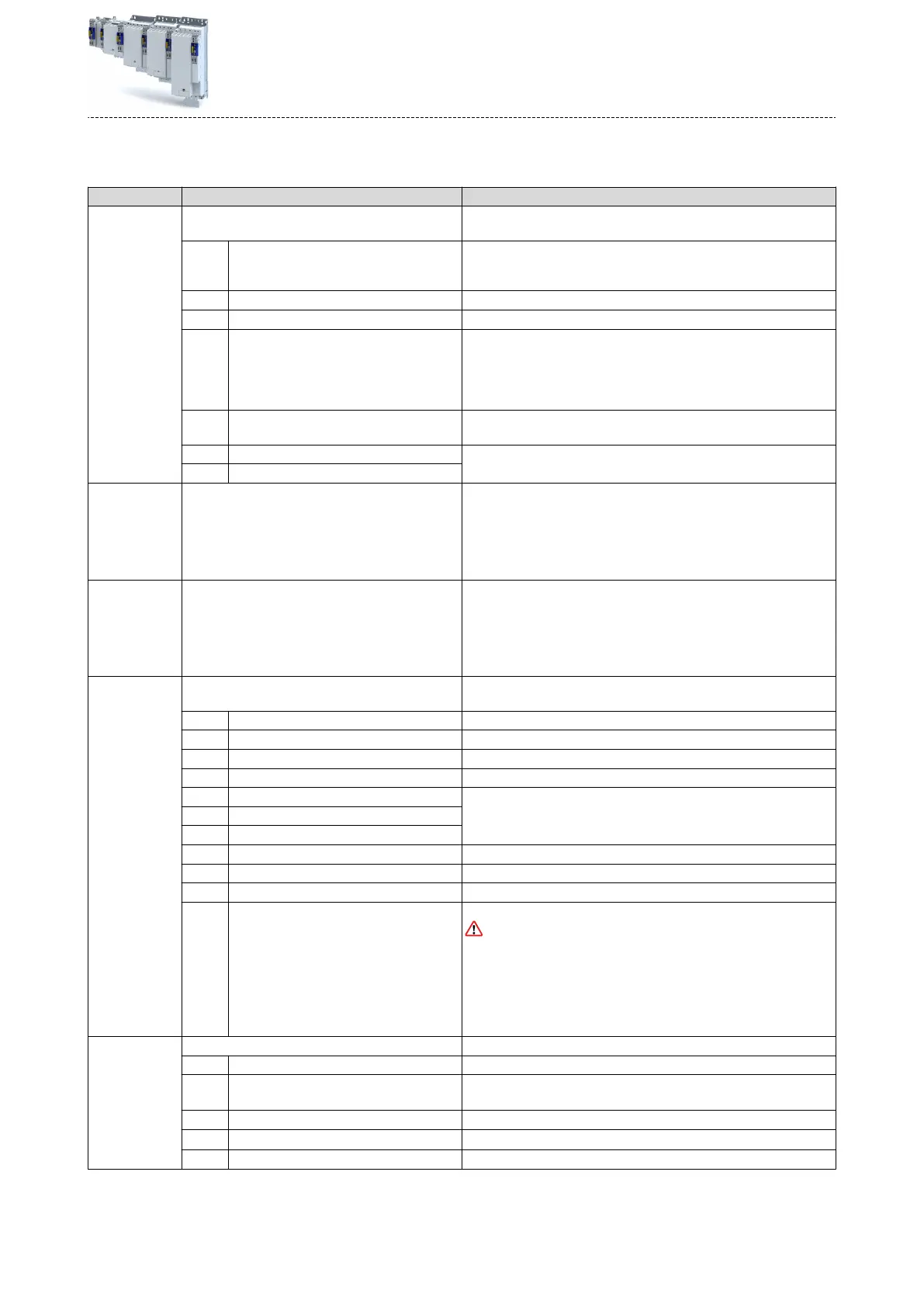11.3 Process input data (CiA 402 objects)
P
arameter
Address Name / seng range / [default seng] Info
0x2830 Inverter control word
0x0000 ... [0x0000] ... 0xFFFF
The control word serves to inuence the control funcons.
Bit 0 Flying restart completed This bit enables the control to report the acceptance of the recorded
speed t
o the "ying restart" funcon. Thus, the ying restart process is
completed.
Bit 1 Block ying restart TRUE: the ying restart process is blocked.
Bit 4 Set load value TRUE: set load value.
Bit 5 Select new actual posion TRUE: dene new actual posion.
•
Seng/shiing of Posion actual value (0x6064) to Actual posion
start value (0x2983) considering the set resoluon (0x608F:001,
0x608F:002).
•
Mode for seng the actual posion: 0x2984)
Bit 6 Acvate DC-injecon braking or short-circuit
braking
DC-injecon braking or short-circuit braking is acvated via this bit.
Bit 10 Reserved
Bit 11 Reserved
0x2946:001 Speed limitaon: Upper speed limit
-479999.999776482 ... [0] ... 479999.999776482 rpm
Upper limit for the speed limitaon.
•
Seng is only eecve with the selecon "Upper speed limit [5]" in .
•
Entry via keypad and Lenze Tools is in rpm!
•
Via RPDO, the unit is vel. unit. and the scaling must be taken into
account.
•
± 480000 rpm = ±2 ^ 31 [n-unit]
0x2946:002 Speed limitaon: Lower speed limit
-479999.999776482 ... [0] ... 479999.999776482 rpm
Lower limit for speed limitaon.
•
Seng is only eecve with the selecon "Lower speed limit [5]" in .
•
Entry via keypad and Lenze Tools is in rpm!
•
Via RPDO, the unit is vel. unit. and the scaling must be taken into
account.
•
± 480000 rpm = ±2 ^ 31 [n-unit]
0x6040 CiA: Controlword
0x0000 ... [0x0000] ... 0xFFFF
Mappable CiA 402 control word with bit assignment according to device
prole CiA 402.
Bit 0 Switch on 1 = switch-on
Bit 1 Enable voltage 1 = DC bus: Establish readiness for operaon
Bit 2 Quick stop 0 =
acvate quick stop
Bit 3 Enable operaon 1 = enable operaon
Bit 4 Operaon mode specic
Bit 5 Operaon mode specic
Bit 6 Operaon mode specic
Bit 7 Fault reset 0-1 edge = reset error
Bit 8 Halt 1 = stop motor (ramping down to frequency setpoint 0 Hz)
Bit 9 Operaon mode specic Operang mode dependent
Bit 14 Release holding brake 1 = releasing holding brake manually
CAUTION!
•
The manually trig
gered "Release holding brake" command has a direct
impact on the "Release holding brake [115]" trigger. Thus, the holding
brake can be manually released if the power secon is switched o.
•
The r
esponsibility for a manual release of the holding brake has the
external trigger source for the "Release holding brake" command.
4Holding brake control ^ 229
0x6060 Modes of operaon Selecon of the
operang mode.
0 No mode change/no mode assigned No operang mode (standsll)
2 CiA: Velocity mode CiA 402 velocity mode
4
Operang mode "CiA 402 Velocity mode (vl)" ^ 148
8 Cyclic sync posion mode
4
Operang mode "CiA 402 Cyclic sync posion mode (csp)" ^ 134
9 Cyclic sync velocity mode
4
Operang mode "CiA 402 Cyclic sync velocity mode (csv)" ^ 153
10 Cyclic sync torque mode
4
Operang mode "CiA 402 Cyclic sync torque mode (cst)" ^ 167
Conguring the torque control
Pr
ocess input data (CiA 402 objects)
171
