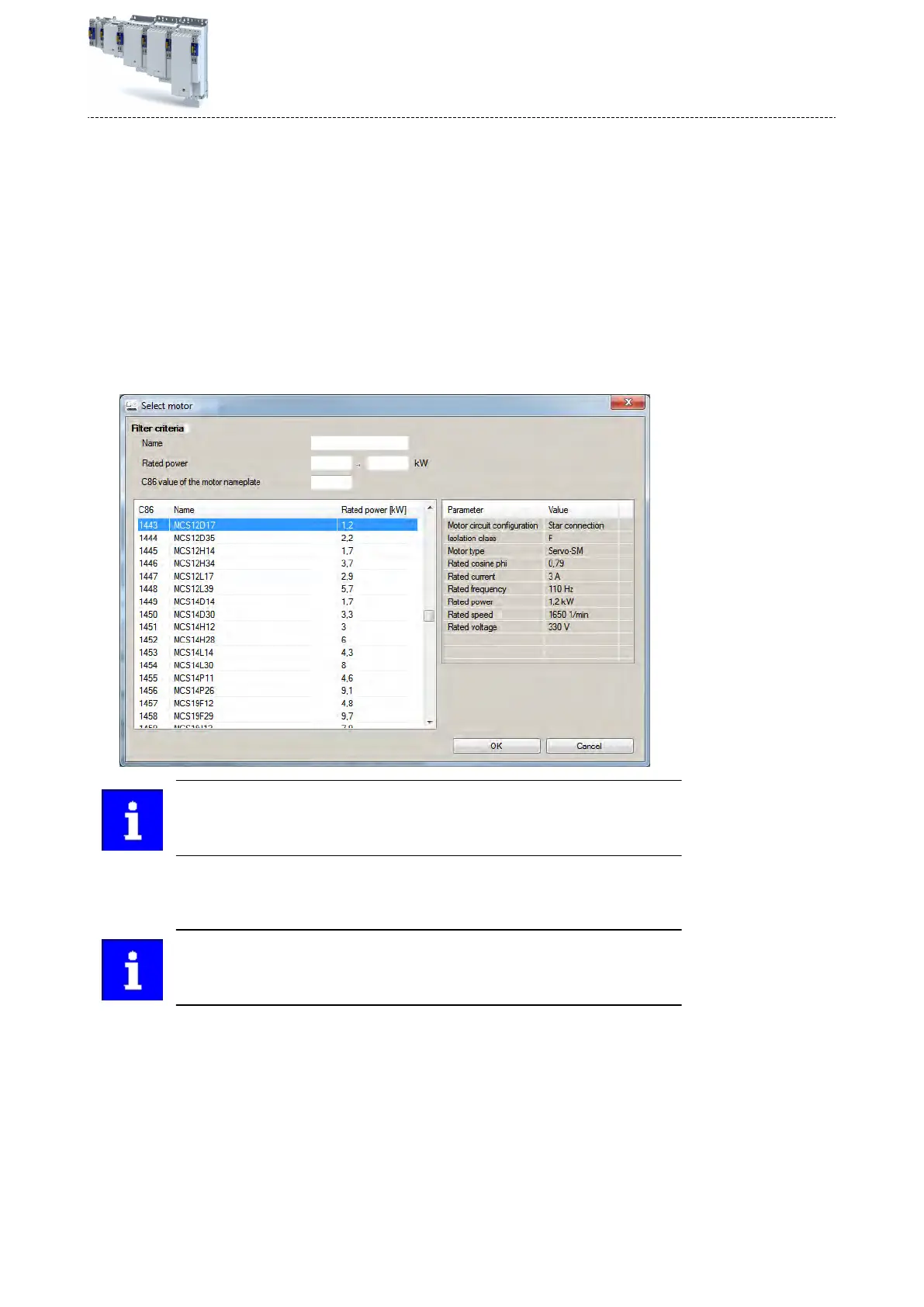5.4.1 Select motor from motor catalogue
The following describes how to parameterise your drive system by selecng a Lenze motor
fr
om the motor catalogue. Several processes are started invisibly in the background to load/
calculate the sengs for the relevant parameters.
Precondions
•
Access t
o a Lenze engineering tool (e. g. »EASY Starter«).
•
Parameters can be set online or
oine (with or without connected motor).
Required steps
1.Open the Lenze engineering tool that provides for the funconality of a “Motor catalogue".
2.Click the Select motor... buon. In case of the »EASY Starter«, you nd the Select motor...
buon on the "sengs". tab.
3.Select the used motor in the "Select motor" dialog:
By entering lter criteria, you can restrict the selecon.
Name (e. g. "MCS..."), rated power and C86 value can be found on the motor
nameplate.
4.Press the Please select
buon to select the thermal sensor.
This is not required for all motors. For older motors, such as MDSKA056-22 (C86=10), a ther-
mal sensor CANNOT be selected.
Observe the notes on the ?
buon.
5.Click the OK
buon to start the opmisaon.
Basic seng
Motor data
Select mot
or from motor catalogue
39
