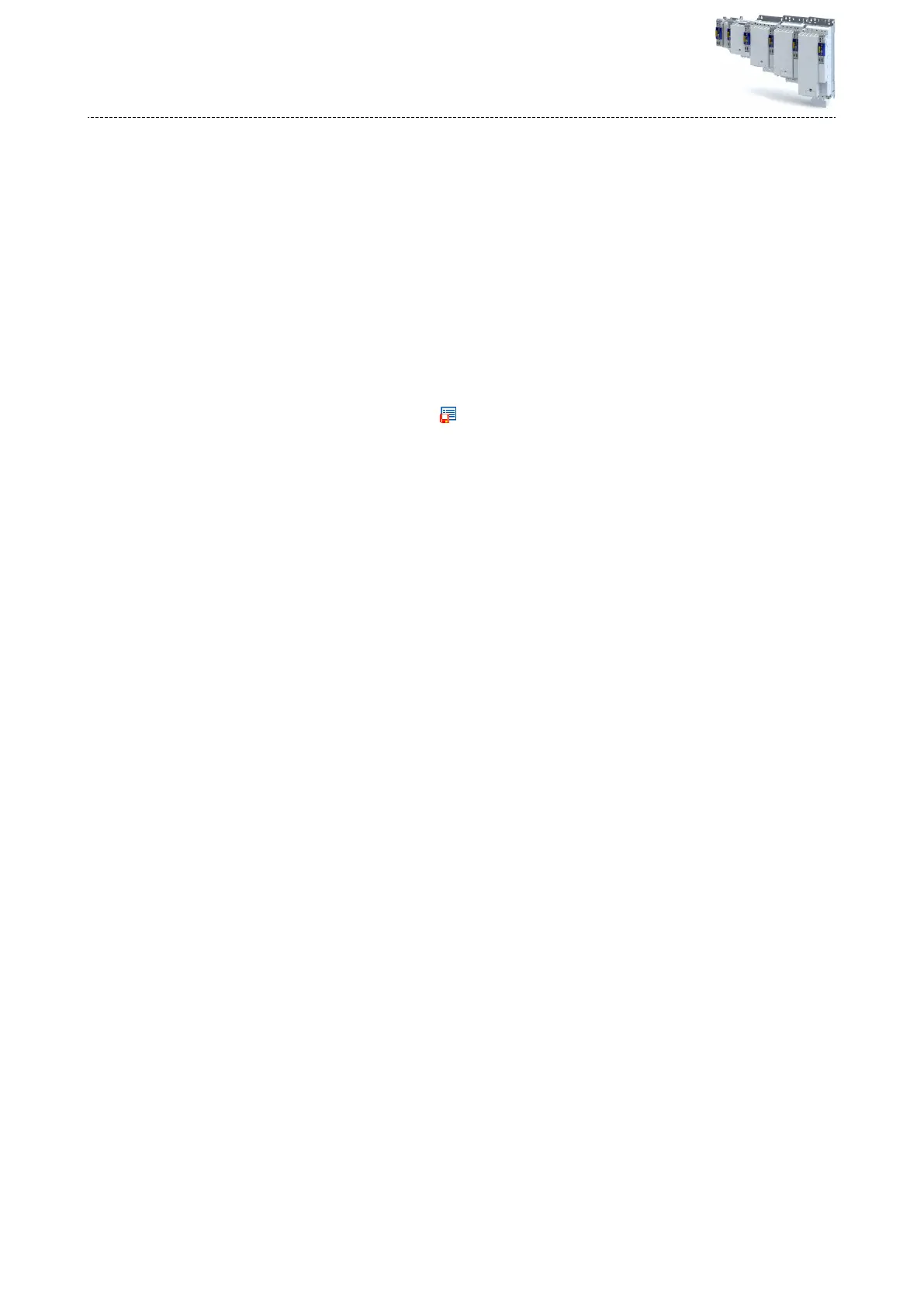4.5 Saving the parameter sengs
During operaon with the CiA 402 device prole, no sengs are saved. The sengs are trans-
mied when the master control is started. If applicaons are used, the SD card with the
licence da
ta also serves as storage medium.
The acve applicaon is displayed in the parameter. C2013:001
The applicaon can be modied via the parameter. 40x4000
4.5.1 Save parameter sengs with »EASY Starter«
If a parameter seng has been changed with the »EASY Starter« but not yet saved in the
memory medium with mains failure protecon, the status line of the »EASY Starter« displays
the note "The parameter set was changed".
There are 3 opons to save the parameter sengs in the user memory of the storage
medium:
•
Click the buon in the toolbar of the »EASY Starter«
.
•
Pr
ess the funcon key F6.
•
Execute the device command "Save user data": 0x2022:003 = "On / start [1]".
Commissioning
Sa
ving the parameter sengs
Save parameter sengs with »EASY Starter«
36
