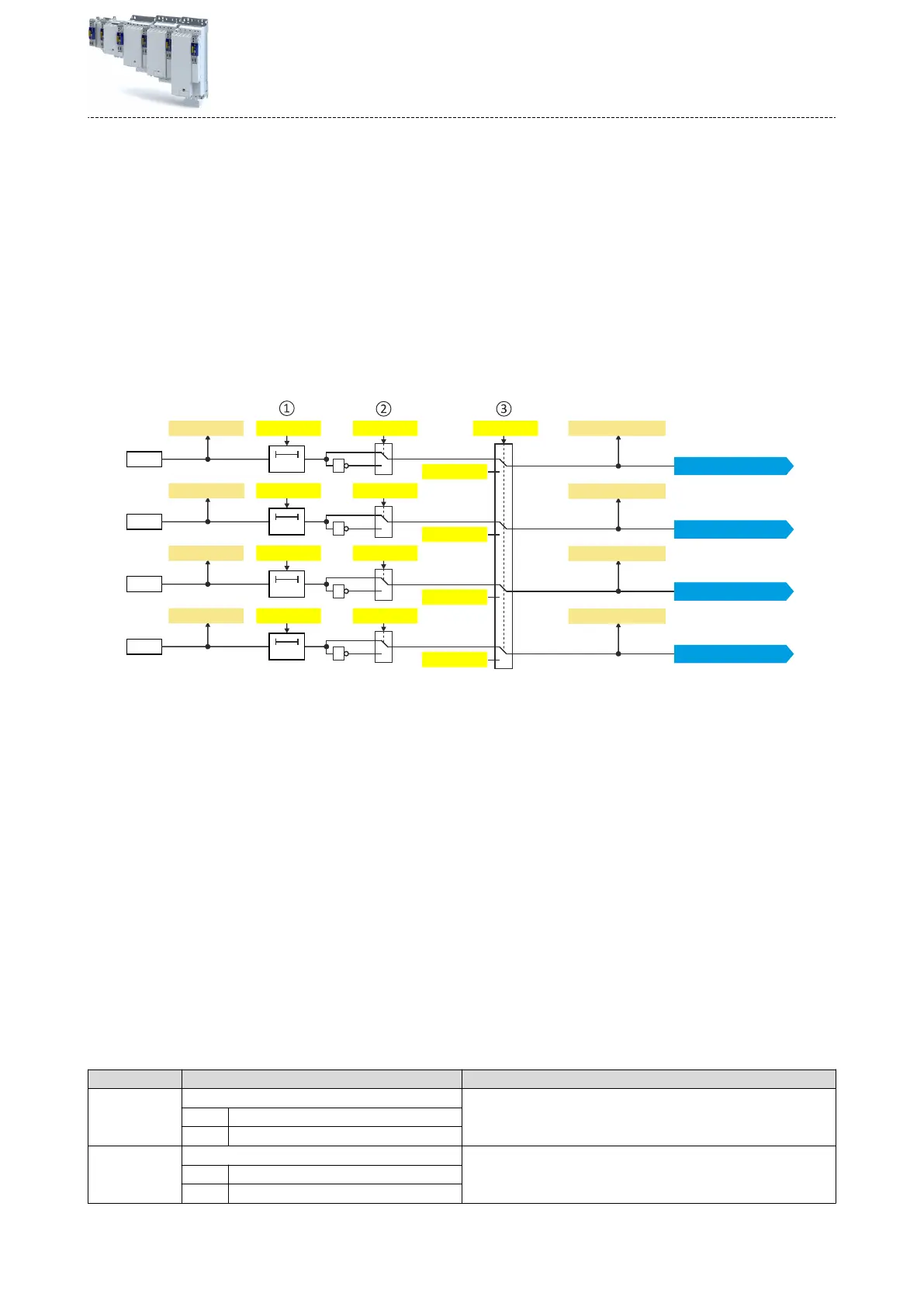14 I/O extensions and control connecons
14.1 Congure digital inputs
Sengs for digital input 1 ... 4.
Details
The digital inputs are used for control tasks. For this purpose, the digital inputs are available as
select
able triggers for funcons.
The following sengs are possible for the digital inputs:
•
Debounce me
①
•
In
version
②
•
Manual I/O control
③
Digital input 4 [14]
Digital input 3 [13]
Digital input 2 [12]
Digital input 1 [11]
Trigger
DI1
1
0
DI3
1
0 t
DI2
0 t
0 t
1
0
1
1
0
1
DI4
0 t
1
0
1
X3
1
0
0x263B:002
1
0
0x263B:003
1
0
0x263B:004
1
0
0x263B:005
0x2632:001 0x2633:001
0x2632:002 0x2633:002
0x2632:003 0x2633:003
0x282C:001, Bit19
0x2632:004 0x2633:004
0x282C:001, Bit18
0x282C:001, Bit17
0x282C:001, Bit16 0x60FD, Bit16
0x60FD, Bit17
0x60FD, Bit18
0x60FD, Bit19
0x263B:001
Diagnosc parameters:
•
Displa
y of the logic state of the digital inputs:
Debounce me
For minimising interference pulses, a debounce me of 1 ms is set for all digital inputs.
Via »EASY Starter« (or network), the debounce me for can be increased individually for each
digital input to maximally 50 ms.
Inversion
Each digital input can be congured in such a way that the status pending at the terminal is
internally inverted logically. This way, a closed contact, for instance, serves to deacvate an
assigned funcon instead of acvang it. Thus, the control of the inverter can be exibly
adapted to the requirements of the actual applicaon.
Manual I/O control
Each digital input can be overridden manually. Aer the funcon is acvated, the actual val-
ues are "frozen". Aerwards, each digital input can be overwrien manually.
Seng:
•
Acvaon for all digital inputs: 0x263B:001
•
Entering the individual manual values: 0x263B:002 ... 0x263B:005
Parameter
Address Name / seng range / [default seng] Info
0x2632:001 Inversion of digital inputs: Digital input 1 Inversion of digital input 1
0 Not inverted
1 Inverted
0x2632:002 Inversion of digital inputs: Digital input 2 Inversion of digital input 2
0 Not inverted
1 Inverted
I/O extensions and control connecons
283
