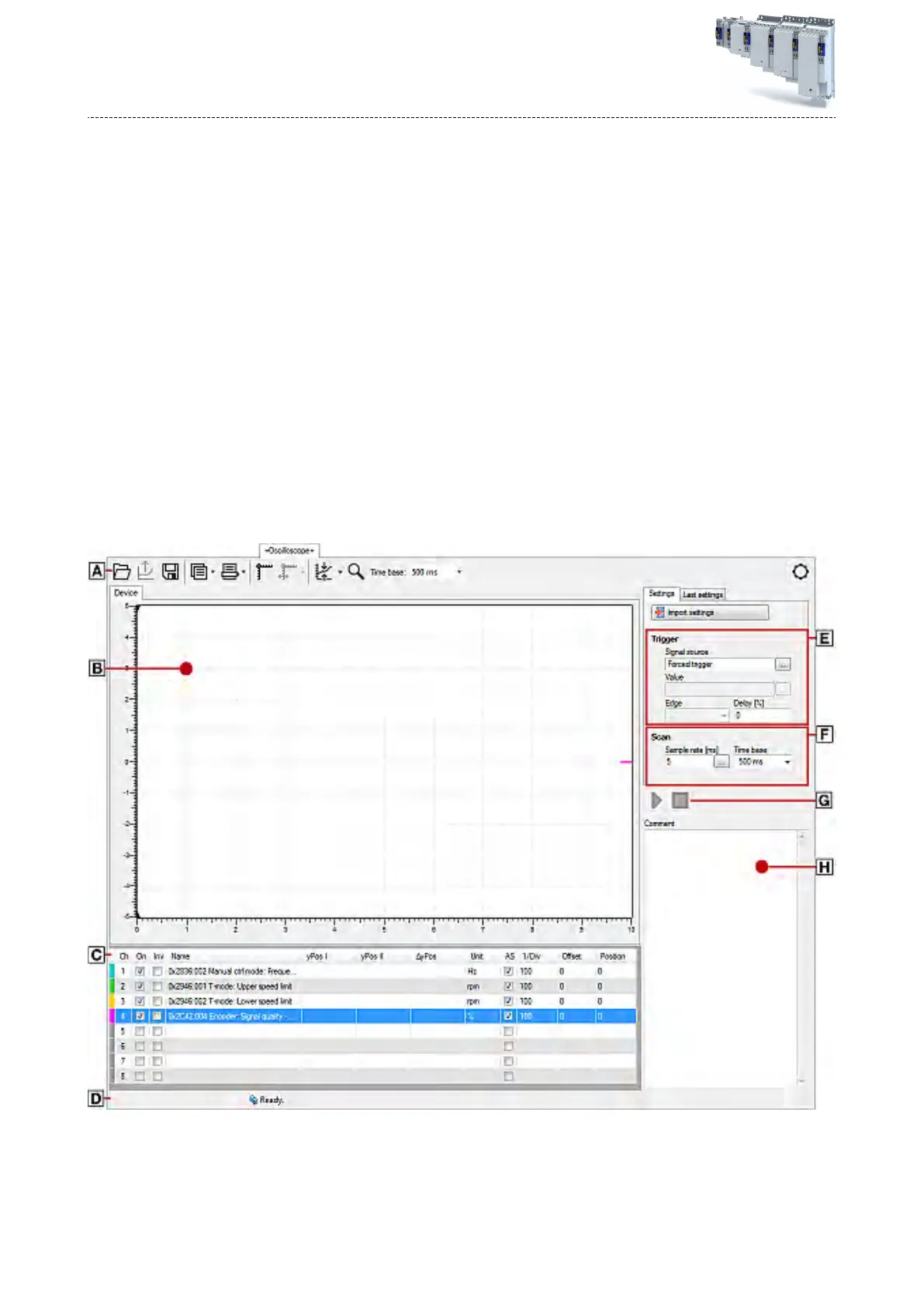18.4 Oscilloscope funcon
The oscilloscope funcon is operated via the separate "Oscilloscope" tab of the »EASY
St
arter« engineering tool. Here, you can nd the user interface with all the relevant dialogs
and seng opons.
Precondions
•
Conguring the oscilloscope and starng the recording is only possible when an online
connecon to the inverter has been established.
•
The oscilloscope funcon enable recording of those parameters of the inverter that are
marked with the "OSC" aribute. Only these parameters can be transferred into the selec-
on list of the oscilloscope.
User interface
In the Lenze engineering tool used, set the trigger condion and the sample rate via the oscil-
loscope user interface when an online connecon to the inverter has been established and
select the parameters to be recorded.
The conguraon is transferred into the inverter and checked each me it changes. Should
the check idenfy invalid sengs, the oscilloscope triggers an error message.
Aer the measurement is completed and when an online connecon has been established,
the measured data in the inverter is transmied to the engineering tool and represented
graphically on the oscilloscope user interface.
A Oscilloscope‑t
oolbar E Set trigger condions
B Oscillogram eld F Set sample rate and me base
C Channel list eld G Start / stop of recording
D Status line H Comment input eld and error message
Addional
funcons
Oscilloscope funcon
364
